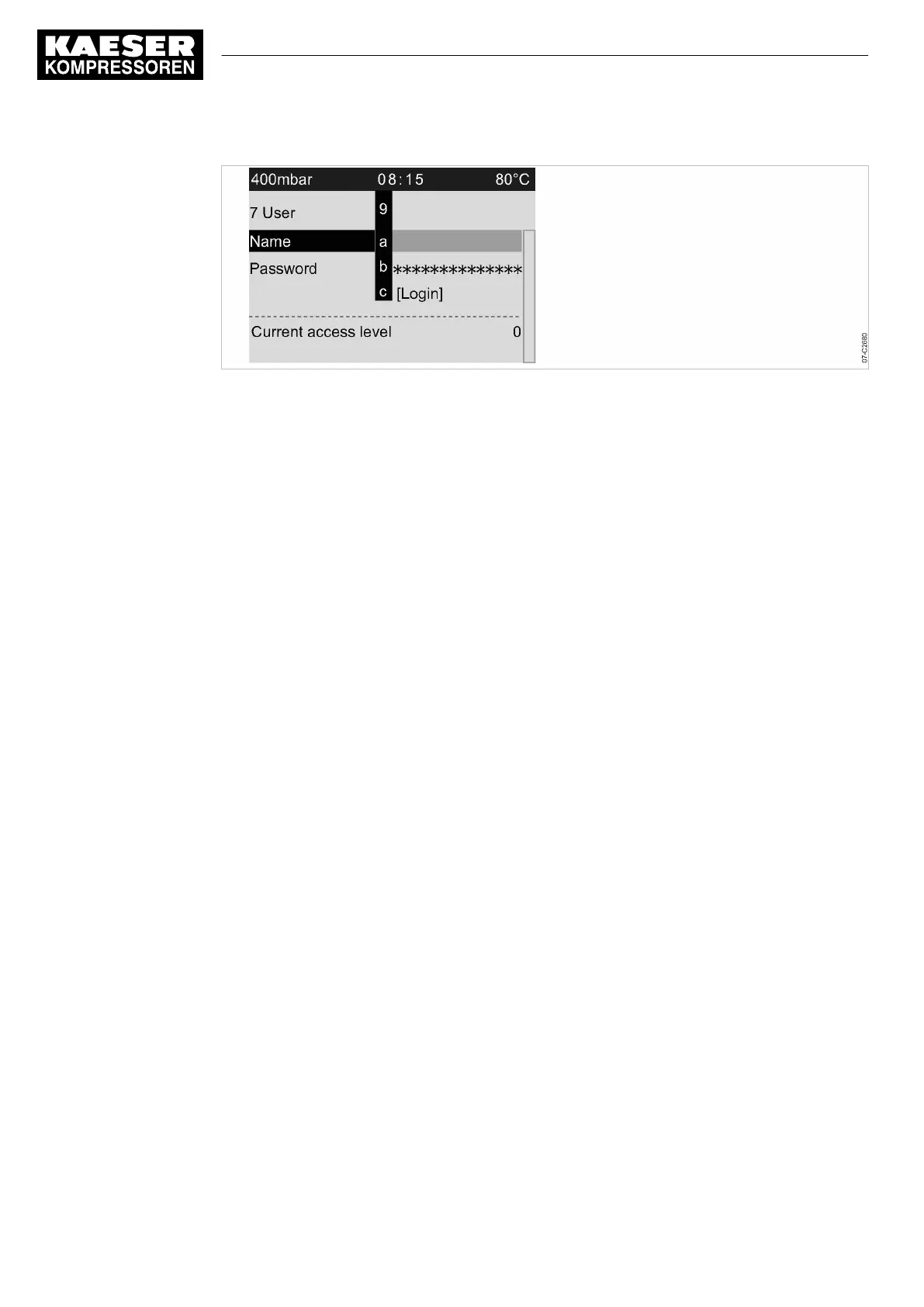Fig. 15 Manual user log-on
4. Select the required character with the «Up» or «Down» keys.
5. Press the «Right» arrow.
The cursor jumps to the next position of the user name.
6. Enter the remaining characters of the user name in the same manner.
7. Press «Enter».
The user name is entered.
8. Use «Up» or «Down» to select the
Password
line.
9. Press «Enter».
Enter the remaining letters and digits of the password in the same manner.
The password is case sensitive!
10. Press «Enter».
The password is entered.
11. Use «Up» or «Down» to select the
[Login]
line.
12. Press «Enter».
Current access level 2
is displayed.
Result You are now logged on to SIGMA CONTROL 2 with access level 2, having manually input your
user name and the password.
8.2.7 Create the master RFID Equipment Card
If you are running several KAESER machines with the SIGMA CONTROL 2 control it may make
sense to create a master RFID Equipment Card with which you can log onto all machines.
Precondition The RFID Equipment Card delivered with the machine and at least one additional teachable RFID
Equipment Card are available.
The operating mode is displayed.
8 Initial Start-up
8.2 Setting the controller
54
Service Manual Controller
SIGMA CONTROL 2 BLOWER ≥ 2.5.3 No.: 901700 10 E
