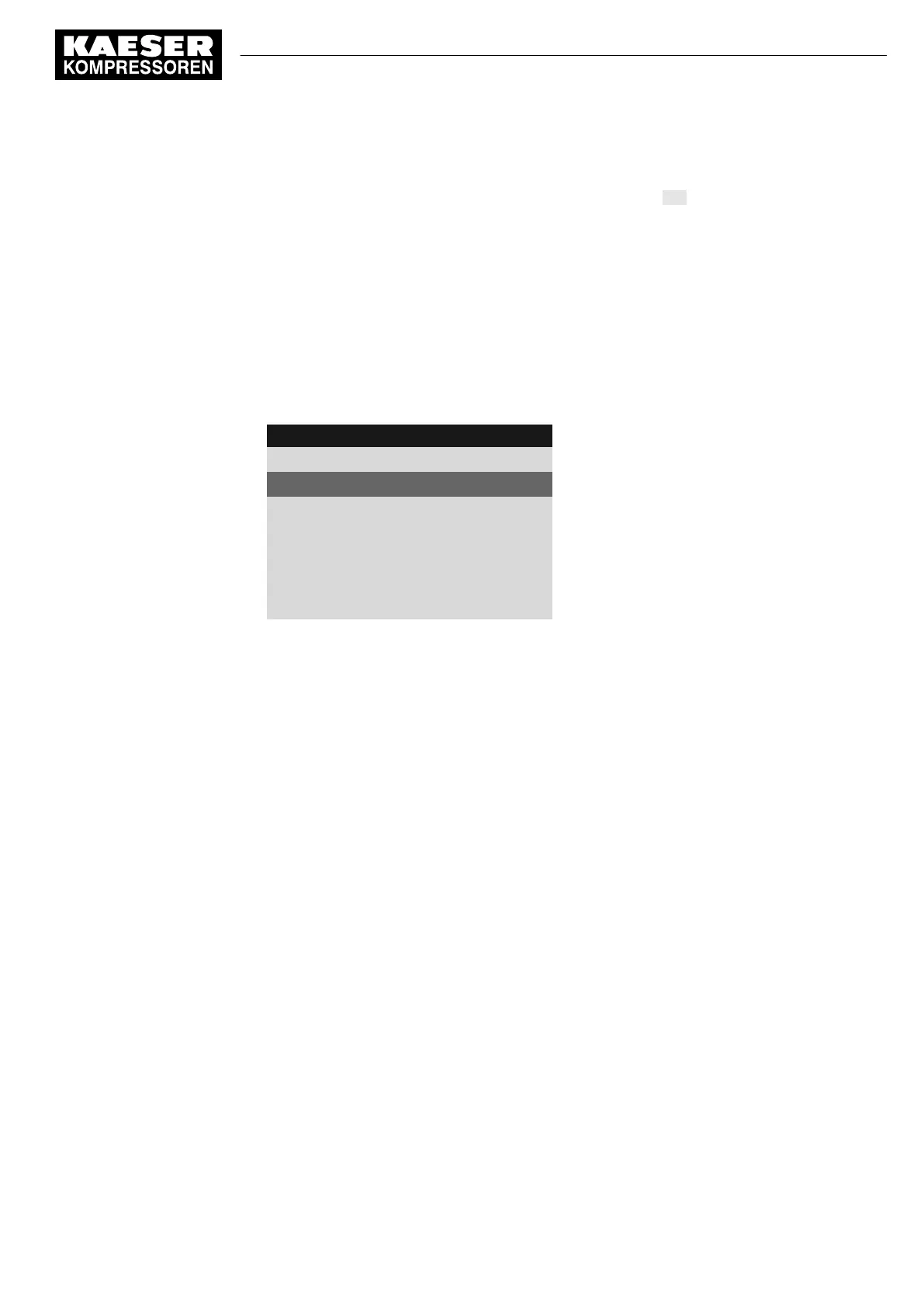5. Press the «Right» key.
The second group of numbers of the
IP address
flashes
192.053.103.103
.
6. Use «Up» or «Down» to set the second, third and fourth group of numbers of the
IP address
.
The
IP address
is correctly set.
7. Press «Enter».
The setting is applied.
8. Use «Up» or «Down» to select the
active:
line.
9. Press «Enter».
The check box
active:
will flash.
10. Press the «Up» key.
The check box is activated.
4 0 0 m b a r 0 8 : 1 5 A M 8 0 ° C
5.1.2 Time server
Menu
active: ☑
The time server function is activated.
IP address 192.053.103.103
Example address, time server
11. Press «Enter».
12. Press «Escape» repeatedly to leave this menu.
Result Access to the selected time server is active.
The internal clock of SIGMA CONTROL 2 is permanently synchronised.
8.3 KAESER CONNECT benefits
Using an Internet-capable device with web browser, you can use KAESER CONNECT to remotely
display these SIGMA CONTROL 2 menus:
■ System status
■ Graphs
■ Messages
■ I/O display
■ User management
■ Settings
■ Backup
■ Data recording
Thus, KAESER CONNECT provides an excellent option for an easy and quick check of the econo‐
my and energy efficiency of your machines.
8 Initial Start-up
8.3 KAESER CONNECT benefits
No.: 901700 10 E
Service Manual Controller
SIGMA CONTROL 2 BLOWER ≥ 2.5.3
67