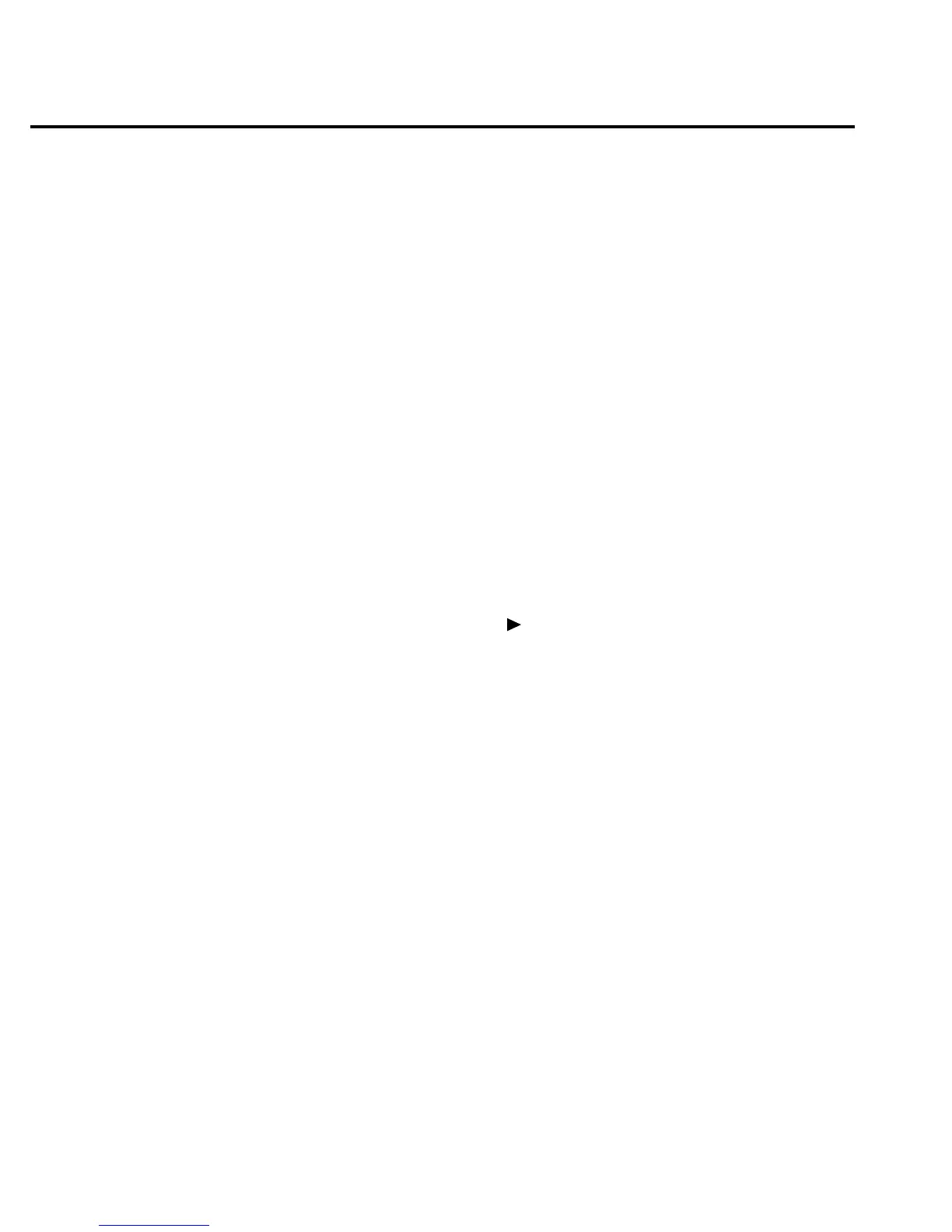NOTE You can only have 15 devices connected to an IEEE-488 bus, including the controller.
The maximum cable length is either 20 meters or two meters times the number of
devices, whichever is less. Not observing these limits may cause erratic bus operation.
Selecting the primary address
The Model 2010 Multimeter ships from the factory with a GPIB address of 16. When the
multimeter powers up, it momentarily displays the primary address. You can set the address to
a value of 0-30. Do not assign the same address to another device or to a controller that is on the
same GPIB bus.
Usually controller addresses are 0 or 21, but see the controllers instruction manual for details.
Make sure the address of the controller is the same as that specified in the controllers
programming language.
To change the primary address, follow these steps:
1. Access the GPIB configuration settings by pressing SHIFT then GPIB.
You see: GPIB:ON, with GPIB blinking
2. Go to Address choice by pressing the ▼ key.
You see: ADDR:16.
3. Go to the numeric field by pressing the key.
4. Enter a new address from 0-30 by using the ▲ and ▼; press ENTER.
5. Return to the main display by pressing EXIT.
QuickBASIC 4.5 programming
Programming examples are written in Microsoft QuickBASIC 4.5 using the Keithley
KPC-488.2 (or Capital Equipment Corporation) IEEE interface and the HP-style Universal
Language Driver (CECHP).
Install the universal language driver
Before any programming example can be run, the Universal Language Driver must first be
installed. To install the driver, from the DOS prompt, enter this command:
cechp
If you include the CECHP command in your AUTOEXEC.BAT file, the driver will
automatically be installed each time you turn on your computer.
4-10 Remote Operation
