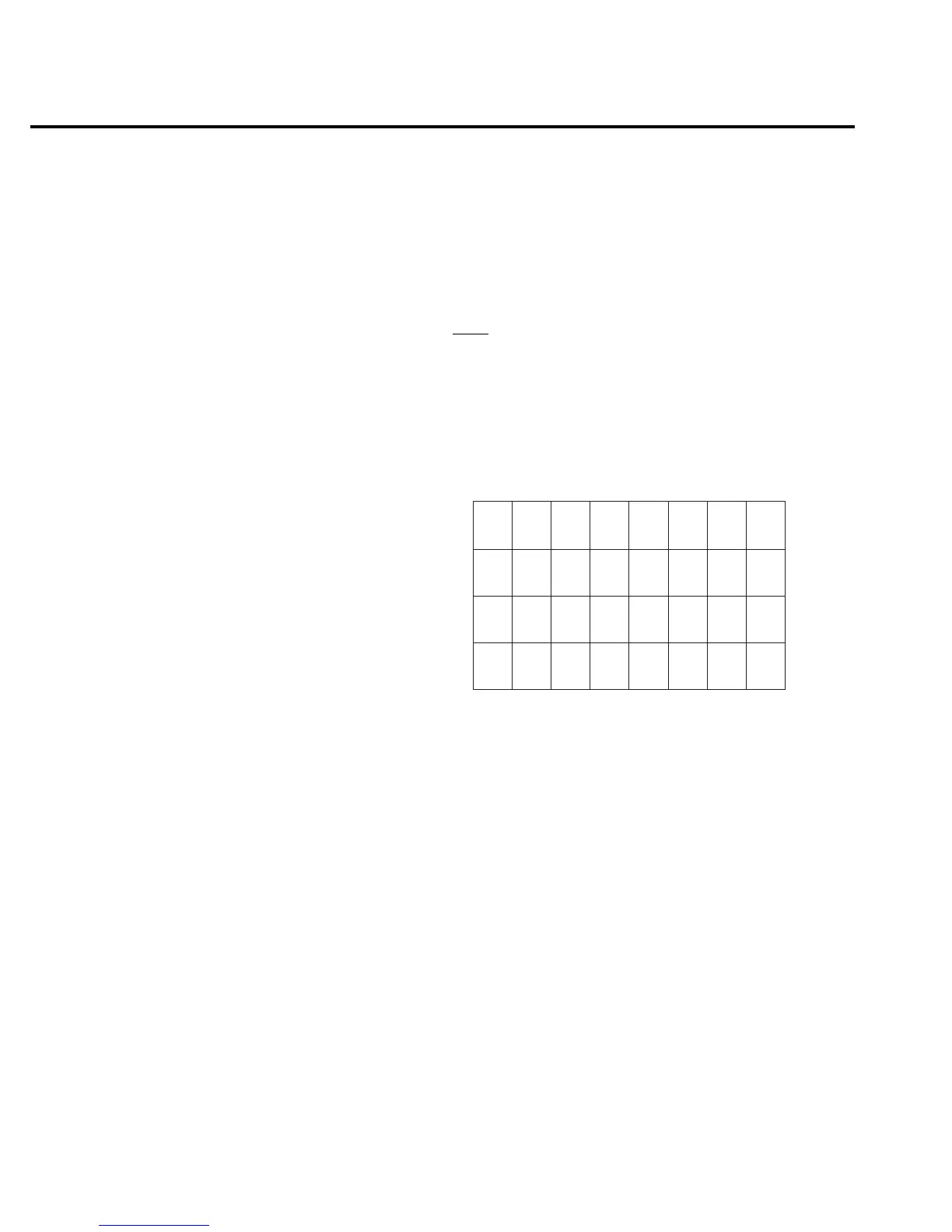The Standard Event Enable Register is shown in Figure 4-13 and includes the decimal weight
of each bit. The sum of the decimal weights of the bits that you wish to be set is the parameter
value that is sent with the *ESE command. For example, to set the CME and QYE bits of the
Standard Event Enable Register, send the following command:
*ESE 36
Where: CME (bit B5) = Decimal 32
QYE (bit B2) = Decimal 4
<NRf> = 36
If a command error (CME) occurs, bit B5 of the Standard Event Status Register sets. If a
query error (QYE) occurs, bit B2 of the Standard Event Status Register sets. Since both of these
events are unmasked (enabled), the occurrence of any of them causes the ESB bit in the Status
Byte Register to set.
Read the Standard Event Status Register using the *ESE? query command.
*ESR? — Event Status Register Query Read the standard event status register and
clear it
Description
Use this command to acquire the value (in decimal) of the Standard Event Register (see
Figure 4-14). The binary equivalent of the returned decimal value determines which bits in the
register are set. The register is cleared on power-up or when *CLS is sent.
A set bit in this register indicates that a particular event has occurred. For example, for an
acquired decimal value of 48, the binary equivalent is 00110000. From this binary value, bits B4
and B5 of the Standard Event Status Register are set. These bits indicate that a device-dependent
error and command error have occurred.
B7 B6 B5 B4 B3 B2 B1 B0
PON URQ CME EXE DDE QYE — OPC
0/1 0/1 0/1 0/1 — 0/1
32
(2
5
)
16
(2
4
)
8
(2
3
)
4
(2
2
)
—
1
(2
0
)
Value: 1 = Enable Standard Event
0 = Disable (Mask) Standard Event
Events: PON = Power On
URQ = User Request
CME = Command Error
EXE = Execution Error
DDE = Device-Dependent Error
QYE = Query Error
OPC = Operation Complete
Bit Position
Event
Decimal Weighting
Value 0/1 0/1
128
(2
7
)
64
(2
6
)
Note: Bits B8 through B15 are not shown since they are not used.
gure
-
Standard event enable
register
4-36 Remote Operation
