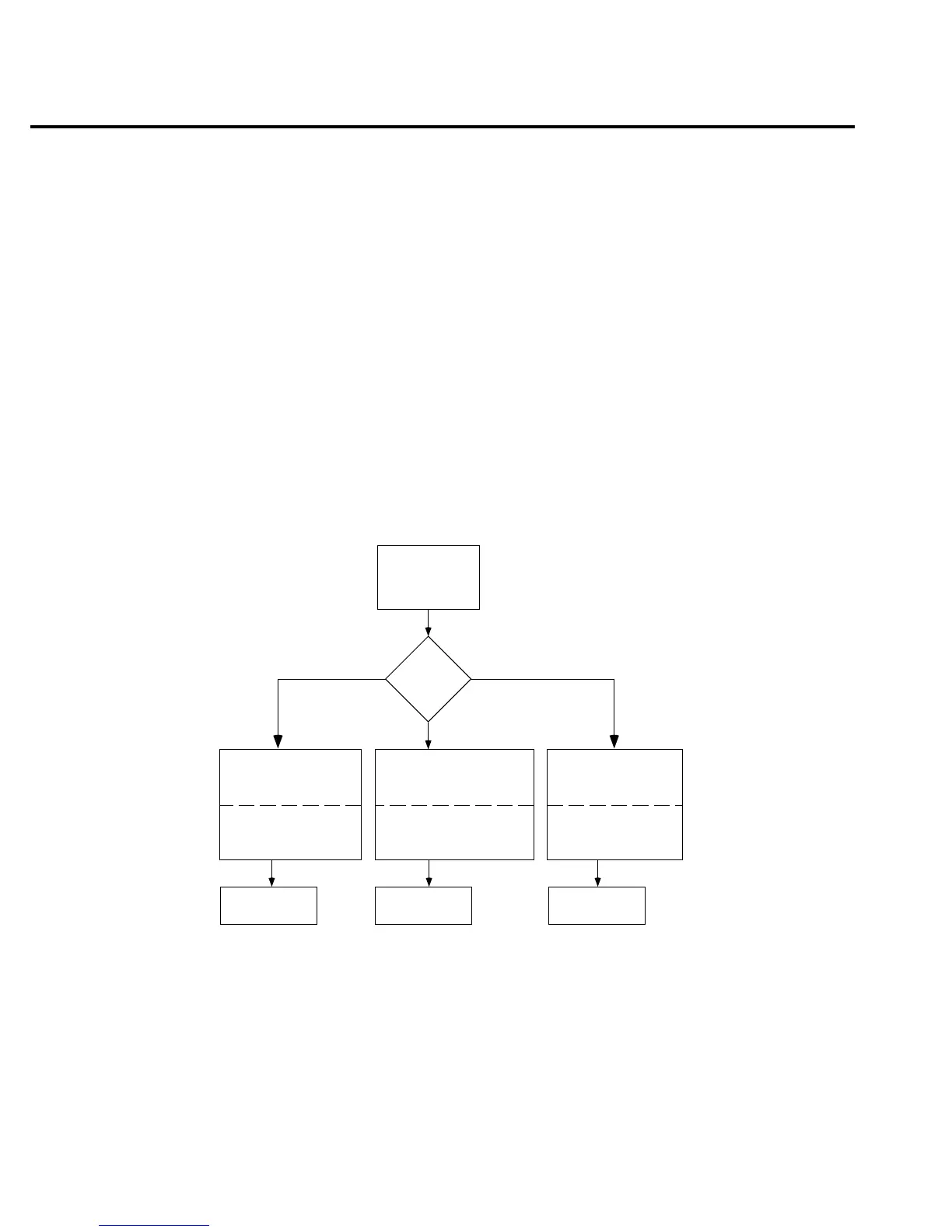7. Next, you are prompted for a reading count (RDG CNT). This can be less than, equal to,
or greater than the scan list length (up to 1024). It is the number of readings that will be
stored in the buffer. The effects of these choices are further described in the scanning
examples.
8. Press ENTER when finished to return to the normal display. Note that scanned readings
are always stored in the buffer, up to the setting for RDG CNT.
Scanning examples
The following examples demonstrate the use of reading count, timed scans, delay, and
external scanning.
Counters
One of the configuration options for stepping and scanning is the reading count. The example
in Figure 3-14 shows how different settings of RDG CNT affect these operations.
TYPE: INT
MIN CHAN: 1
MAX CHAN: 10
TIMER? OFF
RDG CNT:
0010 0002
0020
STEP
20 channel closures
20 output triggers
SCAN
10 channel closures (x2)
2 output triggers
RECALL
20 Readings
STEP
10 channel closures
10 output triggers
SCAN
10 channel closures
1 output triggers
RECALL
10 Readings
STEP
2 channel closures
2 output triggers
SCAN
10 channel closures
1 output triggers
RECALL
2 Readings
Note: "Factory setup" on the
Model 2010 is assumed.
SHIFT-CONFIG
gure
-
nternal scanning
example with reading
count option
3-24 Measurement Options
