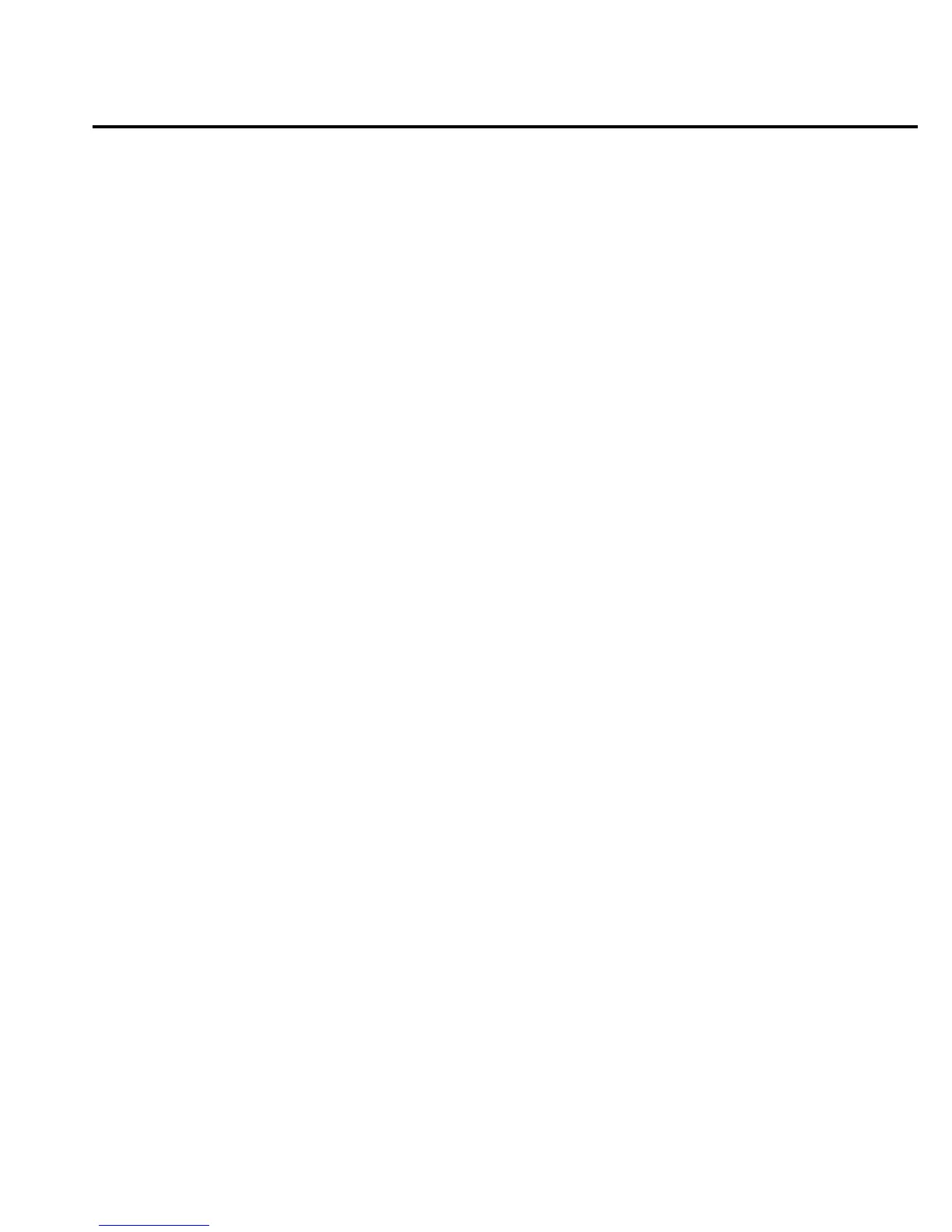SCPI Command Reference 5-71
:TRACe subsystem
The commands in this subsystem are used to configure and control data
storage into the buffer. The commands are summarized in Table 5-9.
:TRACe|:DATA
The bar (|) indicates that :TRACe or :DATA can be used as the root command
for this subsystem. From this point on, the documentation in this manual uses
:TRACe. If you prefer to use :DATA, simply replace all the :TRACe
command words with :DATA.
:CLEar command
:CLEar
:TRACe:CLEar Clear buffer
Description This action command is used to clear the buffer of readings. If you do not
clear the buffer, a subsequent store will overwrite the old readings. If the
subsequent store is aborted before the buffer becomes full, you could end up
with some “old” readings still in the buffer.
:FREE? command
:FREE?
:TRACe:FREE? Read status of memory
Description This command is used to read the status of storage memory. After sending
this command and addressing the Model 2010 to talk, two values separated
by commas are sent to the computer. The first value indicates how many
bytes of memory are available, and the second value indicates how many
bytes are reserved to store readings.
:POINts command
:POINts <NRf>
:TRACe:POINts <NRf> Specify buffer size
Parameter <n> = 2 to 1024
Query :POINts? Query the buffer size
Description This command is used to specify the size of the buffer.
