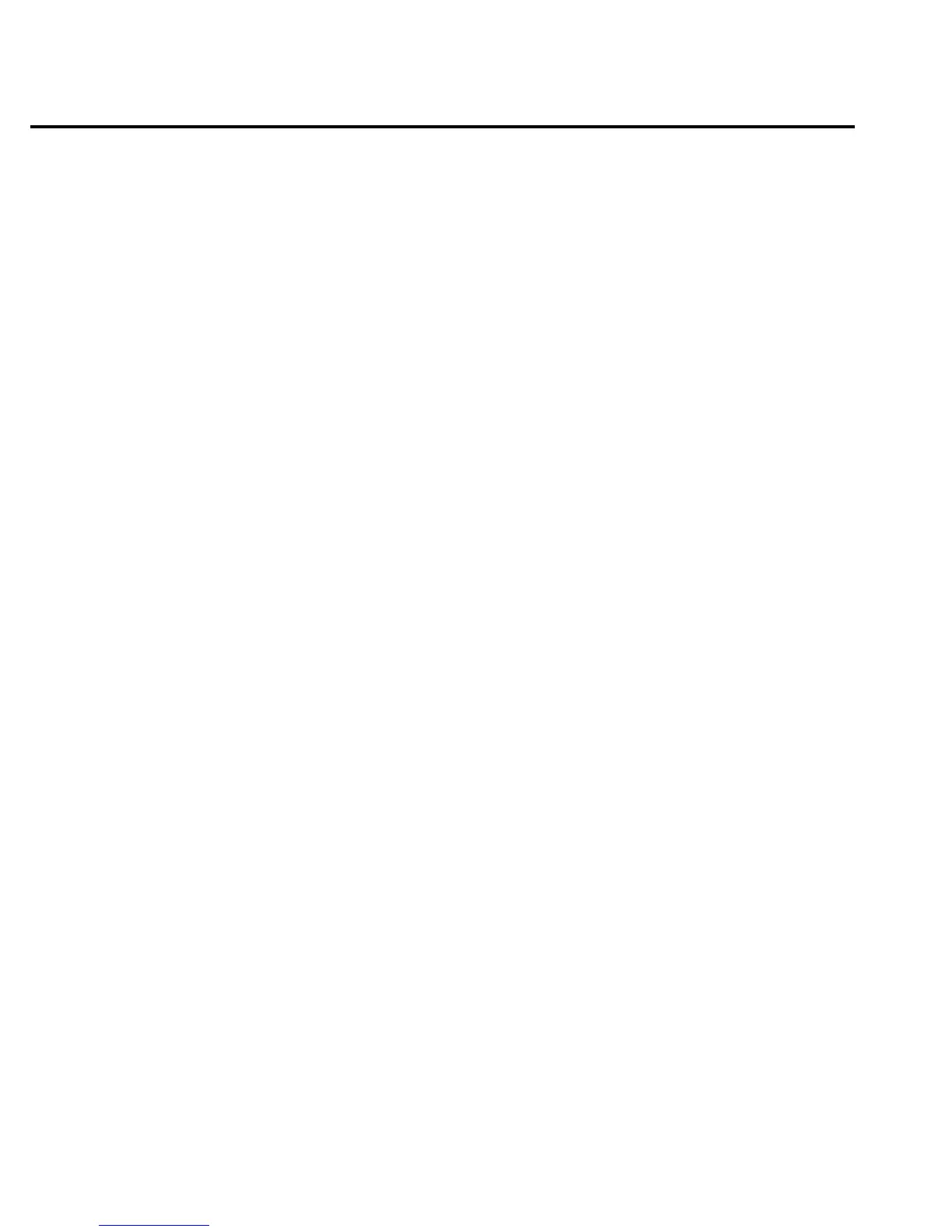Power-on defaults
Power-on defaults are the settings the instrument assumes when it is turned on. The
Model 2010 offers two choices for the settings: factory and user. The power-on default will be
the last configuration you saved. The SAVE and SETUP keys select the two choices of power-on
defaults.
To save present configuration as user settings:
1. Configure the instrument as desired for USER default.
2. Press SHIFT then SAVE.
3. Use the ▲ and ▼ keys to select YES or NO.
4. Press ENTER.
To restore factory or user settings:
1. Press SHIFT then SETUP.
2. Use the ▲ and ▼ keys to select FACTory or USER.
3. Press ENTER.
Since the basic measurement procedures in this manual assume the factory defaults, reset the
instrument to the factory settings when following step-by-step procedures. Table 2-2 lists the
factory default settings.
2-12 Basic Measurements
