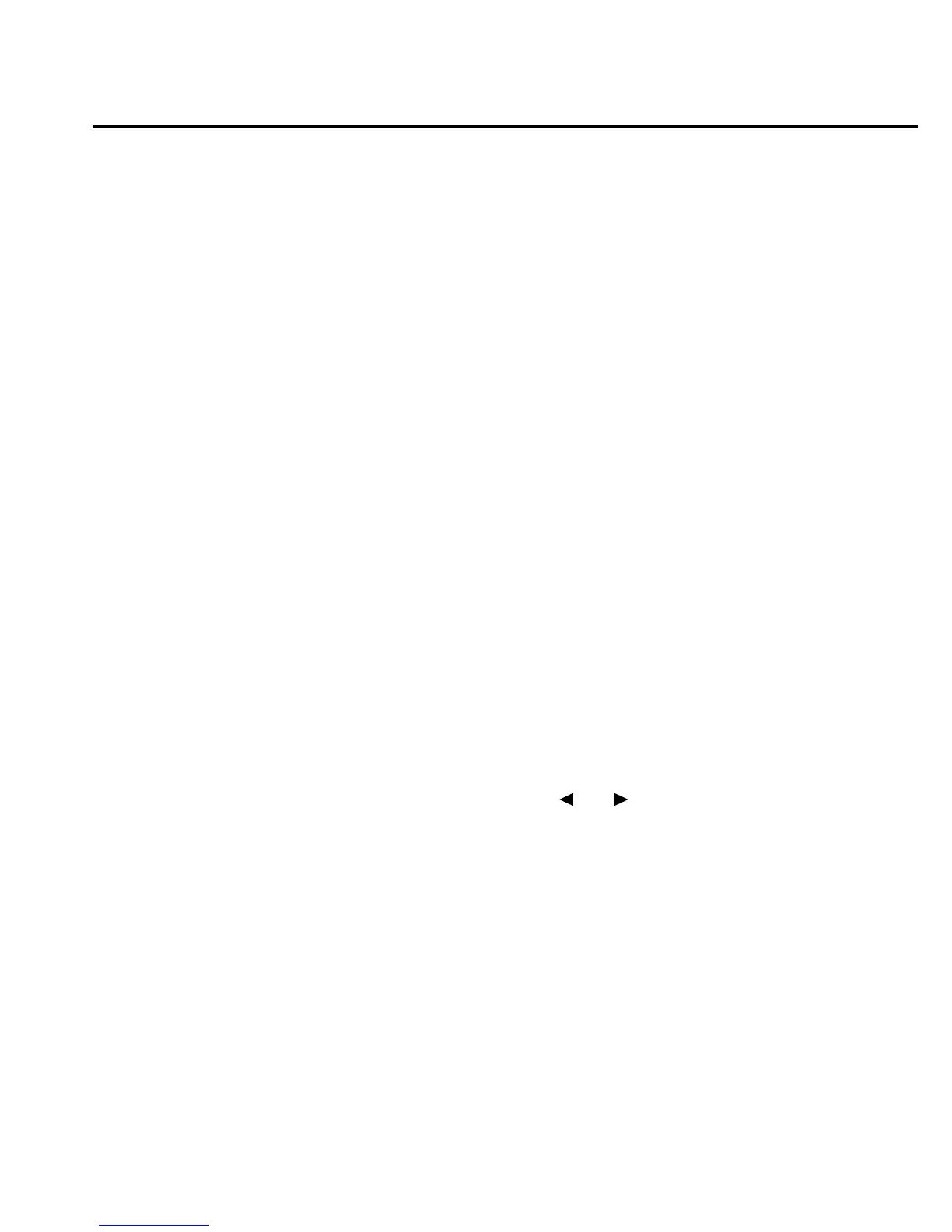The first two categories are discussed in the following paragraphs. Buffered reading statistics
and reading limit testing are described in Section 3.
The procedure to select and configure a math operation is:
1. Press SHIFT then the appropriate math key.
2. Configure the parameters for the math operation. Press ENTER when finished. (Press
SHIFT then the related math function to end the calculation.)
NOTES Once enabled for a function, the mX+b and percentage calculations are in effect
across function changes.
The Model 2010 uses IEEE-754 floating point format for math calculations.
mX + b
This math operation lets you manipulate normal display readings (X) mathematically
according to the following calculation:
Y= mX + b
where: X is the normal display reading.
m and b are user-entered constants for scale factor and offset.
Y is the displayed result.
Configuration
To configure the mX+b calculation, perform the following steps:
1. Press SHIFT then MX+B to display the present scale factor:
M: +1.000000 ^
2. Enter a value and units prefix. Use the and keys to choose a numerical place and
use the ▲ and ▼ keys to increment or decrement the digits.
3. Press ENTER to confirm the M value and display the B value:
B: +00.00000 m
4. Enter a value and units prefix.
5. Press ENTER to confirm the B value and display the UNITS designation:
MX
6. Scroll through the letters to change and press ENTER when finished.
The Model 2010 will display the result of the calculation.
Basic Measurements 2-33
