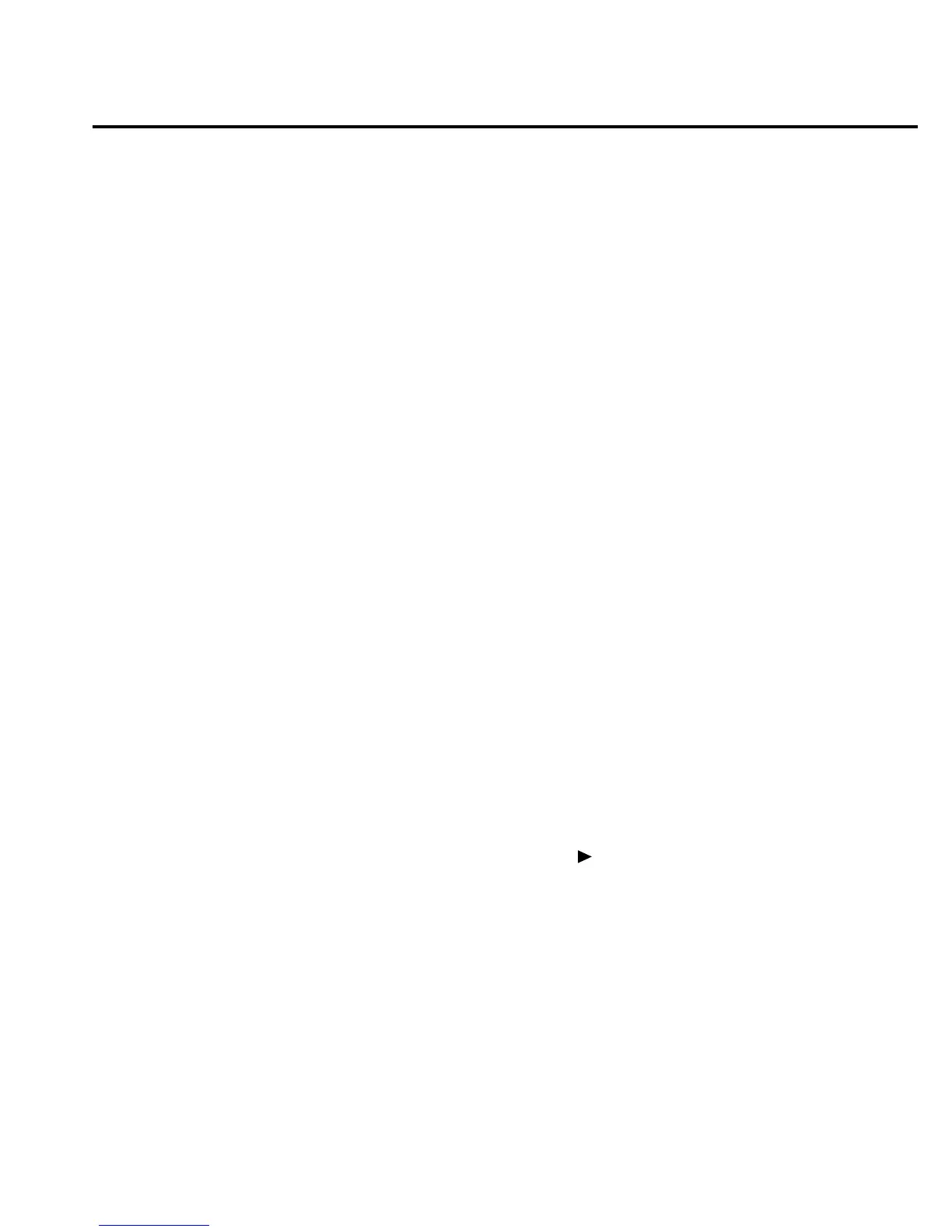RS-232 operation
Sending and receiving data
The RS-232 interface transfers data using eight data bits, one stop bit, and no parity. Make
sure the controller you connect to the multimeter also uses these settings.
You can break data transmissions by sending a ^C or ^X character string to the multimeter.
This clears any pending operation and discards any pending output.
Selecting baud rate
The baud rate is the rate at which the Model 2010 Multimeter and the programming terminal
communicate. Choose one of the following available rates:
• 19.2k
• 9600
• 4800
• 2400
• 1200
• 600
• 300
The factory selected baud rate is 9600.
Make sure that the programming terminal that you are connecting to the Model 2010
Multimeter can support the baud rate you selected. Both the multimeter and the other device
must be configured for the same baud rate. To select a baud rate, follow these steps:
1. Access the RS-232 configuration by pressing SHIFT then RS232.
You see: RS232: ON (assuming you have already selected the RS-232 interface).
2. Go to the baud rate field by pressing the ▼ key.
You see BAUD:<rate>.
3. Access the baud rate list by pressing the key. You see the rate selection blinking.
4. Scroll through the available rates by pressing the ▼ and ▲ key until you find the rate you
want.
5. Confirm your selection by pressing ENTER. The multimeter prompts you to define
signal handshaking. Continue for information about handshaking. You can return to
measurement mode by pressing EXIT.
Remote Operation 4-5
