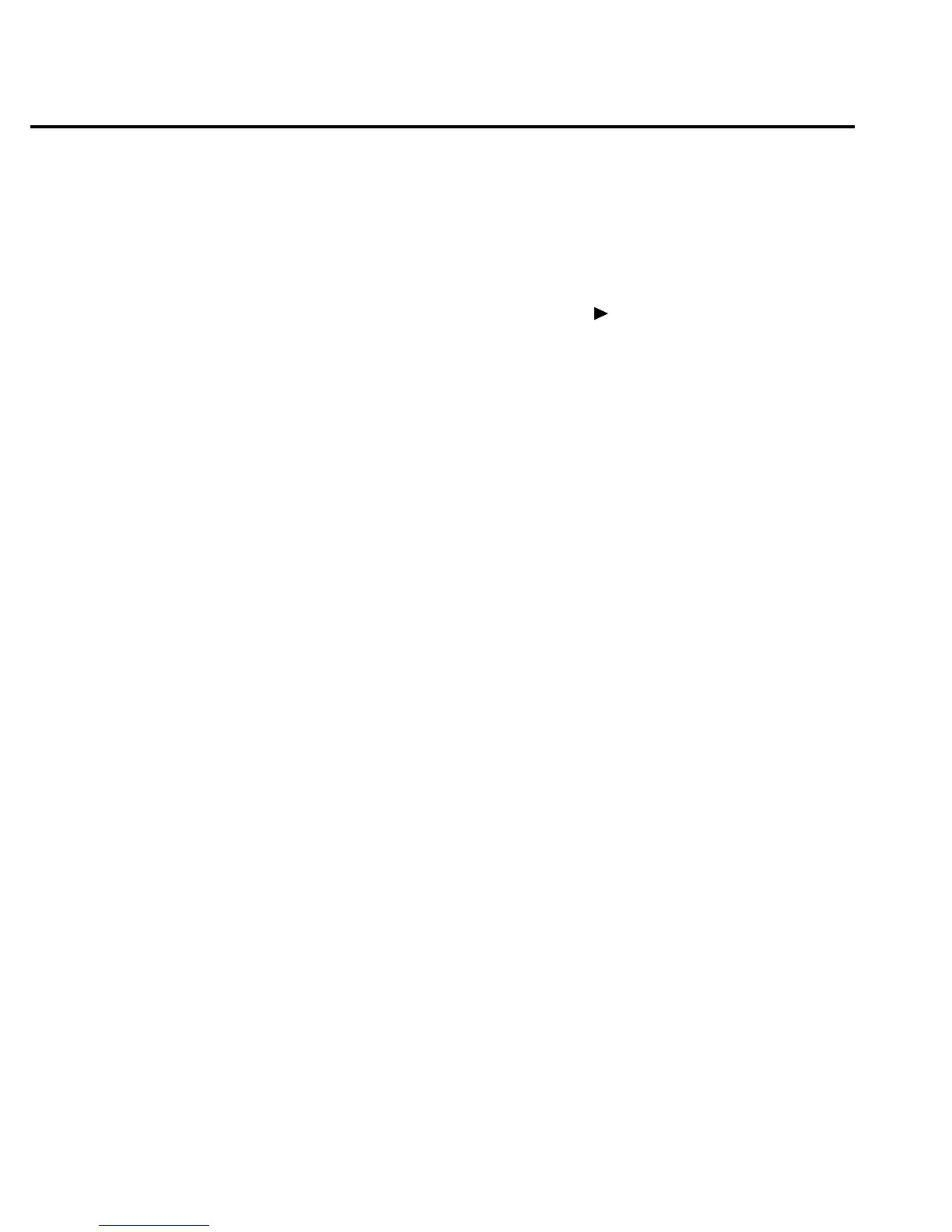To select a programming language, follow these steps:
1. Access the GPIB configuration options by pressing SHIFT then GPIB.
You see GPIB:ON with GPIB blinking.
2. Select the language configuration option by pressing the ENTER key twice.
You see: LANG:<name>.
3. Move to the language selection field by pressing the key.
4. Select the programming language you want by pressing the ▼ or ▲ key until you see the
appropriate language.
The menu scrolls through SCPI and 199/6 (Keithley Models 196/199).
5. Confirm your selection by pressing ENTER. The multimeter returns to the measurement
mode.
SCPI
Standard Commands for Programmable Instruments (SCPI) is fully supported by the GPIB
and RS-232 interfaces. Always calibrate the Model 2010 Multimeter using the SCPI language.
Keithley Models 196/199 Digital Multimeter
The Model 2010 Multimeter implements virtually all commands available in the Keithley
Models 196/199 Digital Multimeter, except for the self-test and calibration commands. The
commands are listed in Appendix D.
See the Models 196/199 Digital Multimeter User’s Manuals for more information about
remote programming.
4-4 Remote Operation
