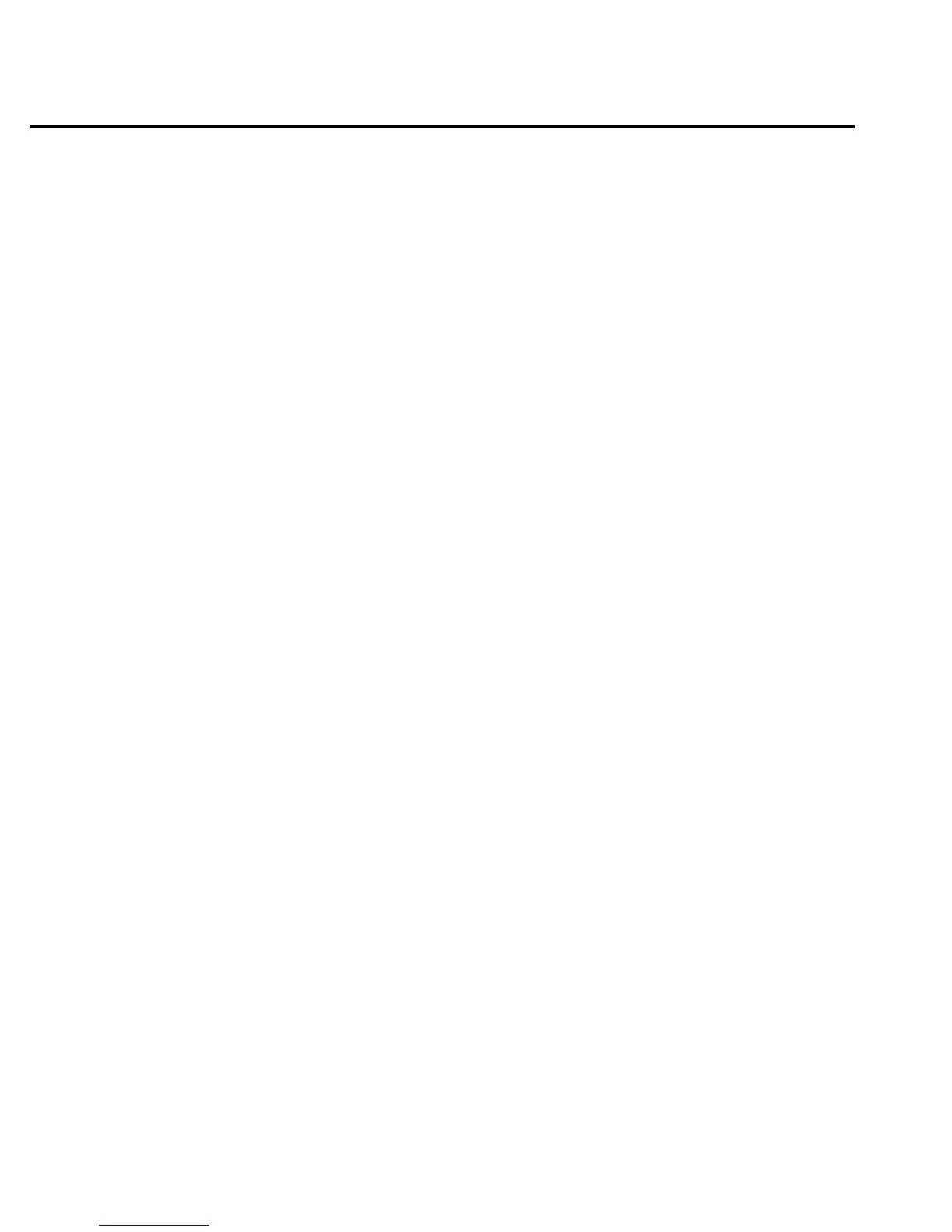Storing readings in buffer
The reading buffer in the Model 2010 is flexible and capable. It has three controls, which are
found in the TRACe subsystem. There are commands to control:
• The size of the buffer (in readings).
TRACe:POINts <NRf>
• Where the data is coming from (before or after the CALCulate1 math post-processing).
TRACe:FEED SENSe1 store unprocessed readings
TRACe:FEED CALCulate1 store math processed readings
• Select buffer control mode.
TRACe:FEED:CONTrol NEVer immediately stop storing readings
TRACe:FEED:CONTrol NEXT start now, stop when buffer is full
The following example program sets up the Model 2010 to take 20 readings as fast as it can
into the buffer, and then reads the data back after the buffer has filled.
C-6 Example Programs
