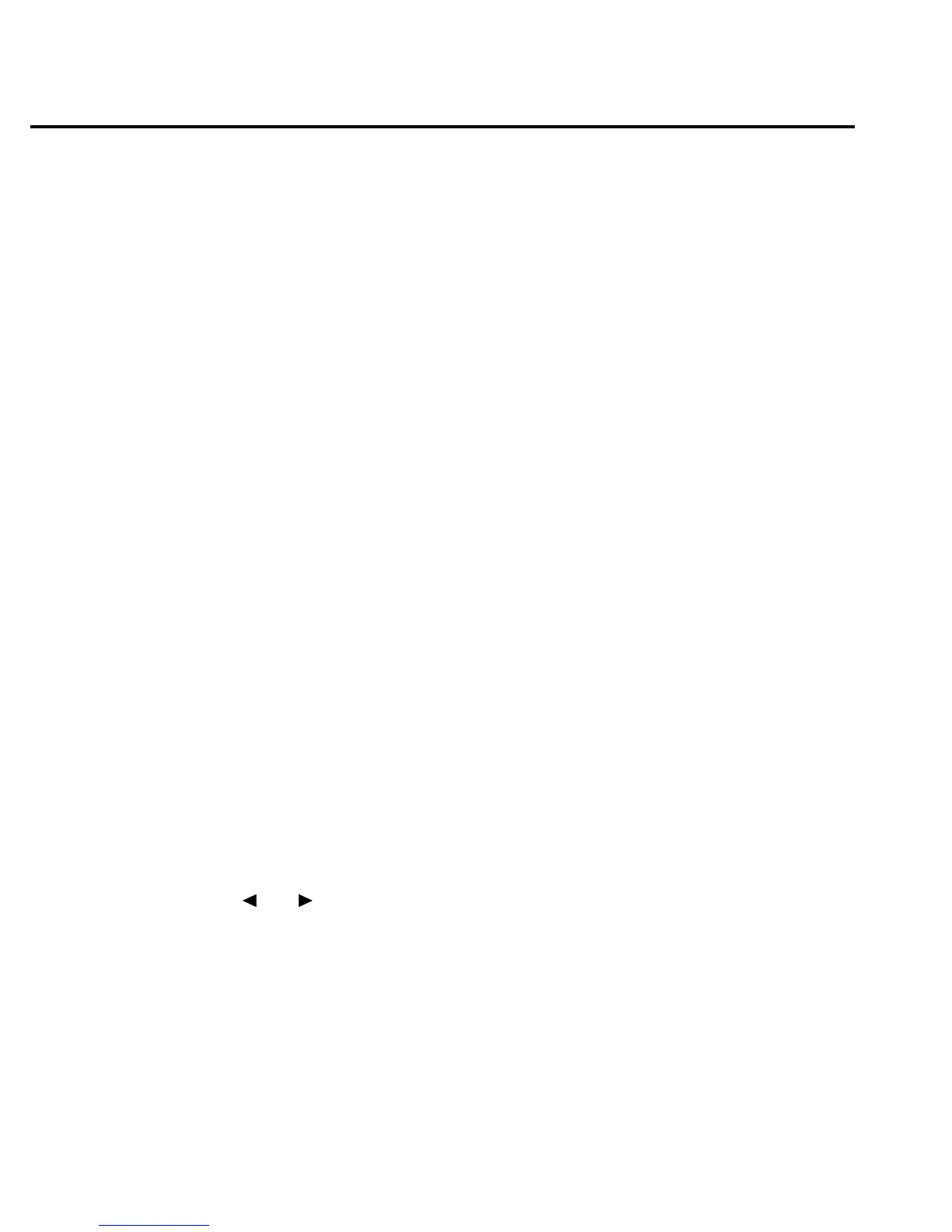Scan operations
The Model 2010 can be used with an internal scanner card (Model 2000 SCAN or
2001-TCSCAN) or with external scanner cards installed in switching mainframes such as the
Models 707, 7001, and 7002. The following paragraphs discuss various aspects of using
scanning with the Model 2010.
Scanning overview
A scanner lets you switch among a number of input signals to the Model 2010 for
measurement. The channel control and scanning capabilities depend on whether an internal or
external card is being used, as well as on the capabilities of the scanner card. Refer to the
documentation supplied with the scanner card for specific connection information.
Using an internal scanner card
The optional Model 2000-SCAN scanner card lets you step through or scan up to ten
two-pole channels or five four-pole channels.
The optional Model 2001-TCSCAN Thermocouple/General Purpose Scanner Card lets you
multiplex one of nine two-pole or one of four four-pole analog signals into the Model 2010, and/
or any combination of two- or four-pole analog signals.
Using external scanner cards
When using external channels, the switching mainframe controls the opening and closing of
individual channels. To synchronize Model 2010 measurements with external channel closures,
connect the Trigger Link lines of the multimeter and switching mainframe. Refer to “Trigger
operations” earlier in this section for details and an example on using external triggering.
Front panel scanner controls
In addition to the trigger keys discussed previously, front panel keys that affect scanner card
operation include:
• and — Lets you manually step through consecutive internal card channels.
• OPEN and CLOSE — Let you selectively open and close internal card channels.
• SHIFT-CONFIG — Selects internal or external scanning, scan list, time between scans,
and reading count.
• STEP — Starts a stepping operation of consecutive channels, where output triggers are
sent after every channel closure.
• SCAN — Starts a scanning operation of consecutive channels, where an output trigger
is sent at the end of the scan list.
• SHIFT-HALT — Stops stepping or scanning and restores the trigger model to a non-
scanning mode.
3-20 Measurement Options
