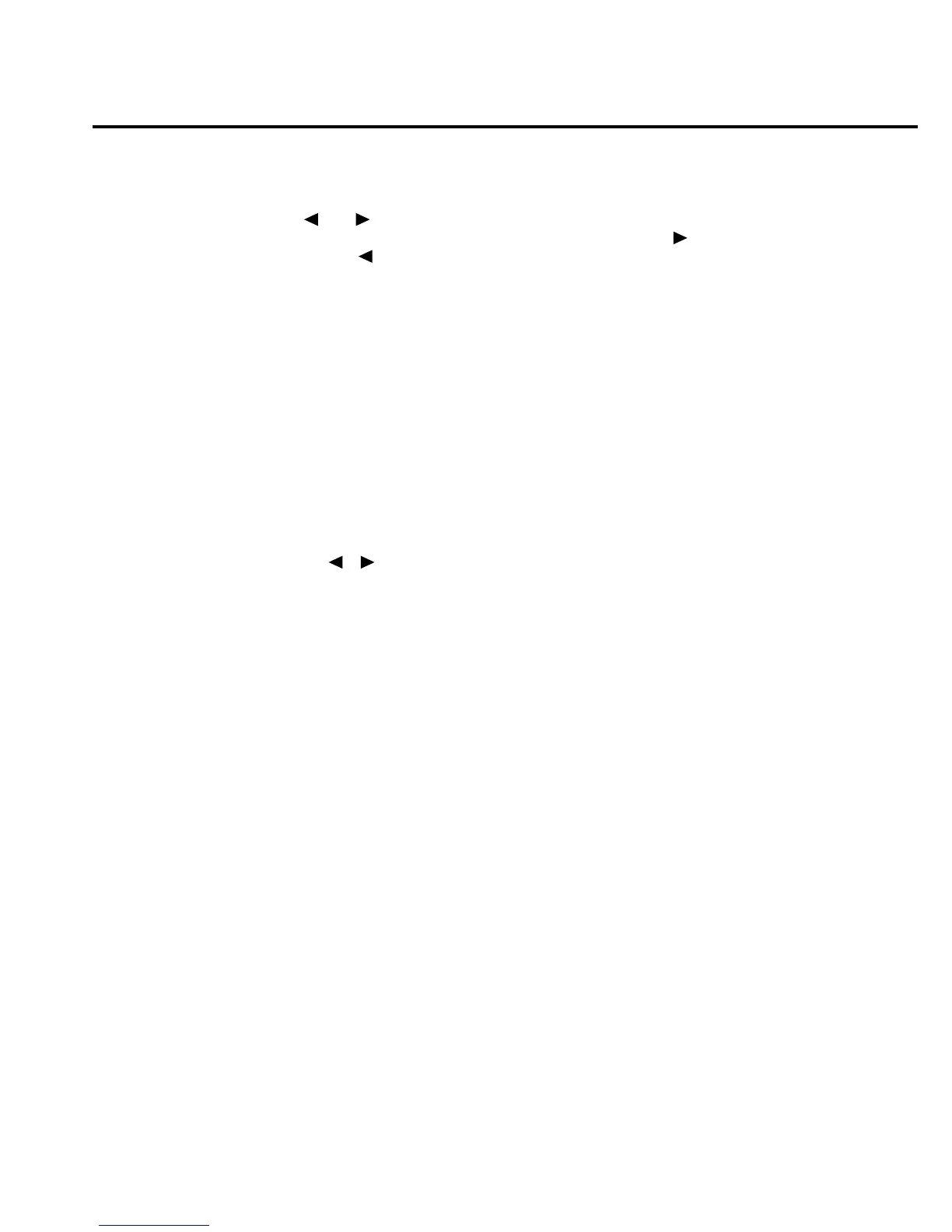Using the and keys
The and keys can be used to manually scan through channels on the internal scanner
card. With a scanner card installed in the option slot, press the key to manually increment
channels or the key to manually decrement channels. The annunciator of the closed channel
is lit. Hold down either key to manually scan through channels continuously. Press OPEN to
open all channels.
Using OPEN and CLOSE keys
The OPEN and CLOSE keys control channels on the internal scanner card only. The keys
allow you to directly:
• Close a specific channel (or channel pair for four-wire resistance).
• Immediately open any internal closed channel (or channel pair for four-wire resistance).
With a scanner card installed in the option slot of the Model 2010, the following prompt is
displayed when the CLOSE key is pressed:
CLOSE CHAN:01
Use the , , ▲, and ▼ keys to display the desired channel (1 to 10) and press ENTER.
The annunciator of the closed channel will be displayed on the front panel along with normal
readings. Selecting a different channel from the one that is presently closed will cause the closed
channel to open and allow a settling time before closing the selected channel.
Channel relays will be closed according to the presently selected function. If a four-wire
function is selected, both the selected channel relay and the matching relay pair will be closed.
Fixed four-pole relay pairs are:
• 1 and 6 (not available for Model 2001-TCSCAN)
• 2 and 7
• 3 and 8
• 4 and 9
• 5 and 10
Pressing the OPEN key will immediately open any closed scanner card channel or channel
pair for four-wire resistance.
Measurement Options 3-21
