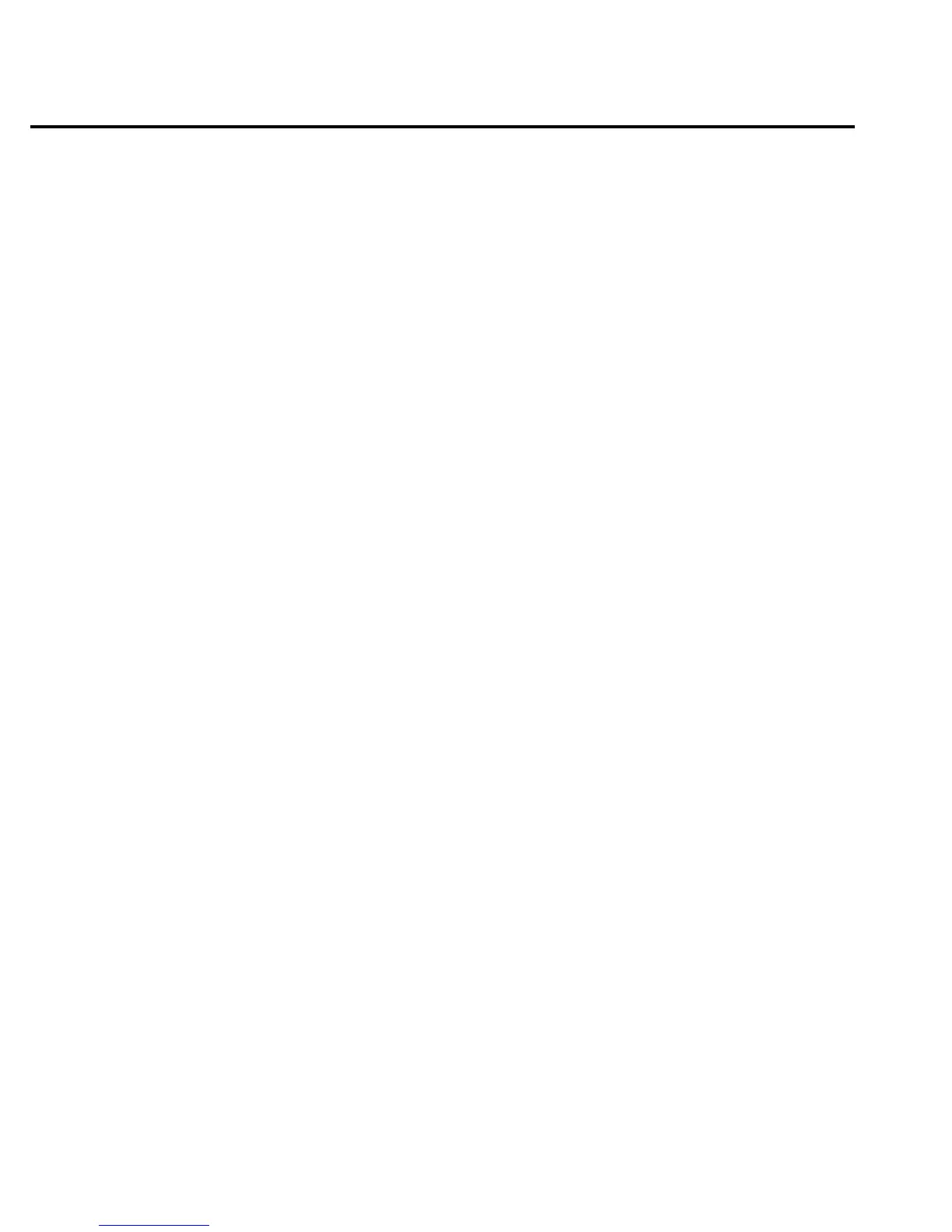Display
The display of the Model 2010 is primarily used to display readings, along with the units and
type of measurement. Annunciators are located on the top, bottom, right, and left of the reading
or message display. The annunciators indicate various states of operation. See Figure 2-1 for a
complete listing of annunciators.
Status and error messages
Status and error messages are displayed momentarily. During Model 2010 operation and
programming, you will encounter a number of front panel messages. Typical messages are either
of status or error variety, as listed in Appendix B.
Measuring voltage
The Model 2010 can make DCV measurements from 10nV to 1000V and ACV
measurements from 0.1µV to 750V RMS, 1000V peak.
Connections
Assuming factory default conditions, the basic procedure is:
1. Connect test leads to the INPUT HI and LO terminals. Either the front or rear inputs can
be used; place the INPUTS button in the appropriate position.
2. Select the measurement function by pressing DCV or ACV.
3. Pressing AUTO toggles autoranging. Notice the AUTO annunciator is displayed with
autoranging. If you want manual ranging, use the RANGE ▲ and ▼ keys to select a
measurement range consistent with the expected voltage.
4. Connect test leads to the source as shown in Figure 2-4.
WARNING Maximum common mode voltage (voltage between LO and chassis ground) is
500V peak. Exceeding this value may cause a shock hazard.
CAUTION Do not apply more than 1000V peak to the input or instrument damage may
occur. The voltage limit is subject to the 8
×
10
7
V•Hz product.
5. Observe the display. If the “OVERFLOW” message is displayed, select a higher range
until an on-scale reading is displayed (or press AUTO for autoranging). Use the lowest
possible range for the best resolution.
6. Take readings from the display.
2-16 Basic Measurements
