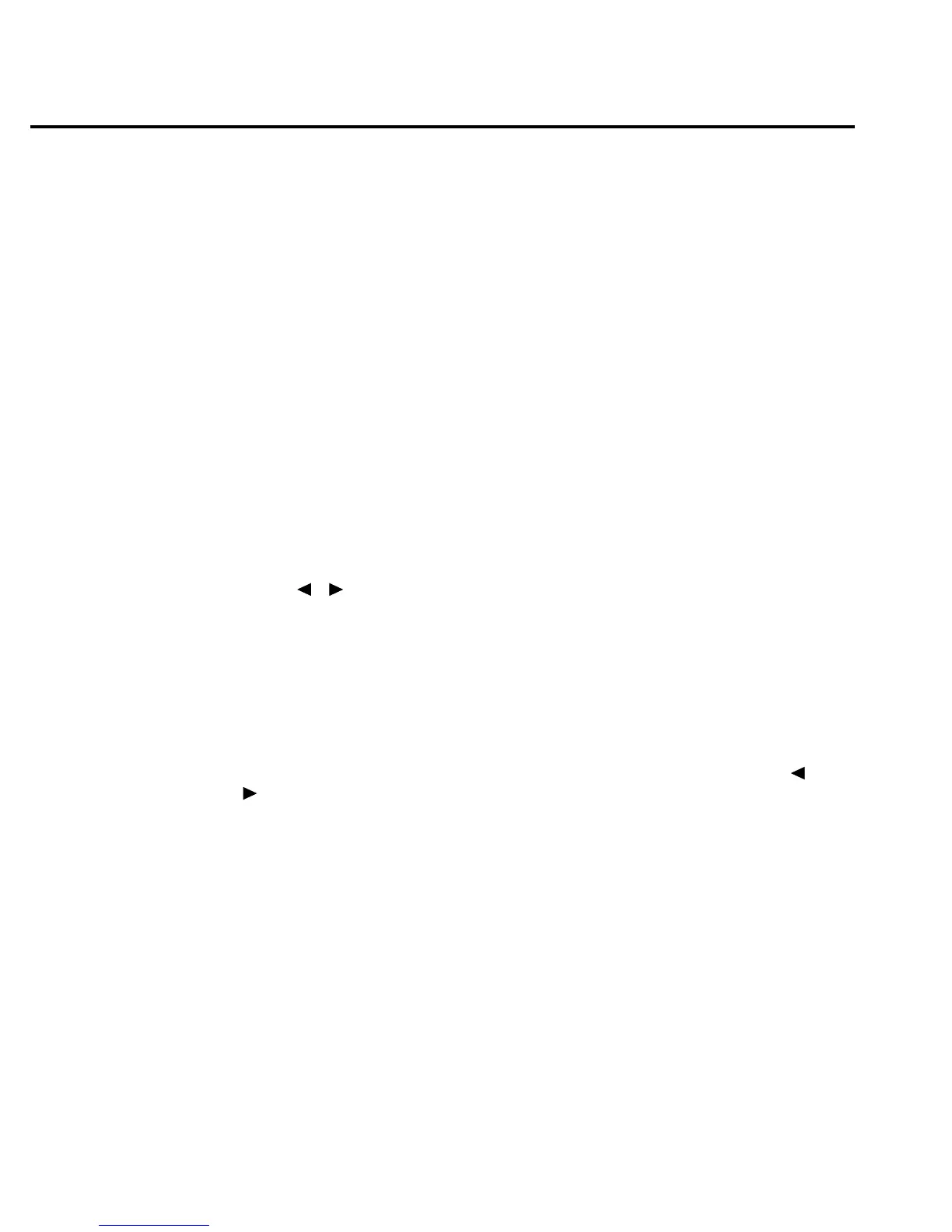Buffer operations
The Model 2010 has a buffer to store from two to 1024 readings and units. It also stores the
channel number for scanned readings and overflow readings. In addition, recalled data includes
statistical information, such as minimum, maximum, average, and standard deviation.
NOTE Statistics are not calculated when an overflow reading has been stored in the buffer.
The buffer fills with the requested number of readings and stops. Readings are placed in the
buffer after any math operations are performed. Buffered data is overwritten each time the
storage operation is selected. The data is volatile; it is not saved through a power cycle.
The following paragraphs discuss storing and recalling buffered data.
Storing readings
Use the following procedure to store readings:
1. Set up the instrument for the desired configuration.
2. Press the STORE key.
3. Use the , , ▲, and ▼ keys to select the number of readings desired.
4. Press ENTER. The asterisk (*) annunciator turns on to indicate a data storage operation.
It will turn off when the storage is finished.
Recalling readings
Use the following steps to view stored readings and buffer statistics:
1. Press RECALL. The BUFFER annunciator indicates that stored readings are being
displayed. The arrow annunciator indicates that more data can be viewed with the ,
, ▲, and ▼ keys.
2. As shown in Figure 3-10, use the cursor keys to navigate through the reading numbers,
reading values, and statistics. For any of the buffer statistics (maximum, minimum,
average, standard deviation), the STAT annunciator is on.
3. Use the EXIT key to return to the normal display.
3-16 Measurement Options
