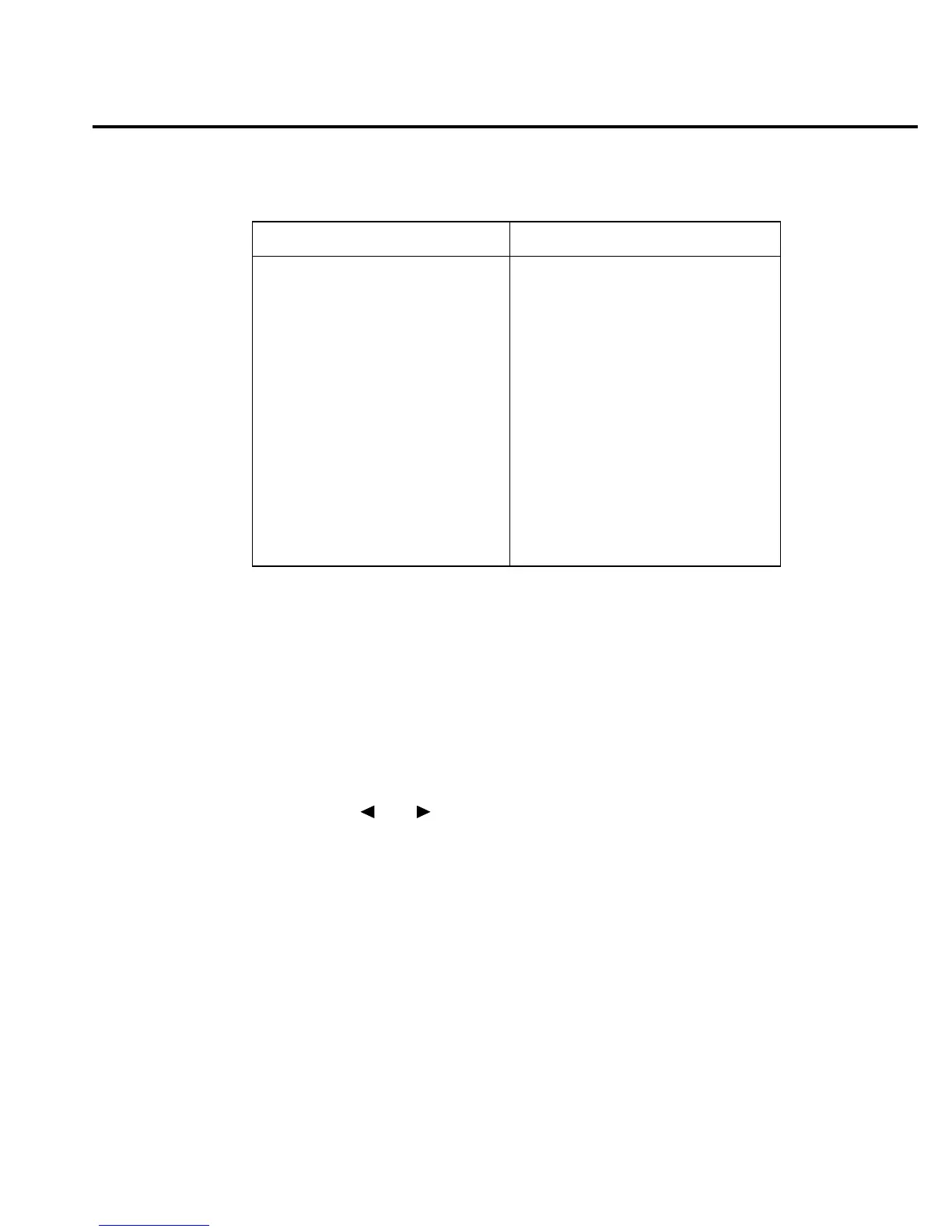GPIB primary address
The GPIB primary address of the instrument must be the same as the primary address you
specify in the controller’s programming language. The default primary address of the instrument
is 16, but you can set the address to any value from 0 to 30 by using the following instructions.
1. Press SHIFT then GPIB.
2. Use the ▲ and ▼ keys to select ADDRess, or press ENTER. Once you have pressed
ENTER, the unit automatically displays the address selection.
3. Use the and keys to toggle from ADDRess to the numeric entry. Notice the
values are blinking.
4. Use the ▲ and ▼ keys to change the numeric entries to the desired address.
5. Press ENTER.
See Section Four — Remote Operation for more GPIB information.
Warm-up time
The Model 2010 is ready for use as soon as the power-up sequence has completed. However,
to achieve rated accuracy, allow the instrument to warm up for two hours. If the instrument has
been subjected to extreme temperatures, allow additional time for internal temperatures to
stabilize.
Voltage (AC and DC)
dB reference
dBm reference
Digits (AC)
Digits (DC)
Filter
Count
Mode
Range
Relative
Value
Rate (AC)
Rate (DC)
Ratio (DC)
Sensein
No effect
75Ω
5½
7½
On
10
Moving average
Auto
Off
0.0
Medium*
Medium (1 PLC)
Off
Off
*DETector:BANDwidth 30
Table 2-2 (cont.)
Factory defaults
Setting Factory default
Basic Measurements 2-15
