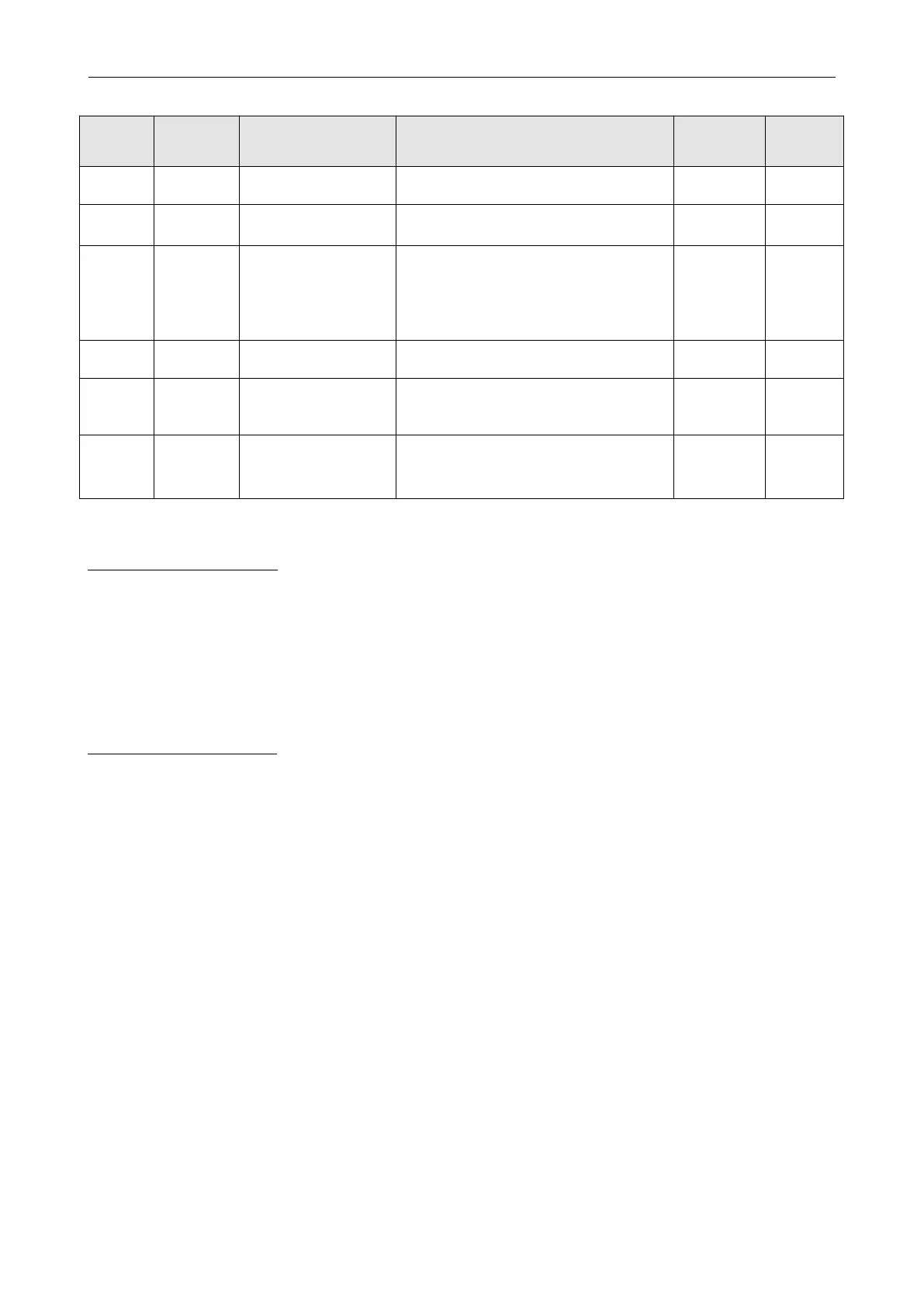Kinco FD5P AC series servo driver
册
Chapter7:Tuning of the servo system control
Table 7-7 Position loop parameters
Position loop tuning steps:
Step 1:Kpp adjustment
Increasing the Kpp can increase the position loop bandwidth to reduce the positioning time
and the following error, but if the setting is too large, it will cause noise or even oscillation, and
it must be set according to the load conditions.
Kpp = 103 *
position loop bandwidth。The
bandwidth of the position loop cannot exceed the bandwidth of velocity loop. It is
recommended that the setting value of the position loop bandwidth be less than one quarter
of the bandwidth of the velocity loop.
Step 2:Kvff adjustment
Increasing the Kvff can reduce the position following error and improve the dynamic response
characteristics of the entire system, but it may lead greater overshoot during acceleration and
deceleration. When the position command signal is not smooth, reducing the Kvff can reduce
the motor oscillation. When the feedforward is set to 0, if only the Kvp is used to position the
servo, the in-position time will be longer.
Kvff function can be regarded as the upper controller, such as PLC, has the opportunity to
directly control the velocity in position operating mode. In fact, the function will consume part
of the speed loop responsiveness, so the setting value needs to match the position loop and
velocity loop bandwidth.
The elastic factor of the flexible load, such as pulley, will cause the speed feedforward
command loaded to the speed loop to be unsmooth and cause the load to oscillate. In this
type of load, the position loop speed feedforward can be appropriately reduced. In a rigid
load, if adjusting the Kpp cannot eliminate the vibration generated by the motor during
acceleration and deceleration, you can also try to gradually decrease the default 100%
feedforward.
Set the response bandwidth of the position loop,
unit: 0.01Hz
0 means no feedforward
,
1000 means 100%
feed forward
The unit only is right if the inertia ratio is correctly
set.
If the inertia ratio is unknown, set
K_Acc_FF(60FB.03)instead
The time constant of the position demand LPF.
Unit:ms
Maximum allowable error(6065.00)=100*
Max_Following_error_16.
Position loop filter order
Setting value:
1:Use trapezoidal curve mode
3:Use S-sh ap e mod e