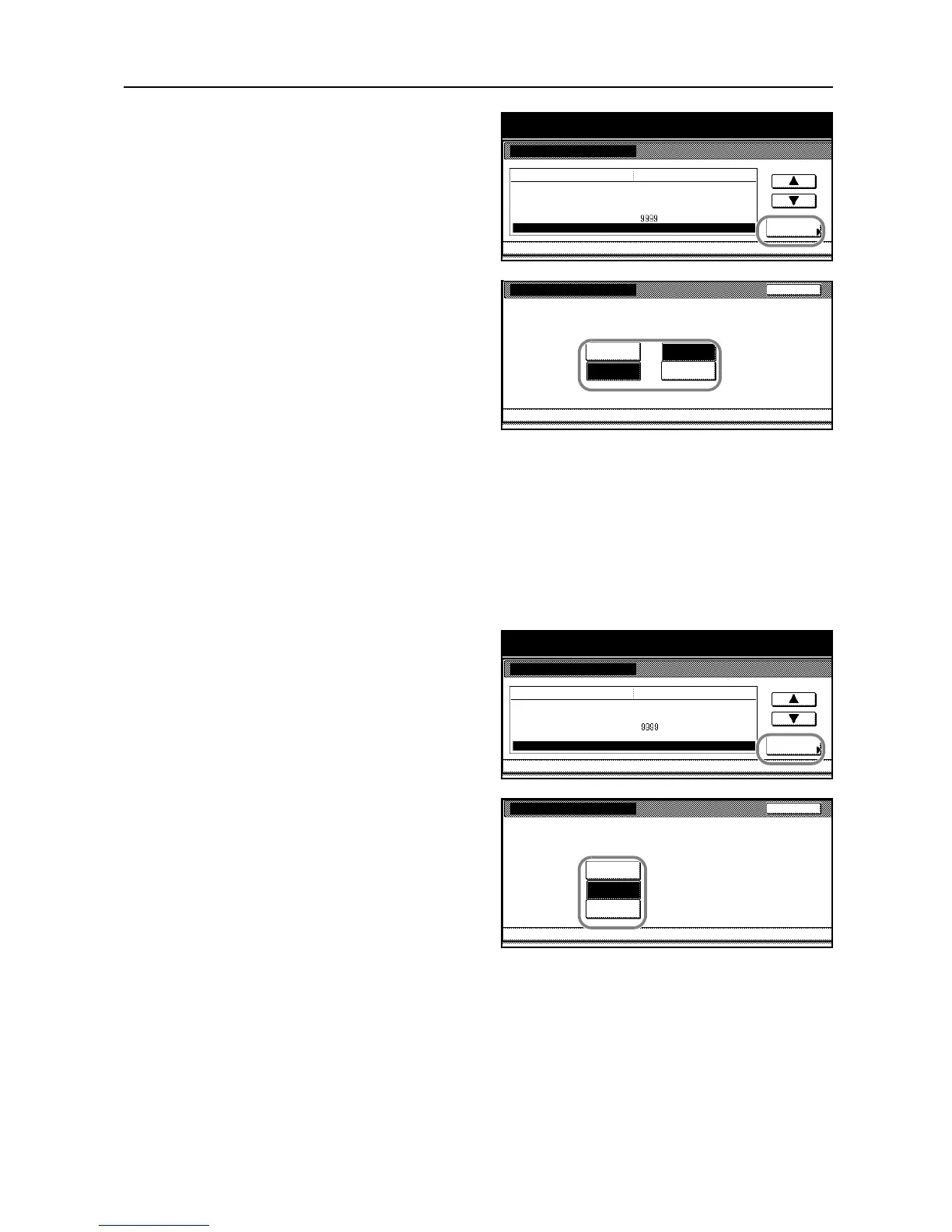System Settings
3-17
2
Press [S] or [T] to select Repeat Copy
and press [Change #].
3
Select [Off] to disable and select [On] to
enable repeat copy under Function. To
make repeat copy the default, select
[On] under Default.
4
Press [Close]. The touch panel will return to the Copy Default screen.
Enabling Job History Display
Enables or disables the [Job History] screen in the output management mode. The [Job History]
screen provides information on the completed jobs in the copier. For details, refer to Output
Management Functions on page 2-16.
1
Access the Copy Default screen. (For instructions, refer to Accessing the Copy Default Screen on
page 3-3.)
2
Press [S] or [T] to select Job Queue
Report and press [Change #].
3
Select [Off] not to display the [Job
History] screen under Print Document
(Refer to Output Management Functions
on page 2-16). Select [On/All job] or
[On/reserved] ([On/Reserv.job]) to
display the [Job History] screen under
Print Document.
4
Press [Close]. The touch panel will return to the Copy Default screen.