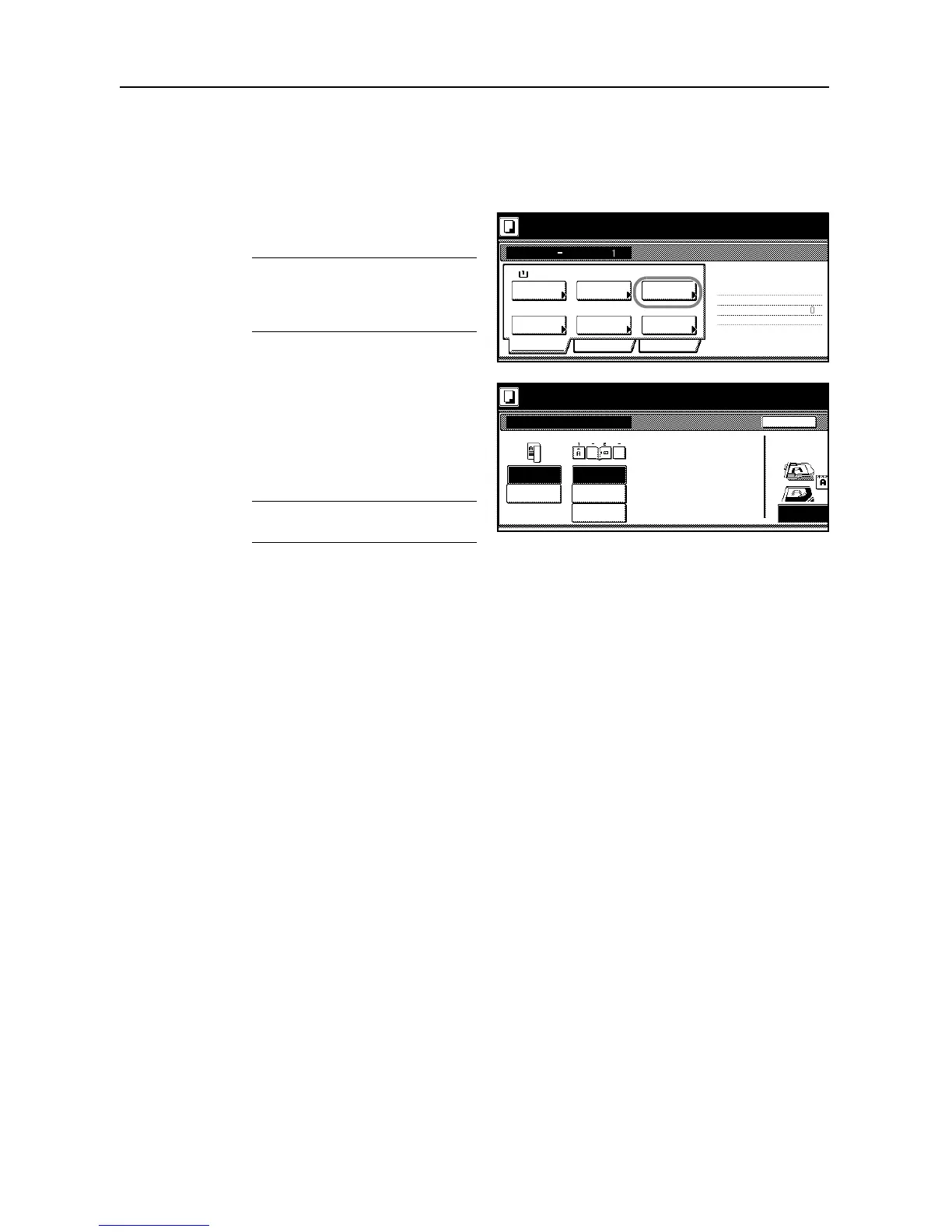Copying Functions
1-68
3
Press [Close].
One-Sided Copying or Duplexing
Select one-sided copying or duplexing as follows.
1
On the [Basic] screen, press
[1 sided/2 sided] ([1-sided/2-sided]).
NOTE: The setting for one-sided
copying or duplexing applies to all
other steps. Simply complete this
setting once as an initial step.
2
Press [1 sided Copy] ([1-sided Copy]) or
[2 sided Copy] ([2-sided Copy]) and
select the binding direction.
Follow the instructions on the right side
of the touch panel and confirm the
orientation of the originals.
NOTE: Failure to place originals
correctly may result in copying errors.
3
Press [Close].