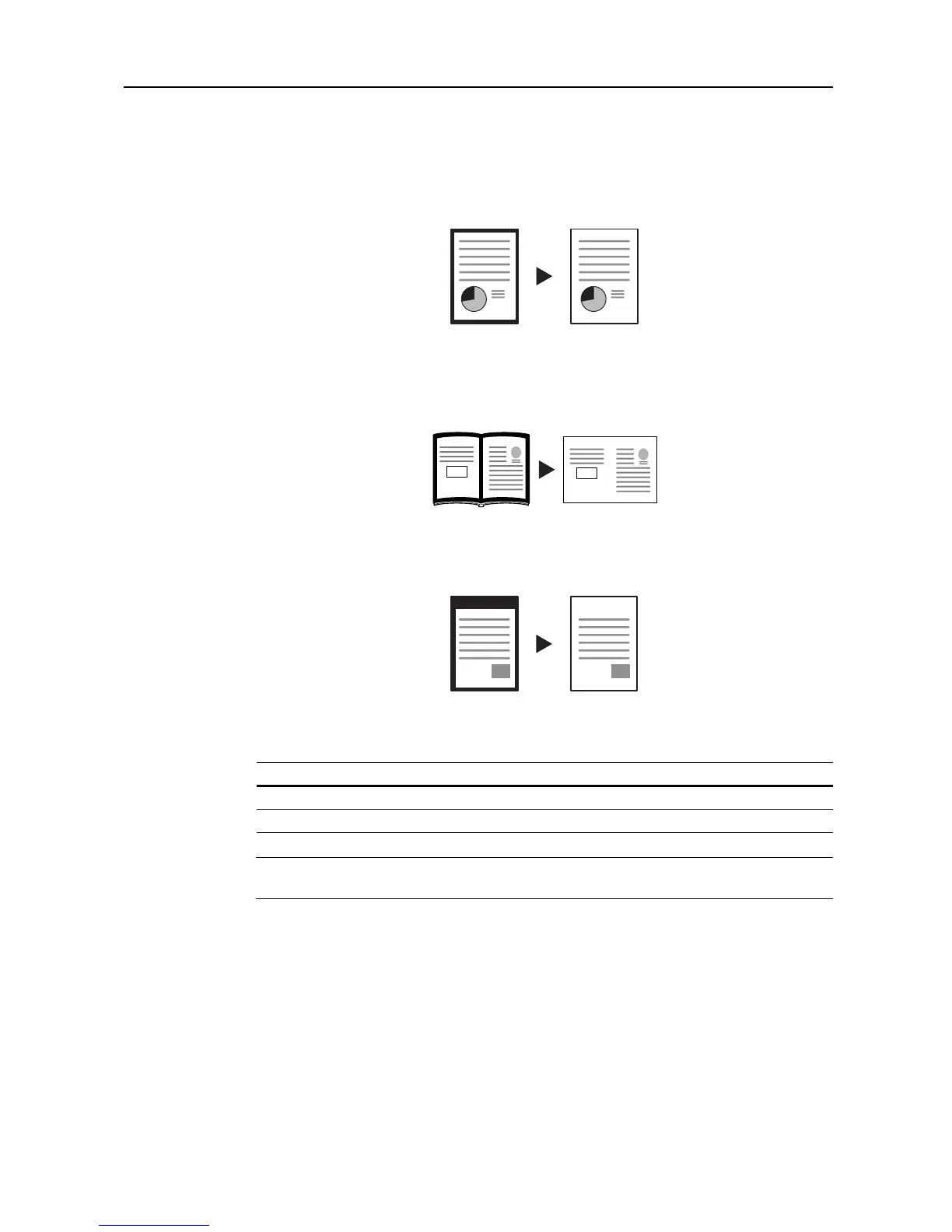Copying Functions
1-21
Border Erase
Use this mode to prevent the appearance of shadows from around the edges of originals.
Choose from the following Border Erase modes.
• Sheet Border Erase - Use this mode to erase black borders around the single sheet original.
• Book Border Erase - Use this mode to erase black borders around the edges and in the
middle of the original such as a thick books. You can specify the widths individually to erase the
borders around the edges and in the center of the book.
• Separate Border Erase - Use this mode to specify border widths individually on all sides to
erase.
In each mode, the range for the widths are as follows.
NOTE: You can set the default width for erasing border. Refer to Erasing Borders on page 3-15 for
details.
Width Range
Inch models 0 to 2" (in 1/8" increments)
Metric models 0 to 50 mm (in 1-mm increments)