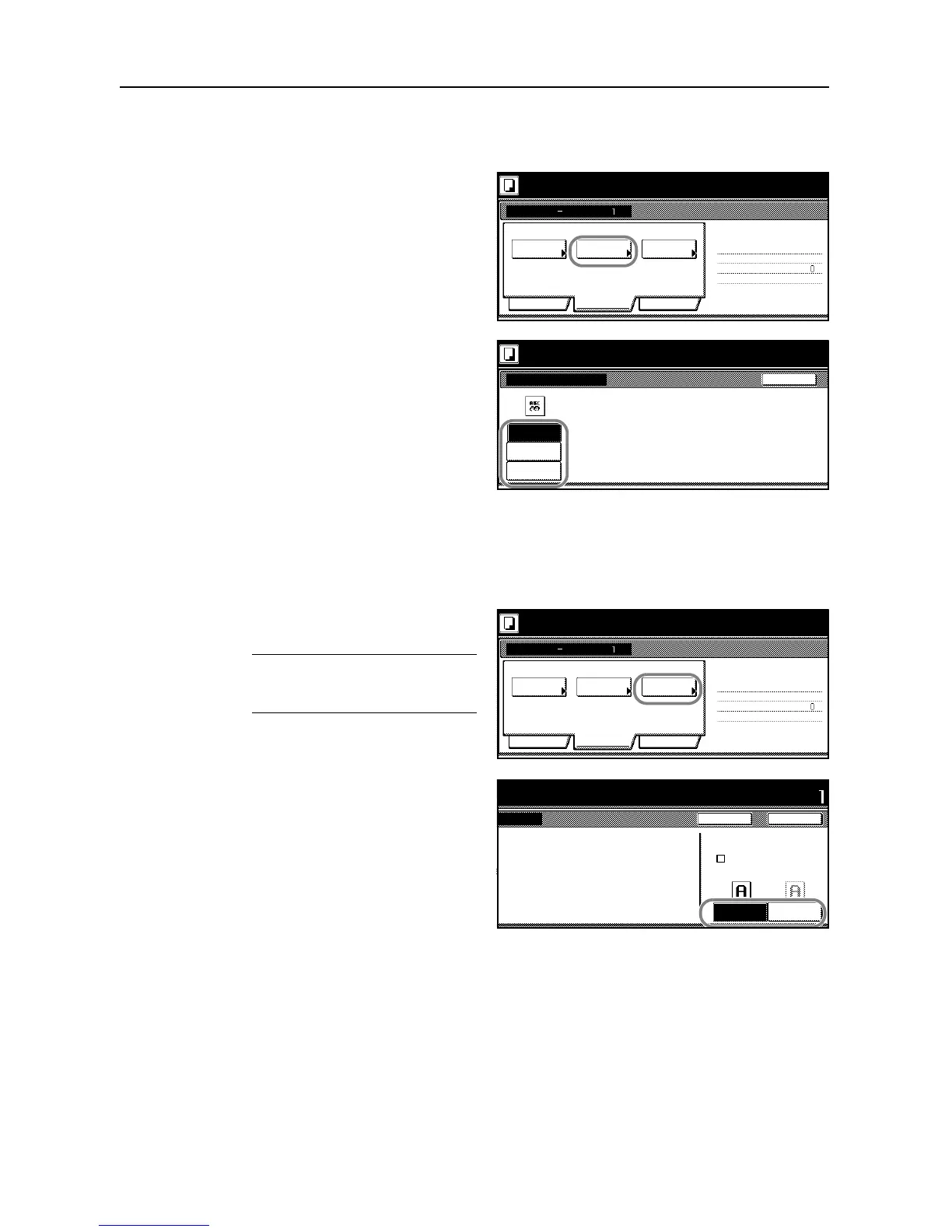Copying Functions
1-72
Original Quality
Specify the Image Quality mode to match the type of original as follows.
1
Press [Quality]. On the next screen,
press [Original Image].
2
Select the Image Quality mode from
[Text+Photo], [Photo] and [Text].
3
Press [Close].
EcoPrint
To economize toner, specify EcoPrint as follows.
1
Press [Quality]. On the next screen,
press [EcoPrint].
NOTE: The setting for EcoPrint applies
to all other steps. Simply complete this
setting once as an initial step.
2
Press [On] to activate EcoPrint.
3
Press [Close].
Ready to Job build.
Original Image
Text+Photo
Photo
Back
P l ace ori g i nal s th e n p re ss Start ke y.
Text+Ph oto:Se t thi s mod e to cop
with mixed text and photo.
Photo: For copying photo and pict
Text: For copyi ng te xt page s
Text