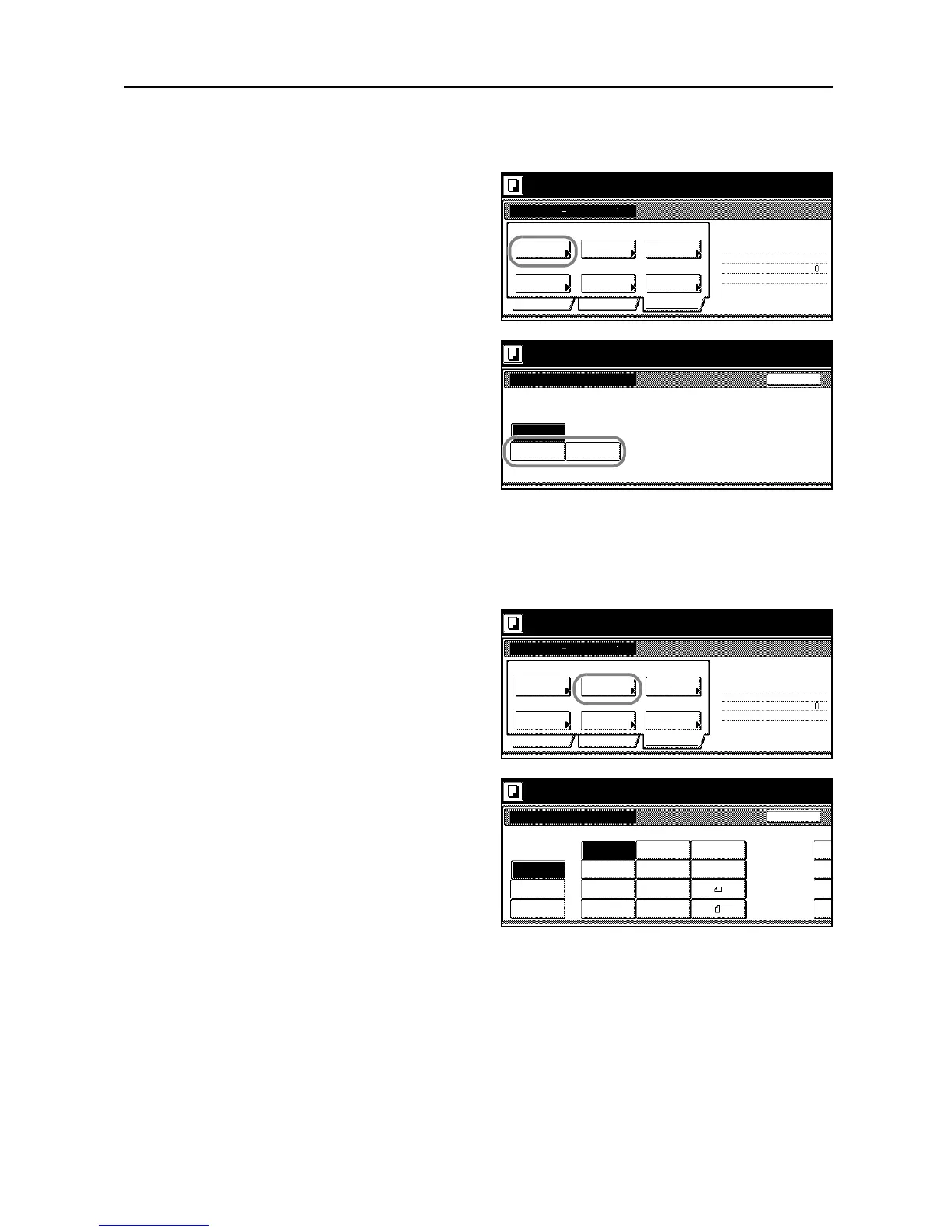Copying Functions
1-73
Border Erase
Prevents the appearance of shadows from around the edges of originals.
1
Press [Edit]. On the next screen, press
[Border Erase] ([Erase Mode]).
2
Press [Boad Erase Sheet] or [Individual
BordrErase] and specify the border
width to erase. Refer to Border Erase on
page 1-21 for details.
3
Press [Close].
Original Size
Specify the original size as follows.
1
Press [Edit]. On the next screen, press
[Original Size].
2
Select the original size. Refer to Original
Size on page 1-3 for details.
3
Press [Close].