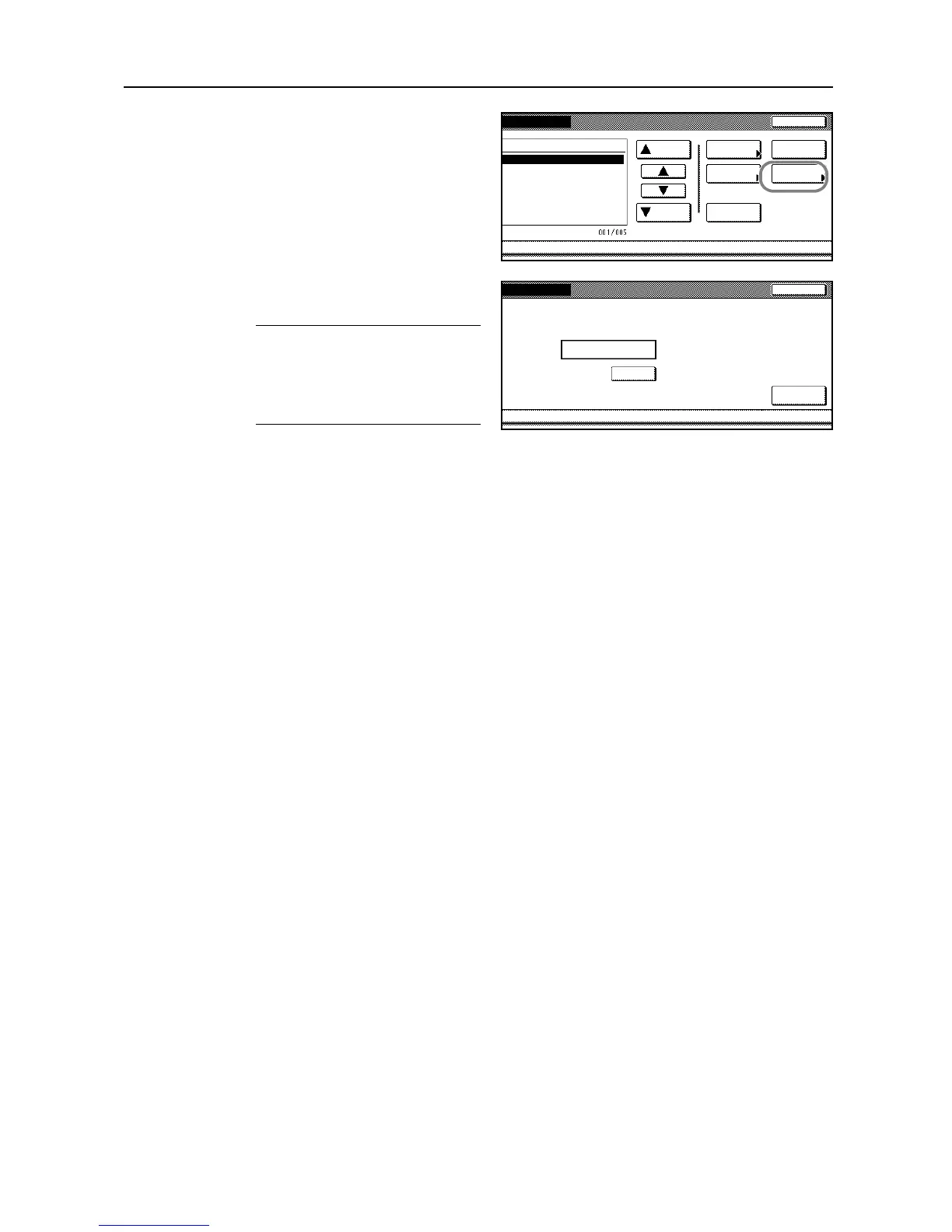Document and Output Management Functions
2-15
4
Press [Box Password].
5
Use the numeric keys to enter the new
password and press [Enter].
NOTE: The password can be from 1 to
8 digits long.
If you prefer not to specify a password,
press [Clear], and, without having
entered any password, press [Enter].
6
Press [End]. The touch panel will return to the Document Management screen.