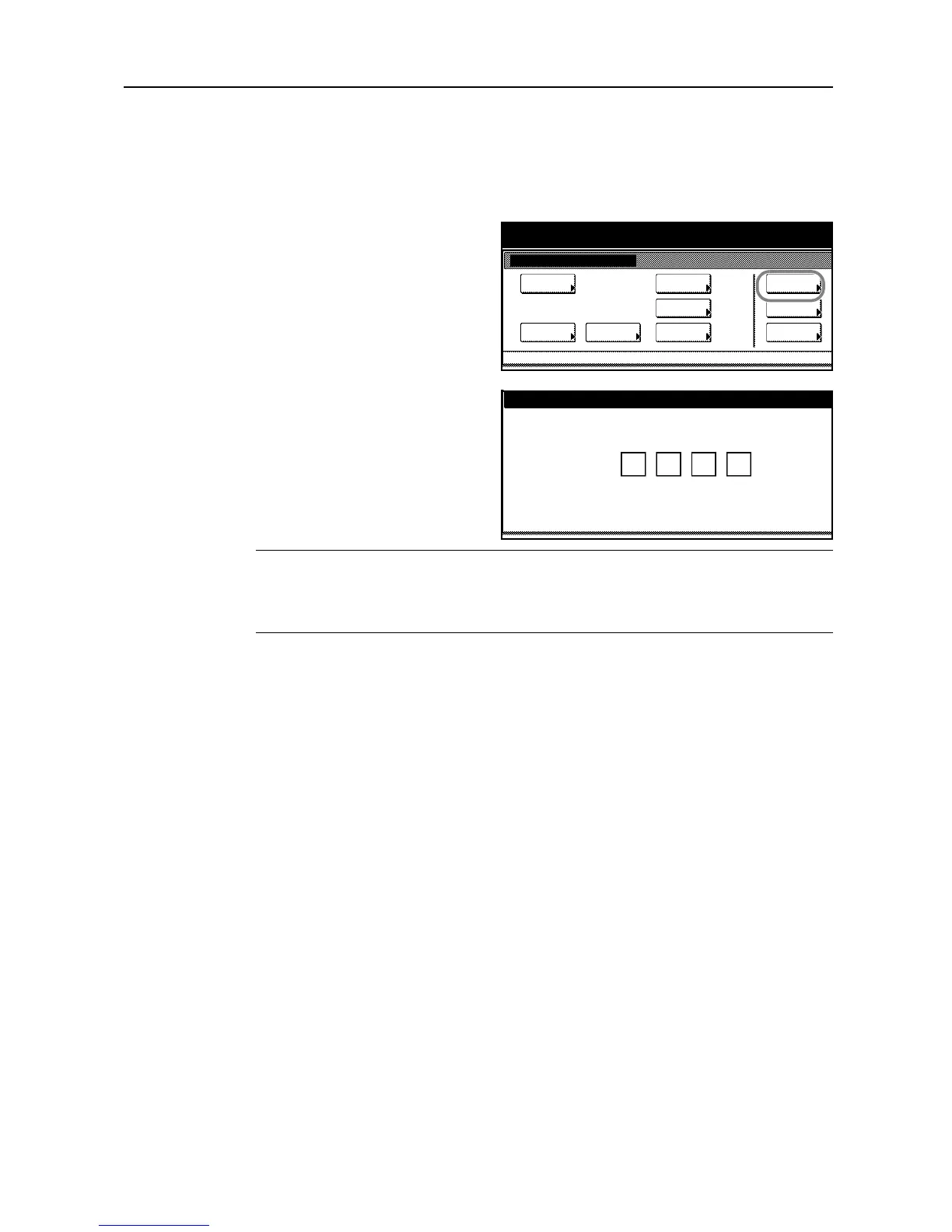Job Accounting
4-3
Accessing the Job Accounting Screen
Set up job accounting from the Job Accounting screen. Follow these steps to access the Job
Accounting screen.
1
Press the System Menu/Counter key.
2
Press [Job Accounting].
3
Use the numeric keys to enter the
four-digit management code. By default,
the management code is 6200 for the 62
cpm model and 8200 for the 82 cpm
model. The Job Accounting screen will
be displayed.
NOTE: For security, it is recommended to change the management code. Refer to Changing
Management Code on page 3-32.
When installing the optional security kit, enter the eight-digit management code. By default, the
management code is 62006200 for the 62 cpm model and 82008200 for the 82 cpm model.
Proceed to the following section to customize job accounting menus.