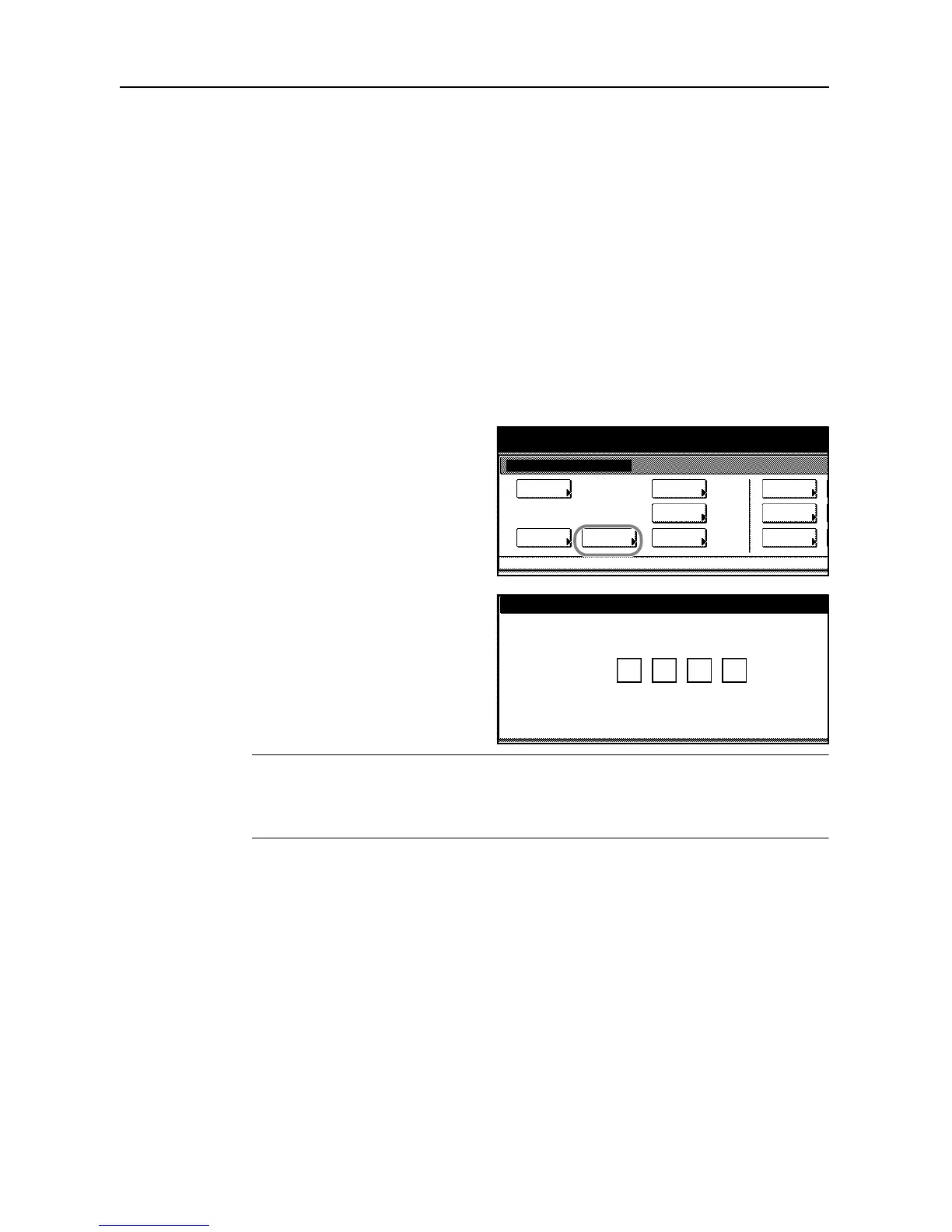System Settings
3-42
Setting Document Management Defaults
These settings help you work with the Form Box, Shared Data Box and Synergy Print Box. The
following settings are available.
• Print Document List...3-43
• Resetting Document Box...3-45
• Specifying Name and Password to Document Box...3-45
• Deleting All Documents in Box...3-46
• Specifying the Period to Store Documents...3-47
Accessing the Document Management Screen
Follow the steps as below to access the Document Management screen.
1
Press the System Menu/Counter key.
2
Press [Document Management].
3
Use the numeric keys to enter the
four-digit management code. By default,
the management code is 6200 for the 62
cpm model and 8200 for the 82 cpm
model. The Document Management
screen will be displayed.
NOTE: For security, it is recommended to change the management code. Refer to Changing
Management Code on page 3-32.
When installing the optional security kit, enter the eight-digit management code. By default, the
management code is 62006200 for the 62cpm model and 82008200 for the 82 cpm model.
Proceed to the next sections to complete document management.
