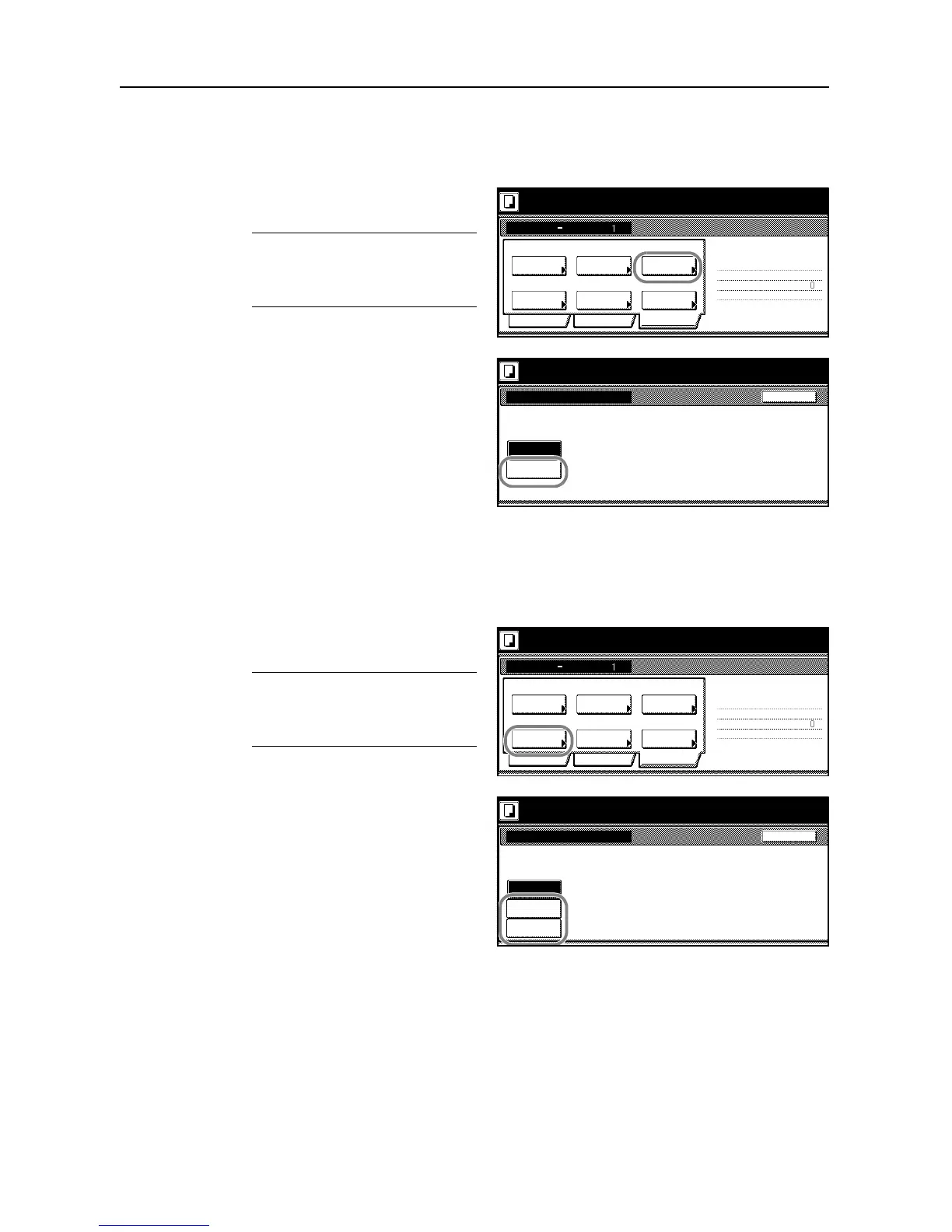Copying Functions
1-74
Repeat Copy
Specify Repeat Copy as follows. Use Repeat Copy to enable the production of additional copies as
needed after a copy job is completed.
1
Press [Edit]. On the next screen, press
[Repeat Copy].
NOTE: The Repeat Copy setting
applies to all other steps. Simply
complete this setting once as an initial
step.
2
Press [On] to activate Repeat Copy.
Refer to Repeat Copy on page 1-42 for
details.
3
Press [Close].
Margin Mode and Centering Originals
Specify the Margin mode and centering of originals as follows.
1
Press [Edit]. On the next screen, press
[Margin/Centering] ([Margin/Imag.Shift]).
NOTE: The Margin mode and
centering settings apply to all other
steps. Simply complete this setting
once as an initial step.
2
Press [Margin] or [Centering] ([Image
shift]). For details, refer to Margin Mode
on page 1-18 or Centering Originals on
page 1-20.
3
Press [Close].
P l ace ori g i nal s th e n p re ss Start ke y.
BackRe pe at Copy
Ready to Job build.
When select [On], job can be save
Yo u can re cal l and re-pri n t at an yt
You can set a password to secure
document.
Off
On
P l ace ori g i nal s th e n pre ss S tart ke y.
BackMarg i n /Ce n te ri n g
Ready to Job build.
Reposition image to l eft/ri g h t o r
to p/ b o tto m, an d al so ce nte r i m ag
on paper.
Off
Margin
Centering