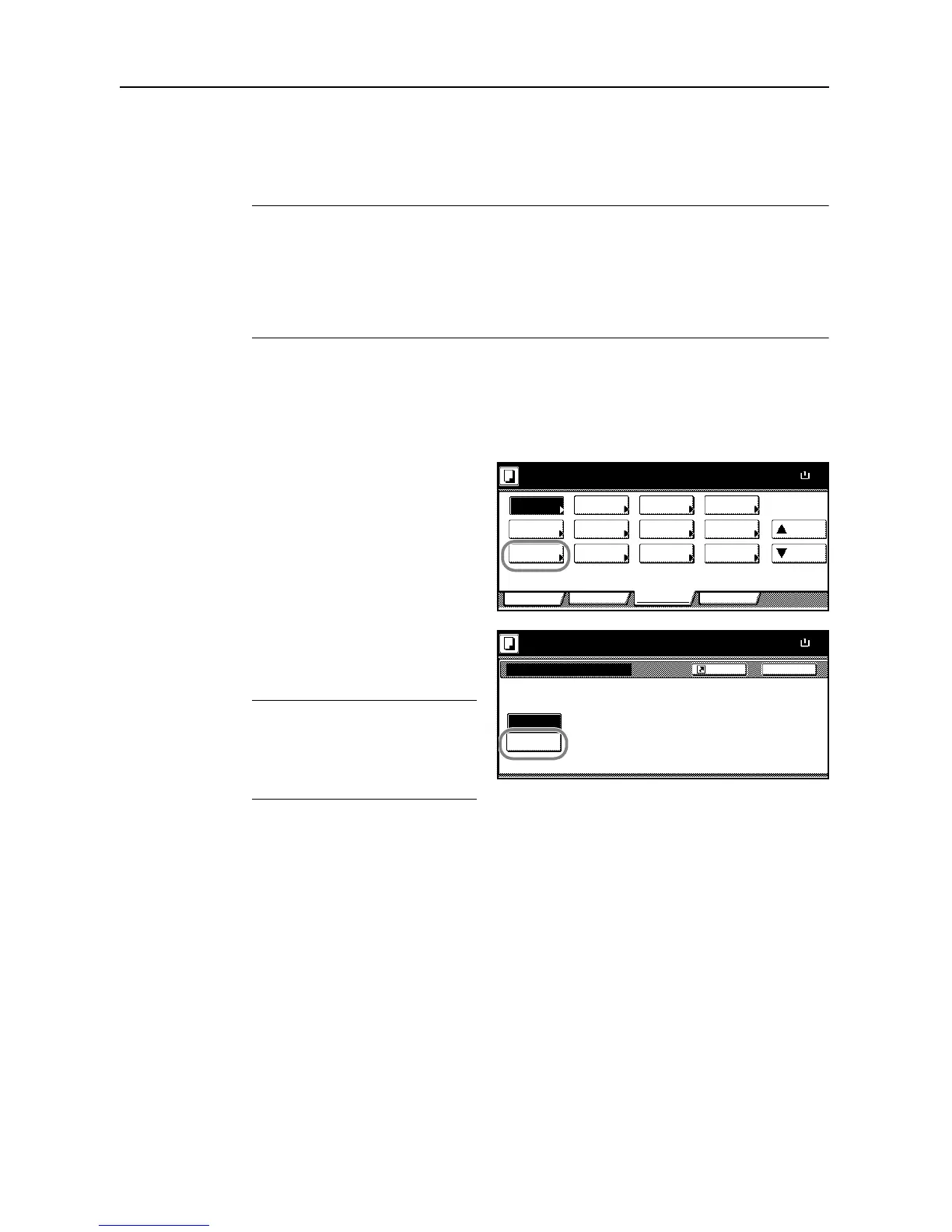Copying Functions
1-42
Repeat Copy
Enable additional copies in the desired quantity as necessary after a copy job is completed. For
confidential documents, you can set up a pass code for the use of Repeat Copy. In such a case, the
correct pass code must be entered when using Repeat Copy or copies will not be delivered.
NOTE: Repeat Copy job is cleared when the main power switch is turned off.
Repeat Copy cannot be selected when using document management functions or for copies with
form overlay.
Repeat Copy is not available when the copier is equipped with the optional security kit.
Depending on your needs, you can disable repeat copying or specify as the default mode. Refer to
Enabling Repeat Copy on page 3-16.
Preparing a Job for Repeat Copy
Follow the steps as below to prepare a job for repeat copies as needed.
1
Press [Function] and then [T Down].
2
Press [Repeat Copy].
3
Press [On].
For confidential jobs, press [# keys]
([#-Keys]) and enter the pass code.
NOTE: Enter the pass code from 1 to 8
digits.
If you forget the pass code, Repeat
Copy will be unavailable. Take note if
necessary.
4
Place the originals in the document processor or on the platen. Press the Start key to start copying
and register this job as a Repeat Copy job.
BackRepeat Copy
Ready to copy.
Off
On
Paper Size
11x8
When select [On], job can be saved
Yo u can re cal l and re- pri nt at an yti m
You can set a password to secure sa
document.
100%
Shortcut