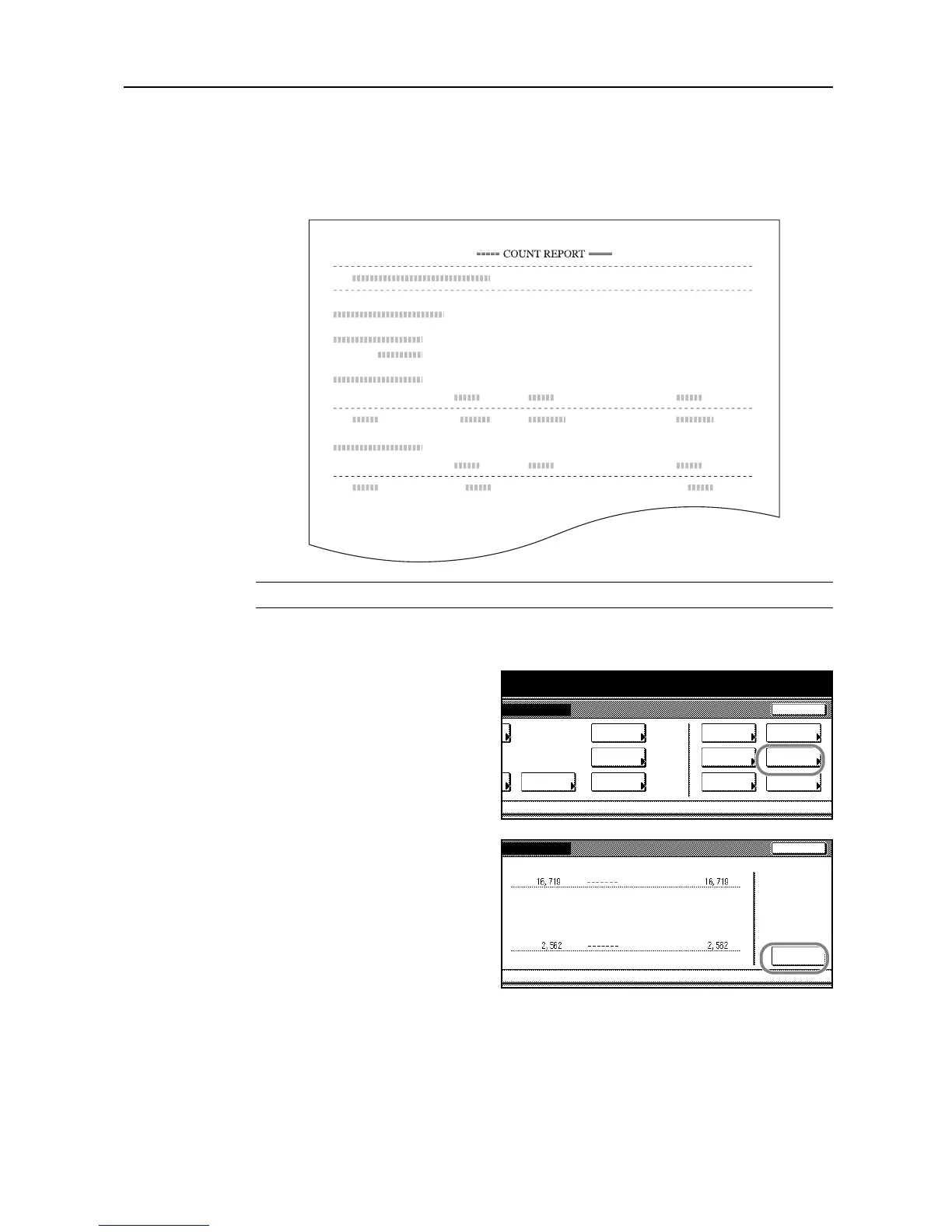System Settings
3-53
Checking Total Copy Count
You can read the total copy count on the operation panel. You can also print this information as a
counter report.
Counter report
NOTE: Before printing reports, be sure that the cassette is loaded with 11 × 8 1/2" (or A4) paper.
1
Press the System Menu/Counter key.
2
Press [Check the counter].
3
The touch panel will display the total
count for copying and scanning.
To print the total count information, press
[Print Report].
Press [Close]. The touch panel will
return to the System Menu screen.