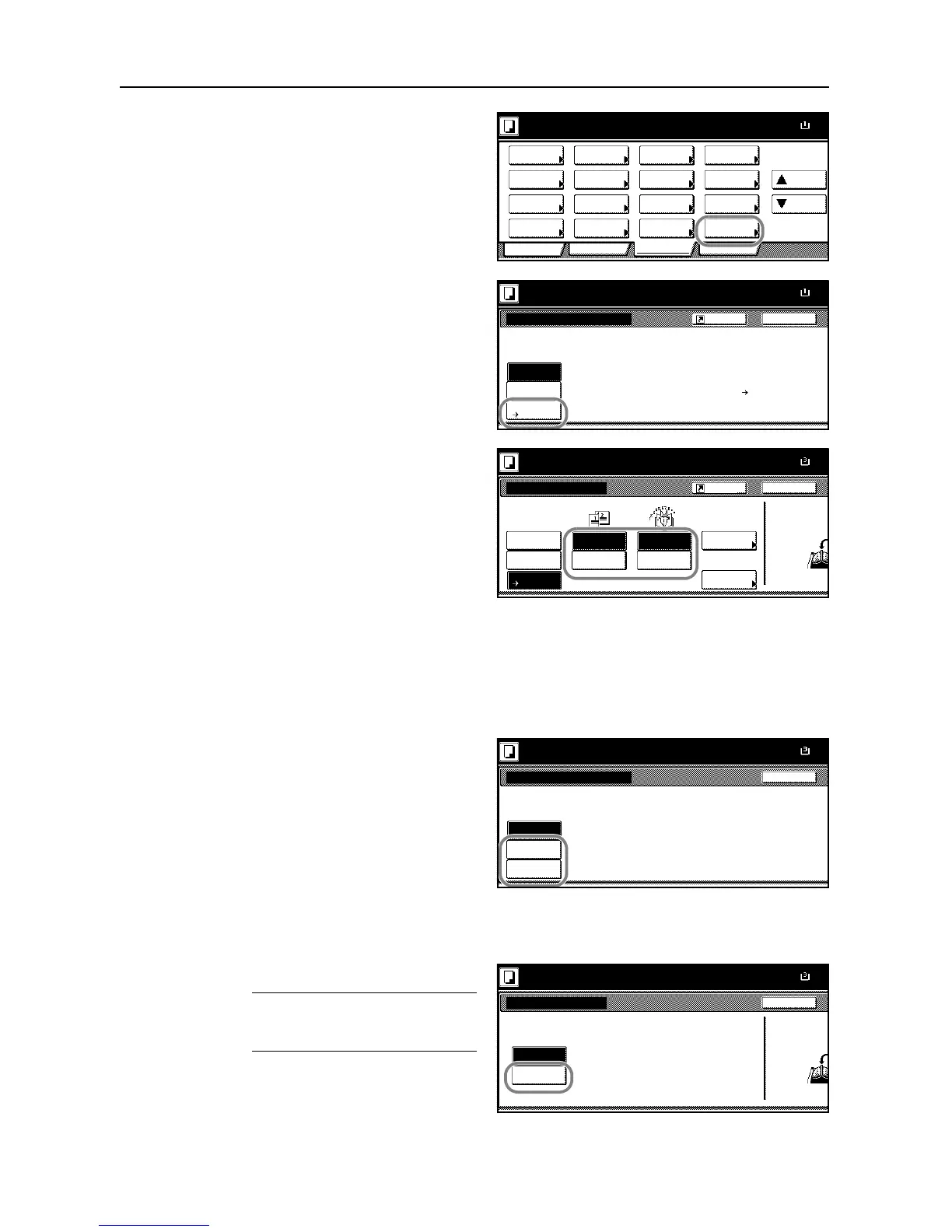Copying Functions
1-36
2
Press [Booklet].
3
Press [BookJBooklet].
4
Specify the binding direction of both the
originals and finished copies.
5
If the copier is equipped with the optional document finisher, [Saddle Stitch] ([Center Staple]) will be
displayed and you can specify center margin stapling. If the copier is also equipped with a folding
unit, you can specify folding along the center of copies where the center margin is stapled. To
specify center margin stapling or a center margin with center folding, press [Saddle Stitch] ([Center
Staple]) and follow these steps.
To skip these settings, move to step 7.
6
Select [Saddle stitch] or [Bind & Fold]
and press [Close]. Up to 16 sheets
(64 pages) can be created with center
margin stapling or with center margin
stapling and center folding.
7
To set up a cover, press [Copy on front cvr] ([Copy on front cov.]) and proceed to the next step.
For a blank cover, move to step 9.
8
Press [On] and then [Close].
NOTE: When you copy onto covers, be
sure to set the original that you want to
have copied onto the cover first.
Press Start key .
When selecting ON for copying on the
BackCopy on front cover
front cover, follow the instruction.
1.Scan front cover book original.
2 .S tart scan b o o k o ri g i nal s.
Se t the bo ok o
top side direc
Paper Size
11x1
Se t first page.
Off
On
100%