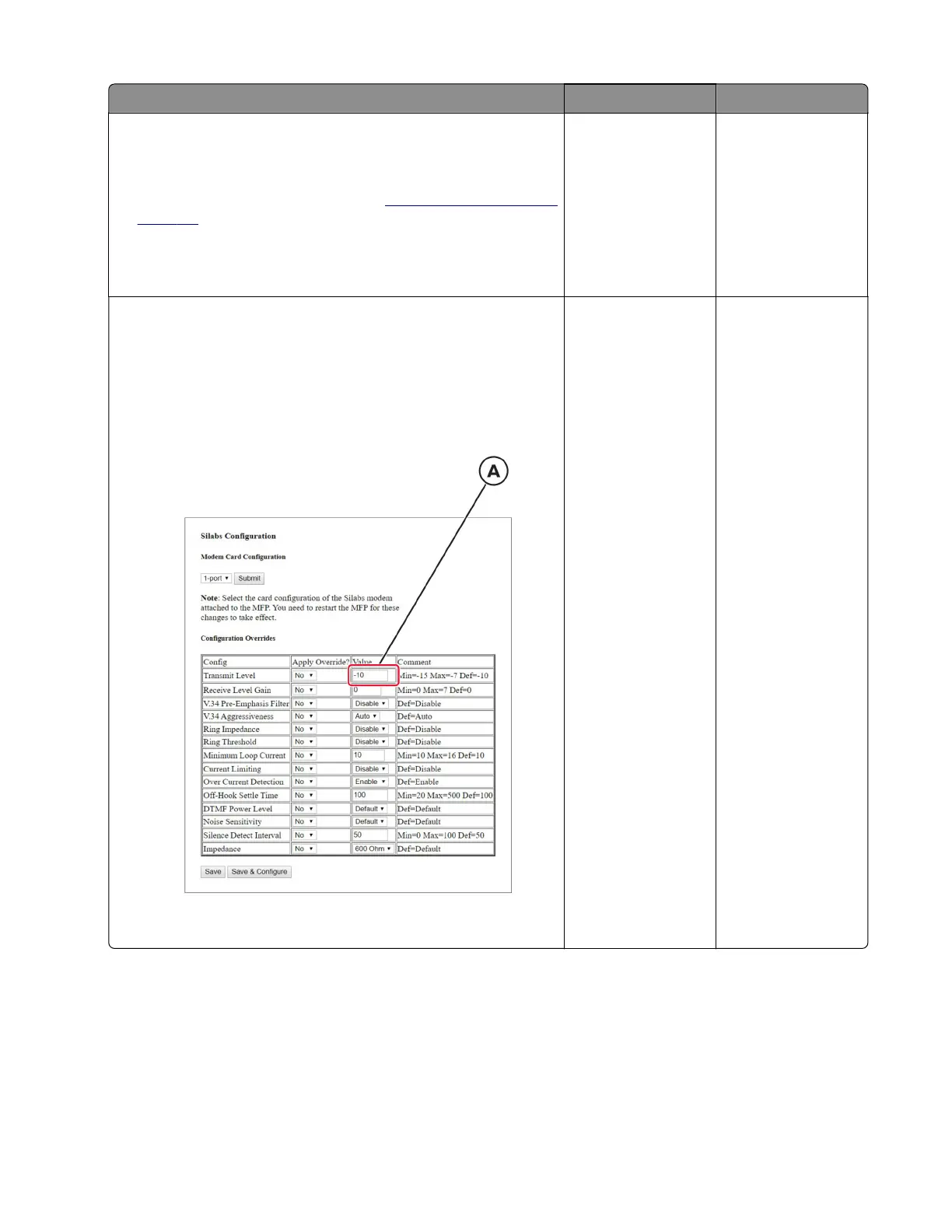Actions Yes No
Step 13
a Enter the Service Engineer menu, and then navigate to:
Fax SE > Fax Settings > AutoPrint T30 Logs
b Check the reported error code. See “Fax error log codes” on
page 171.
c Perform the action suggested for the error.
Does the problem remain?
Go to step 14. The problem is
solved.
Step 14
a Open a web browser and then type https://<IP
address>/se.
b Navigate to:
Fax > Settings > Silabs
Configuration
c Adjust the Transmit Level setting (A) in steps of ±1 dB.
Does the problem remain?
Contact the next
level of support.
The problem is
solved.
7018
Diagnostics and troubleshooting
170
