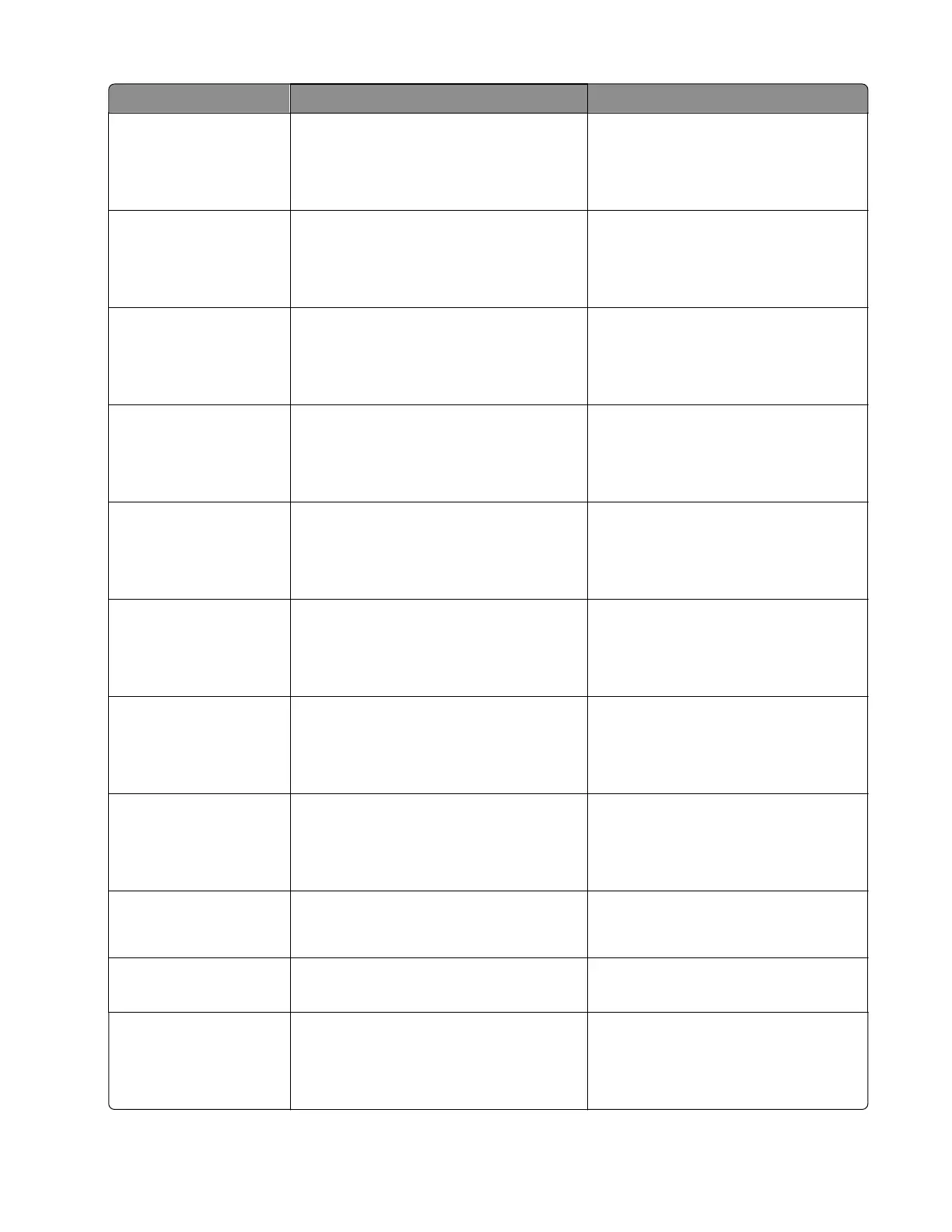Error code Description Action
880 Failure to transmit training successfully in
V17, V29, V27 terminal modulation
schemes.
• Decrease the Max Speed setting
under Fax Send settings.
• Adjust the Transmit Level setting.
• Check line quality.
881 Failure to transmit training successfully in
V33, V29, V27 terminal modulation
schemes.
• Decrease the Max Speed setting
under Fax Send settings.
• Adjust the Transmit Level setting.
• Check line quality.
882 Failure to transmit training successfully in
V17, V29 terminal modulation schemes.
• Decrease the Max Speed setting
under Fax Send settings.
• Adjust the Transmit Level setting.
• Check line quality.
883 Failure to transmit training successfully in
V17, V27 terminal modulation schemes.
• Decrease the Max Speed setting
under Fax Send settings.
• Adjust the Transmit Level setting.
• Check line quality.
884 Failure to transmit training successfully in
V29, V27 terminal modulation schemes.
• Decrease the Max Speed setting
under Fax Send settings.
• Adjust the Transmit Level setting.
• Check line quality.
885 Failure to transmit training successfully in
V17 terminal modulation scheme.
• Decrease the Max Speed setting
under Fax Send settings.
• Adjust the Transmit Level setting.
• Check line quality.
886 Failure to transmit training successfully in
V29 terminal modulation scheme.
• Decrease the Max Speed setting
under Fax Send settings.
• Adjust the Transmit Level setting.
• Check line quality.
887 Failure to transmit training successfully in
V27 terminal modulation scheme.
• Decrease the Max Speed setting
under Fax Send settings.
• Adjust the Transmit Level setting.
• Check line quality.
888 Failure to transmit training successfully at
2400 bps in V27 terminal modulation
scheme.
• Adjust the Transmit Level setting.
• Check line quality.
889 Failed to connect at the minimum speed
supported by the MFP.
• Adjust the Transmit Level setting.
• Incompatible connection.
88A Failed to connect using V.34 modulation
scheme.
• Check line quality.
• Decrease the modulation scheme.
• Adjust the Transmit Level or Receive
Threshold settings.
7018
Diagnostics and troubleshooting
173