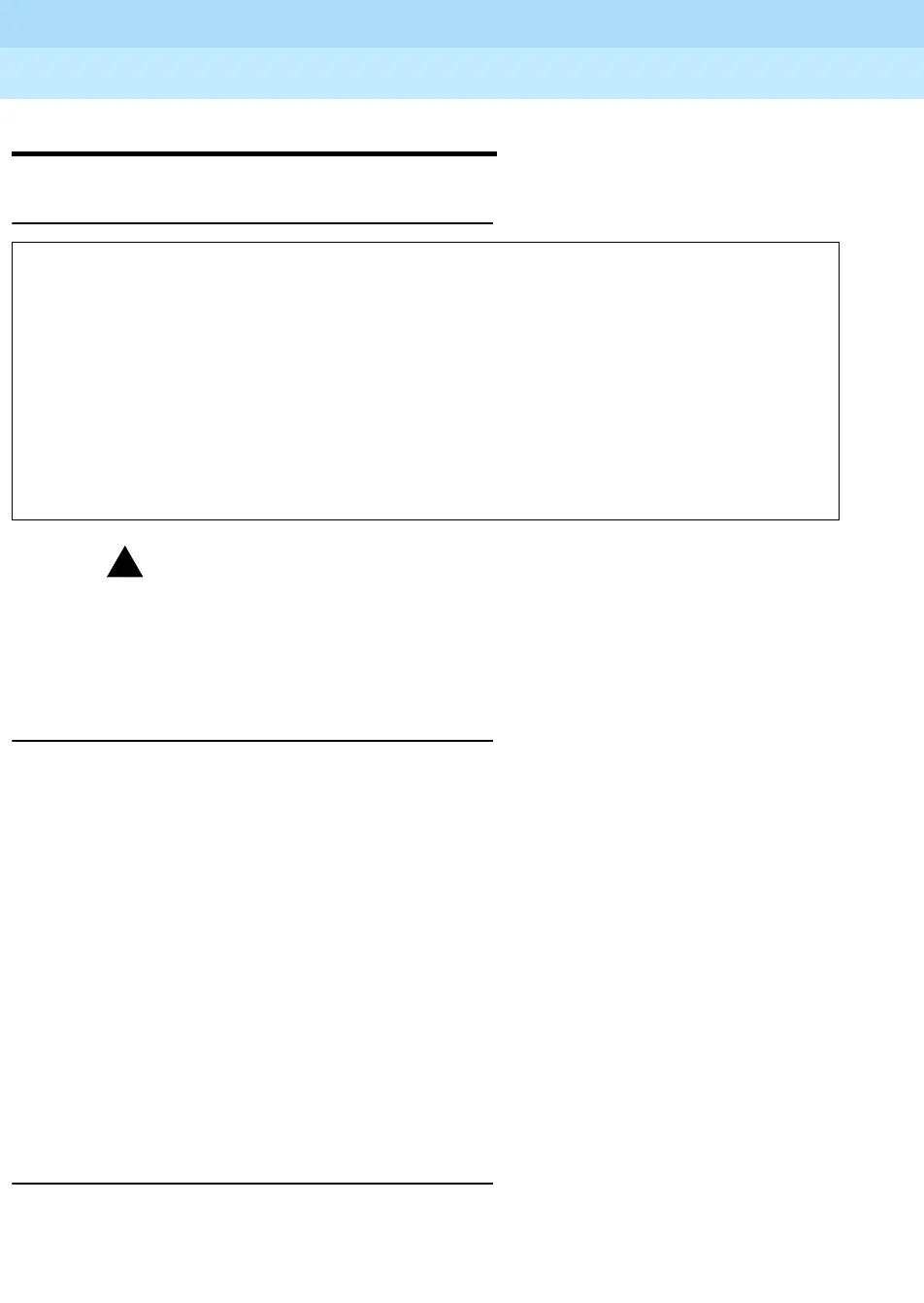MERLIN LEGEND Communications System Release 6.1
Feature Reference
555-661-110
Issue 1
August 1998
Features
Page 54Auto Dial
Auto Dial 0
At a Glance 0
CAUTION:
!
Before testing emergency numbers, call the regular number for the
organization(s) the emergency number reaches. Find out the correct
procedure for testing an emergency number without disrupting emergency
operations.
Description 0
Use Auto Dial buttons for one-touch dialing of frequently called telephone
numbers. You can program two types of Auto Dial buttons:
■ Inside Auto Dial. This button automatically dials any extension or group
extension in the system such as a co-worker, calling group, fax machine, or
voice mail system. An operator can also program inside Auto Dial buttons
for park zone extension numbers.
When an inside Auto Dial button is programmed, the user can see the
status of the extension associated with the button; the green LED next to
the button is on when a person at the extension is on a call, when Do Not
Disturb is on, or when the extension is forced idle for centralized telephone
programming or system programming.
■ Outside Auto Dial. This button automatically dials frequently called
telephone numbers, as well as account codes, long-distance company
access codes, bank access codes, or emergency contact numbers.
Considerations and Constraints 0
When an Auto Dial button is used to make a call, the green LED next to the button
does not turn on.
Users Affected Telephone users, DLC operators, data users
Reports Affected Extension Information
Modes All
Telephones All except QCC and single-line telephones
Programming Codes
Inside
Outside
+
ext. no.
+
number
MLX Display Labels $XWR'LDO,QVLGH[$XWR',Q]
$XWR'LDO2XWVLGH[$XWR'2XW]
Maximums 28 digits, including special characters