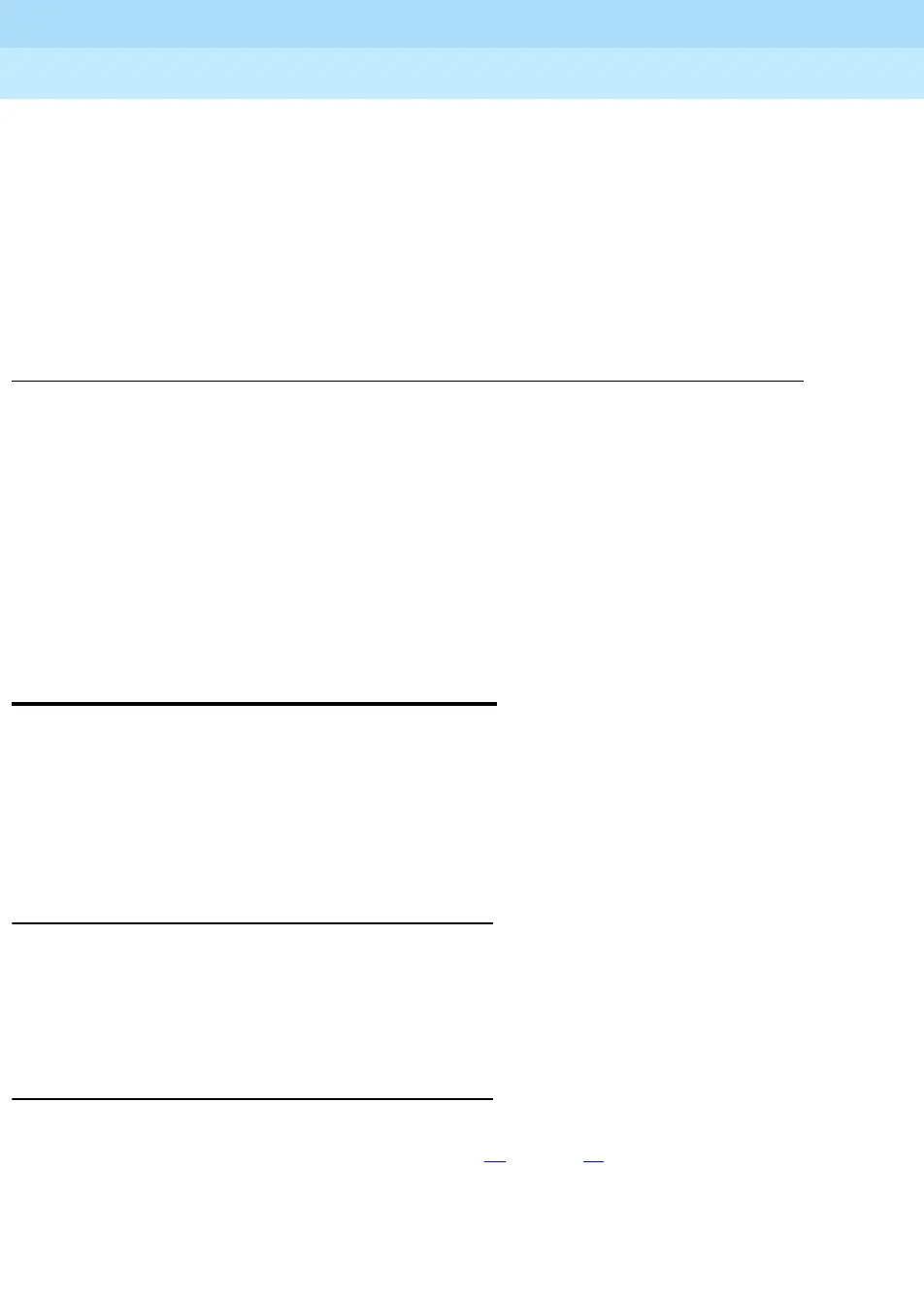General Feature Use and Telephone Programming
Page D-1General Feature Use Information
D
MERLIN LEGEND Communications System Release 6.1
Feature Reference
555-661-110
Issue 1
August 1998
D
General Feature Use and
Telephone Programming
This appendix contains information on the general use of features for the MLX,
analog multiline, and single-line telephones. It covers telephone and operator
features and the acceptable programming codes for each. It also describes how to
program these features on MLX and analog multiline telephones.
General Feature Use Information 48
The following sections provide general instructions for feature use on MLX,
analog multiline, and single-line telephones. Features can be used in the following
ways:
■ Press a dedicated feature button.
■ Press a programmed button.
Fixed Features 48
All multiline telephones have a group of dedicated (or fixed) feature buttons that
are programmed and labeled at the factory. The functions of these buttons, which
include Conf, Transfer, and Speaker, cannot be changed. Press the button for
the feature you want to use.
Programmed Buttons 48
Any unlabeled line button on multiline telephones can be programmed with a
feature for one-touch activation. See Tables 49
through 52 for additional
information about programming features onto line buttons.
