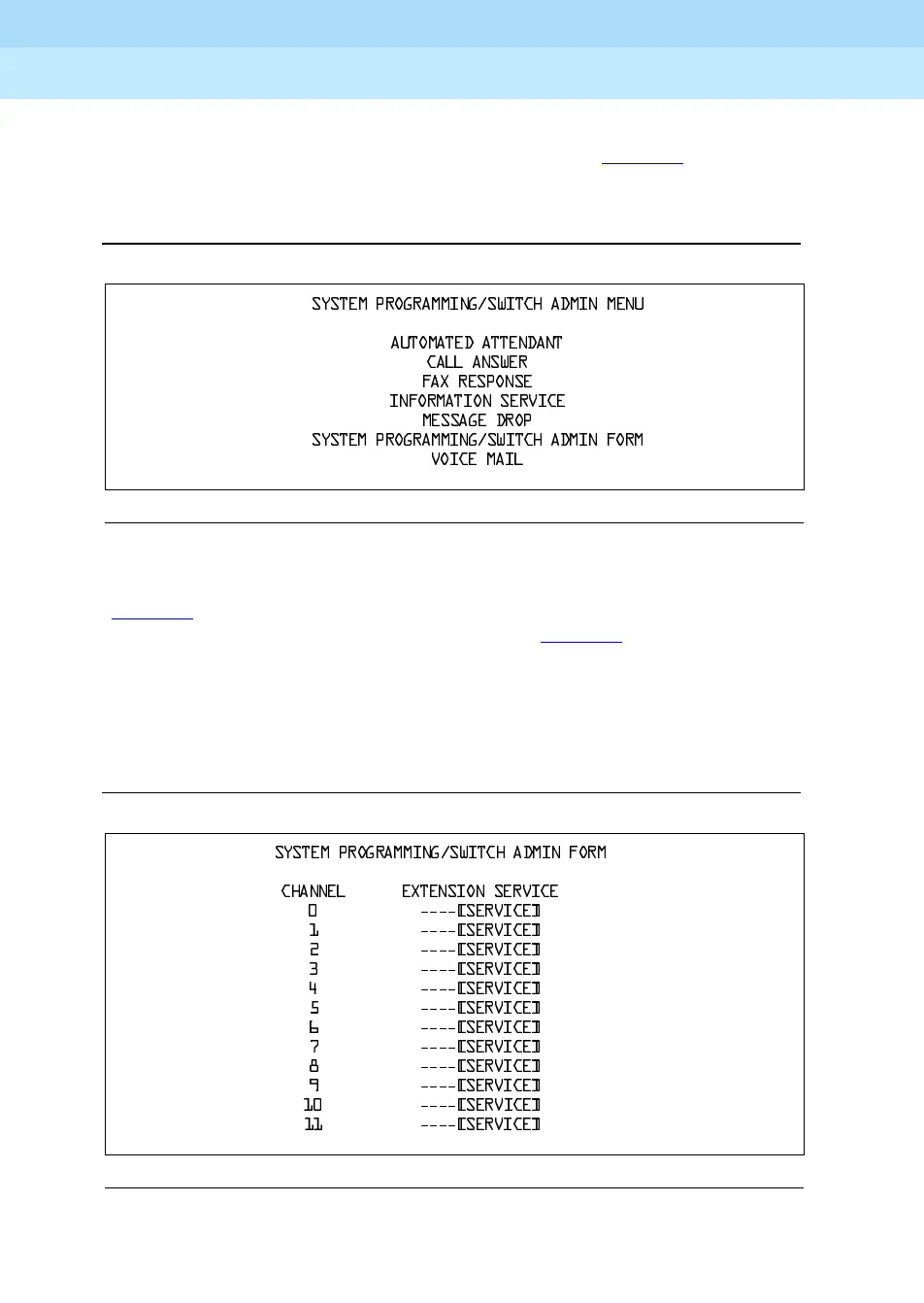MERLIN LEGEND Communications System Release 6.1
Feature Reference
555-661-110
Issue 1
August 1998
Features
Page 384Integrated Administration
On
subsequent access
, the System Programming/Switch Admin selection brings
up the System Programming/Switch Admin Menu screen. Figure 25
shows this
menu as it appears with only AUDIX Voice Power installed and as it appears with
both AUDIX Voice Power and Fax Attendant installed.
Figure 25. System Programming/Switch Admin Menu Screen
Note that one of the selections on the System Programming/Switch Admin menu
(Figure 25
) is System Programming/Switch Admin Form, which brings up the
System Programming/Switch Admin Form screen (Figure 26
).
The purpose of this screen is to assign switch (system) extensions to AUDIX
Voice Power and Fax Attendant services. The channel numbers represent
physical channels on the AUDIX Voice Power IVP4 or IVP6 board or the Fax
Attendant IFP2 or IFP4 board in the IS III computer.
Figure 26. System Programming/Switch Admin Form Screen
■ Extension. Press
($GG) and enter a valid switch extension for the
service, or press
(
'HOHWH) to delete an extension from a service.
6<67(0352*5$00,1*6:,7&+$'0,10(18
$8720$7('$77(1'$17
&$//$16:(5
)$;5(63216(
,1)250$7,216(59,&(
0(66$*('523
6<67(0352*5$00,1*6:,7&+$'0,1)250
92,&(0$,/
6<67(0352*5$00,1*6:,7&+$'0,1) 250
&+$11(/ (;7(16,216(59,&(
>6(5 9,&(@
>6(59,&(@
>6(59,&(@
>6(59,&(@
>6(59,&(@
>6(59,&(@
>6(59,&(@
>6(59,&(@
>6(59,&(@
>6(59,&(@
>6(59,&(@
>6(59,&(@
