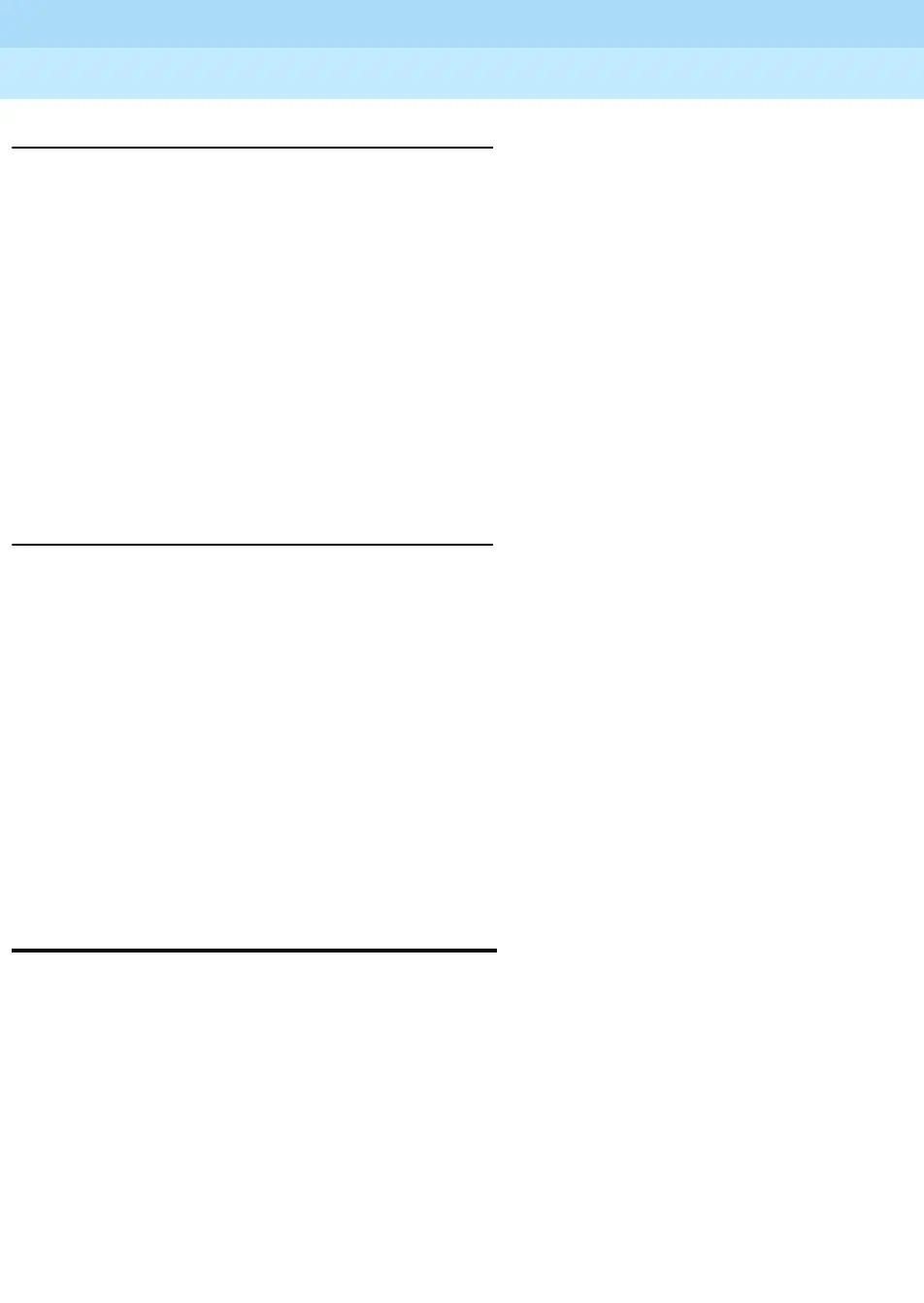MERLIN LEGEND Communications System Release 6.1
Feature Reference
555-661-110
Issue 1
August 1998
Customer Support Information
Page A-18Limited Warranty and Limitation of Liability
A
Physical Security 48
You should always limit access to the system console (or attendant console) and
supporting documentation. The following are some recommendations:
■ Keep the system console and supporting documentation in an office that is
secured with a changeable combination lock. Provide the combination only
to those individuals having a real need to enter the office.
■ Keep telephone wiring closets and equipment rooms locked.
■ Keep telephone logs and printed reports in locations that only authorized
personnel can enter.
■ Design distributed reports so they do not reveal password or trunk access
code information.
■ Keep the voice messaging system Remote Maintenance Device turned off.
Limiting Outcalling 48
When Outcalling is used to contact subscribers who are off-site, use the MERLIN
LEGEND Communications System Allowed Lists and Disallowed Lists or
Automatic Route Selection features to minimize toll fraud.
If the Outcalling feature will not be used, outward restrict all voice messaging
system ports. If Outcalling will be used, ports not used for Outcalling should be
Outward Restricted (for MERLIN MAIL Voice Messaging Systems, port 2 on a
2-port system, port 4 on a 4-port system, ports 5 and 6 on a 6-port system; for
MERLIN LEGEND MAIL Voice Messaging Systems, port 7 of the system’s
module). Use Outward Restriction, Toll Restrictions, Allowed Lists, Disallowed
Lists and Facility Restrictions Levels, as appropriate, to minimize the possibility of
toll fraud.
Limited Warranty and
Limitation of Liability 48
Lucent Technologies warrants to you, the customer, that your MERLIN LEGEND
Communications System will be in good working order on the date Lucent
Technologies or its authorized reseller delivers or installs the system, whichever is
later (“Warranty Date”). If you notify Lucent Technologies or its authorized reseller
within one year of the Warranty Date that your system is not in good working
order, Lucent Technologies will without charge to you repair or replace, at its
option, the system components that are not in good working order. Repair or
replacement parts may be new or refurbished and will be provided on an
exchange basis. If Lucent Technologies determines that your system cannot be
repaired or replaced, Lucent Technologies will remove the system and, at your
option, refund the purchase price of your system, or apply the purchase price
towards the purchase of another Lucent Technologies system.
