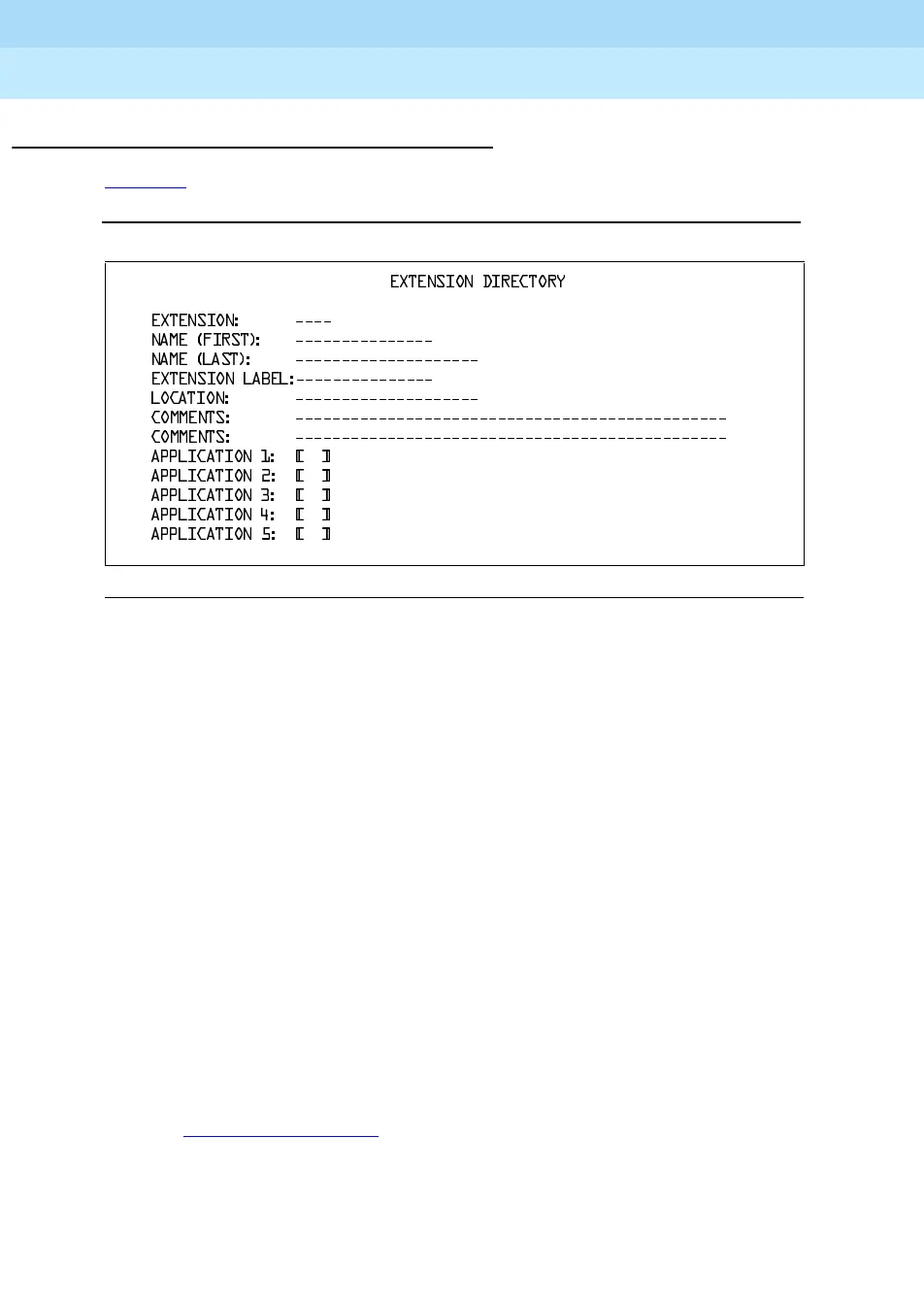MERLIN LEGEND Communications System Release 6.1
Feature Reference
555-661-110
Issue 1
August 1998
Features
Page 380Integrated Administration
Extension Directory 26
Figure 23 shows the Extension Directory screen. An explanation of its use follows.
Figure 23. Extension Directory Screen
■ Extension. Enter an extension number in this field. To show information
available for that extension in the application database, press
(
'LVSOD\); the information fills the remaining fields. When the Extension
Directory screen is first accessed after performing an Extension Directory
Setup, only the Extension Label field is filled-in, if the extension is a valid
one and a label for it is programmed on the system.
Press
(
'HOHWH) to delete the information on the extension from the
application database. If the extension still exists on the system, the
information is restored to the application database the next time the
reconciliation program runs.
If the user enters an invalid extension (one that is not in the Extension
Directory), then when he or she finishes with this screen and presses
(
6DYH), a request for confirmation appears. If the user confirms the entry,
the extension is identified as a special-purpose extension. Because
Integrated Administration never adds extensions to the system, the
extension appears only in the application database. The Location field is
occupied by the word
6SHFLDO. Special-purpose extensions are used for
such features as guest mailboxes or group fax extensions, as described
later under the AUDIX Voice Power/Fax Attendant User screen, as shown
in Figure 24 on page 381
.
■ Extension Label. The user can change the information in this field.
■ Name (first), Name (last), Location, Comments. The user can enter
information in these fields, if desired. This information is not sent to the
system.
(;7(16,21',5(&725<
(;7(16,21
1$0(),567
1$0(/$67
(;7(16,21/$%(/
/2&$7,21
&200(176
&200(176
$33/,&$7,21 >@
$33/,&$7,21 >@
$33/,&$7,21 >@
$33/,&$7,21 >@
$33/,&$7,21 >@
