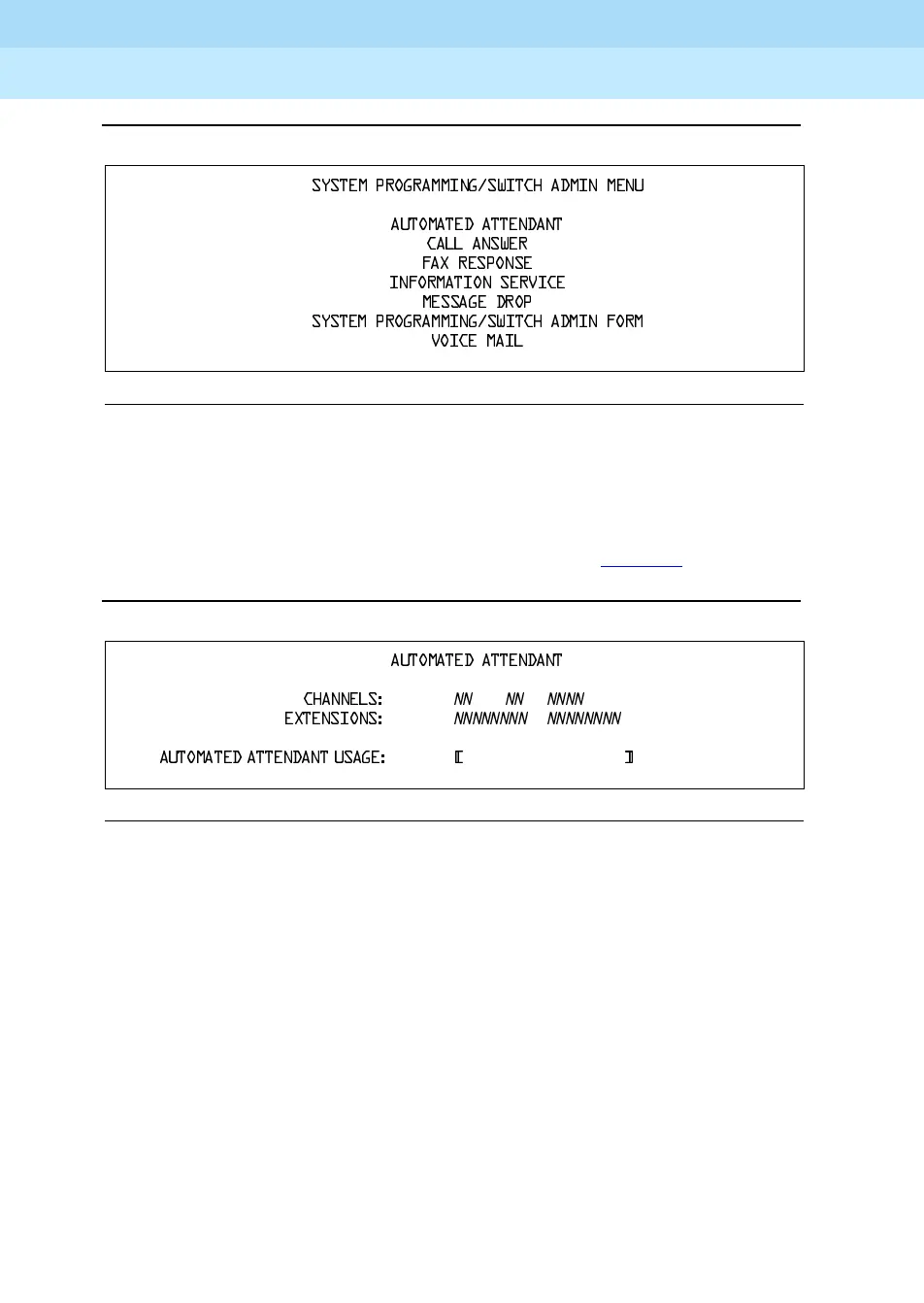MERLIN LEGEND Communications System Release 6.1
Feature Reference
555-661-110
Issue 1
August 1998
Features
Page 389Integrated Administration
Figure 27. System Programming/Switch Admin Menu Screen
Automated Attendant 26
If a user chooses $XWRPDWHG$WWHQGDQW from the System Programming/Switch
Admin Form screen during installation or from the System Programming/Switch
Admin menu on subsequent access, the screen shown in Figure 28
appears.
Figure 28. Automated Attendant Screen
■ Channels and Extensions. The values displayed are those entered for
Automated Attendant on the System Programming/Switch Admin Form
screen.
■ Automated Attendant Usage. Press
(&KRLFHV) and select ,P PH GL DW H ,
'HOD\HG, or 1LJKW6HUYLFH.
System Programming Results 26
The following instructions are sent to the system:
■ Delete all lines from the Automated Attendant calling group (770) if
Automated Attendant usage has been changed from Immediate to Delayed
or Night Service.
■ Delete the backup operator from the AUDIX Voice Power coverage group
(30) if Automated Attendant usage has been changed from Delayed to
Immediate or Night Service.
6<67(0352*5$00,1*6:,7&+$'0,10(18
$8720$7('$77(1'$17
&$//$16:(5
)$;5(63216(
,1)250$7,216(59,&(
0(66$*('523
6<67(0352*5$00,1*6:,7&+$'0,1)250
92,&(0$,/
$8720$7('$77(1'$17
&+$11(/6
11 11 1111
(;7(16,216
11111111 11111111
$8720$7('$77(1'$1786$*( >@
