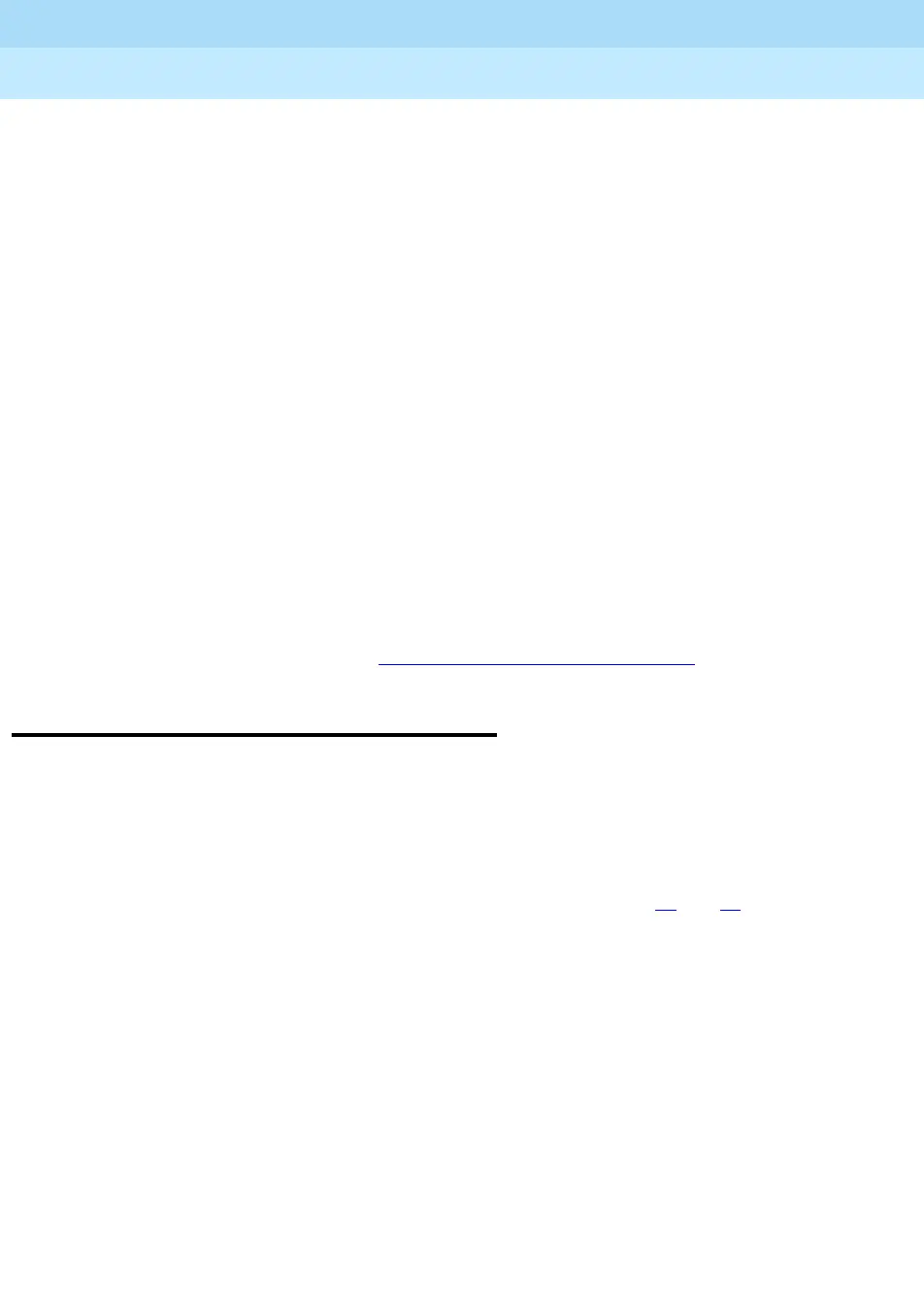MERLIN LEGEND Communications System Release 6.1
Feature Reference
555-661-110
Issue 1
August 1998
Applications
Page I-28Call Accounting Terminal
I
■ Bus mouse
■ For a single-site system, a 120-MB tape drive
■ For a multi-site system, a 525-MB tape drive
■ Lucent Technologies Applications printer
For communications using CAS for Windows, the following components are
recommended:
■ For a single-site system, one parallel port and two built-in serial ports (DB9
for direct switch connection and DB25 for other connections)
■ For a multi-site system, one parallel port and a four-port Equinox Mark-IV
board with four RJ45 connections for direct switch hookup
■ For remote diagnostics, a Remote Maintenance Board
■ If a modem is used, a COMSPHERE 3830 or compatible
■ If you are using the 9-pin port on your PC for the direct switch connection,
you need a DB9-to-modular adapter.
■ An RJ45 modular cable to connect the PC’s COM1 port with the control
unit’s SMDR port
For information on IS CAS, see “Integrated Solution III” on page I–49
.
Call Accounting Terminal 63
IMPORTANT:
This section is intended solely as an overview of the application. For
comprehensive information about the use of the application, see the
documentation for the product.
A Call Accounting Terminal (CAT) is a dedicated terminal and printer designed to
track, sort, and print reports on telephone charges. See Figures 55
and 56.
Three versions of CAT are available:
■ CAT Basic. This version is an entry-level system for small businesses.
■ CAT Plus. This version is for larger businesses and includes a two-line
display.
■ CAT Plus/Hospitality. This version, for hotels and health care facilities,
also includes a two-line display.
You can set up a CAT to calculate the cost of calls using toll rates or by-the-minute
charges. The CAT can apply service charges and discounts to calls made to local
and long-distance numbers and to directory assistance. It can also identify calls to
specified area codes (such as 900) for special treatment.