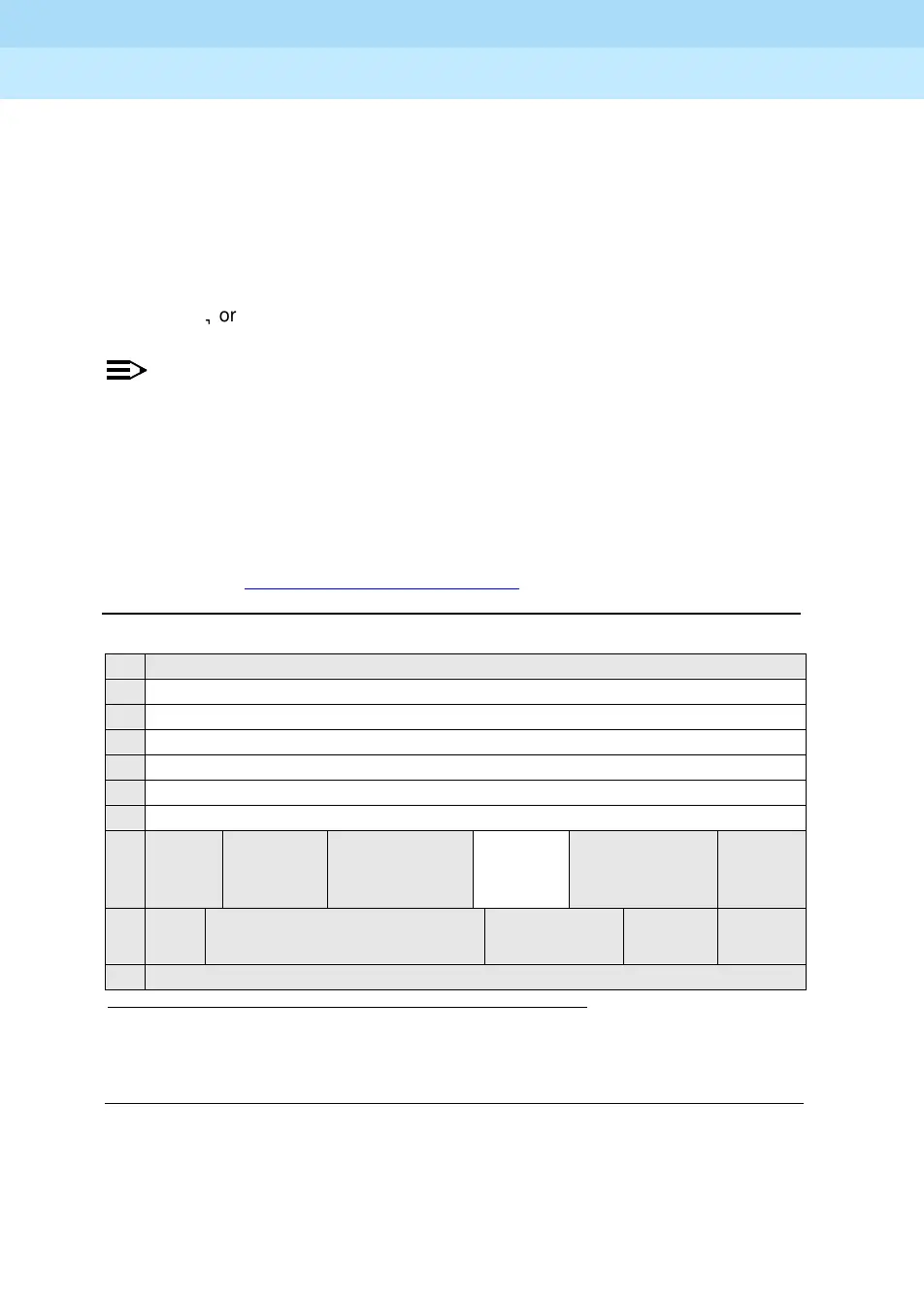MERLIN LEGEND Communications System Release 6.1
Feature Reference
555-661-110
Issue 1
August 1998
Features
Page 665System Renumbering
The extension numbers (7300–7499) shown for adjuncts are reserved for MLX
extension jacks. These numbers are automatically assigned by the system to
adjuncts connected to MLX telephones either using MFMs (such as modems,
answering machines, or fax machines) or directly (for example, a terminal
adapter). The extension number assigned to an MFM or MLX adjunct is the
extension number assigned to the MLX telephone increased by 200. For example,
if the extension number for an MLX telephone is 7125, the extension number for
its MFM adjunct is 7325. In this example, a call can be made to the telephone by
dialing
or to the adjunct by dialing
.
NOTES:
1. The extension numbers are reserved whether or not adjuncts are
connected to MLX telephones.
2. If you renumber the extension number of an MLX telephone, the
system does not automatically change the extension number of the
associated adjunct.
3. Digital adjuncts that use the system’s 2B Data feature use both the
adjunct and the main extension number of an MLX extension jack.
(See “Digital Data Calls” on page 200
for more information.)
* LDN (QCC Queue)
† Remote Access
Figure 46. Set Up Space Numbering Plan
0 Operator Console (not flexible) 0
1 100–199
2 200–299
3 300–399
4 400–499
5 500–599
6 600–699
7 Main
Pool
70
Extensions
7100–7299
MLX Adjuncts
7300–7499
7500–7699 Calling Groups
770–791,
7920–7929
Paging
Groups
793–799
8 800* Lines/Trunks
801–880
Park
881–888
889† Pools
890–899
9 ARS Access (Hybrid/PBX mode)/Idle Line Access 9
