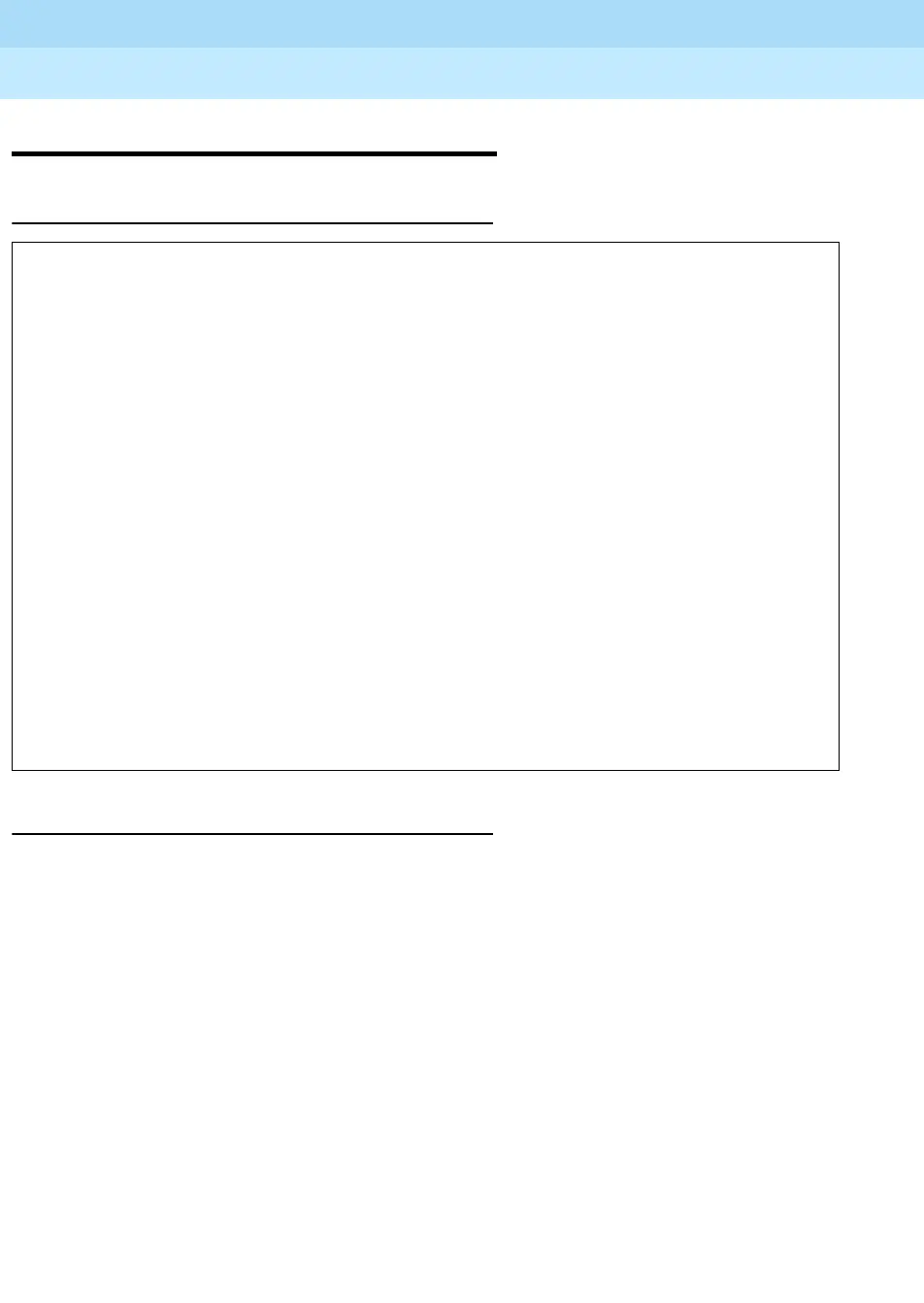MERLIN LEGEND Communications System Release 6.1
Feature Reference
555-661-110
Issue 1
August 1998
Features
Page 461Park
Park 30
At a Glance 30
Description 30
Park puts a call on hold so that it can be picked up from any extension in the
system. A user can park a call and then pick it up at another telephone or can use
paging to announce the call so that another person can pick it up. A parked call is
picked up using the Pickup feature.
A user (but not a QCC operator) can park calls at his or her own extension by
activating Park during the call; or by pressing the Transfer button, dialing his or
her own extension number, and pressing the Transfer button again to complete
the transfer. The green LED winks at the button where the call is parked and at all
other associated SA and Shared SA buttons. At least two SA or ICOM buttons are
required to use Park this way, and if you must park more than one call at a time,
additional SA or ICOM buttons should be assigned to your telephone.
If a parked call is not picked up within the call park return interval (30–300
seconds; the factory setting is 180 seconds), the call returns to and rings at the
extension that parked the call. Returning parked calls for a QCC operator can be
programmed to return to a different operator.
Users Affected Telephone users, operators
Reports Affected Extension Information, Operator Information, System
Information (
6\V6HWXS)
Modes All
Telephones All except single-line
Programming Codes
Park at own extension
Park Zone
+
park zone
(DLC operators only)
MLX Display Label
Park at own extension
Park Zone
3DUN
3DUN=RQH>3UN=Q@
System Programming Assign return interval before unanswered parked call returns:
●
2SWLRQV→&DOO3DUN5WQ
Maximums
No. of parked calls in
park zones
8 (one parked call for each zone)
Factory Settings
Park Zones
Call Park Return Interval
QCC Priority Level for
returning parked calls
Ext. 881–888
180 sec (range 30–300 sec, in increments of 10 sec)
4 (range 1–7)
