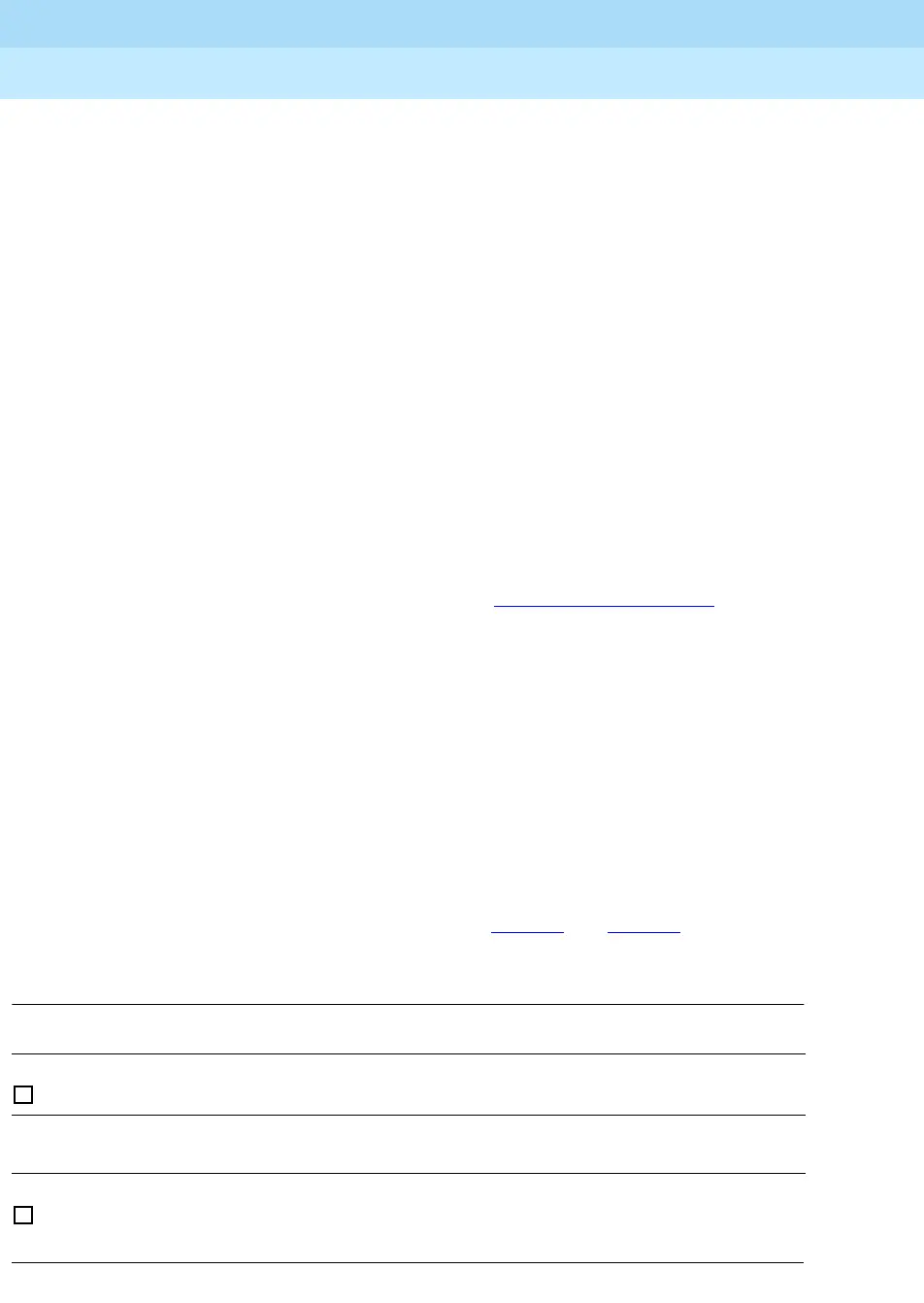MERLIN LEGEND Communications System Release 6.1
Feature Reference
555-661-110
Issue 1
August 1998
Features
Page 228Direct Station Selector
While the position is in Message Status operation, the red LEDs next to the DSS
buttons for user extensions indicate whether or not the Message LED has been
turned on by a system operator. They do not light when a Message LED has been
turned on by another source, such as a fax machine or another user. An LED
associated with a calling group extension or a pool dial-out code is always off
while the position is in Message Status operation.
If an operator wants to turn on the message-waiting LED to indicate that a
message is waiting, the operator first checks the LED next to the recipient’s DSS
button to determine whether or not the recipient’s message-waiting LED is on.
The operator’s DSS or console LEDs do not light when a message-waiting LED
has been turned on by another source, such as a fax machine or another user. To
leave a message-waiting indication when the LED is apparently off, the operator
presses the programmed Send/Remove Message button, followed by the DSS
button or Auto Dial button for the person for whom the message is intended. The
operator presses the Message Status button to return to normal call handling.
By pressing the Feature button and selecting
/HDYH0VJfrom the display, MLX
DLC operators can leave a message at another extension. This does not affect
Message Status operation because Message Status shows only messages sent
with the Send/Remove Message button. See “Messaging” on page 415
for more
information about sending and receiving messages.
For calling group or CMS supervisory operation or for Hotel Extension Status in
Message Status operation, the red LED next to a DSS button for a user extension
indicates whether or not a message has been sent by any of the operator
positions. On a button for a calling group extension number, the red LED indicates
the status of the queue. When a DSS button stores a pool dial-out code, the red
LED indicates line/trunk availability.
In Release 6.0 and later systems, Message Status Operation is only available for
local extensions.
The meanings of the red LEDs next to the DSS buttons while the operator position
is in Message Status operation are shown in Table 16
and Table 17.
Table 16. LED Meanings for Hotel Extension Status Operation with Message Status
Active
LED Status Extension Type Meaning
Off Individual A system operator has not turned on the
Message LED.
On
■
Individual A system operator has turned on the Message LED to
indicate a waiting message.
Off All other types of
extensions
No meaning
