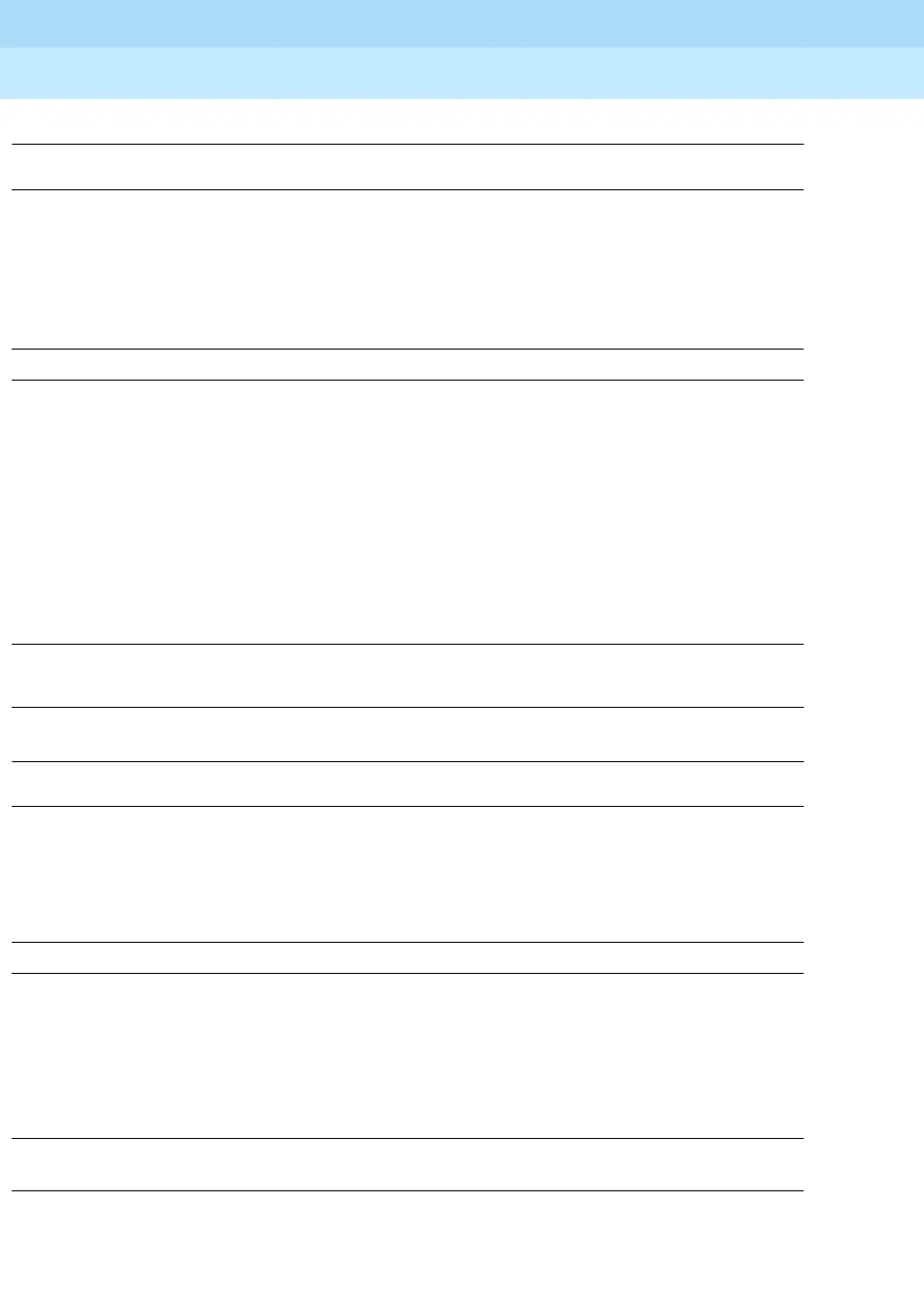MERLIN LEGEND Communications System Release 6.1
Feature Reference
555-661-110
Issue 1
August 1998
General Feature Use and Telephone Programming
Page D-13Telephone Programming
D
Table 50. Programming Analog Multiline Telephones
Table 51. Programming MLX-10 and MLX-5 Nondisplay Telephones
Step Action
1 Label the button.
Note: Skip this step if the feature
is not programmed on a button.
Remove the clear label cover from the phone: insert
the end of a paper clip in the notch at the top of the
cover.
Write the feature name on the card next to the
button to be programmed.
Replace the cover.
2 Begin programming. Slide the T/P switch on the side of the phone to P.
3 Select the feature or setting. Press the button you labeled.
If you have a display phone, it shows the name of
the feature currently programmed on the button. If
no feature is programmed, the display indicates that
the button is blank.
Note: If the feature does not get programmed onto a
button, press any line button. This does not affect
the button in any way.
Dial the programming code.
The feature is programmed.
4 End programming. Slide the T/P switch to the center position.
Step Action
1 Label the button.
Note: Skip this step if the feature
will not be programmed onto a
button.
Remove the clear label cover from the phone: pull
up on the tab that extends from the top of the cover.
Write the feature name on the card next to the
button to be programmed.
Replace the cover.
2 Begin programming. Press the Feature button and then dial
.
3 Select the feature or setting. Press the button you labeled.
Note: If the feature is programmed onto a button,
press any line button. This does not affect the button
in any way.
Dial the programming code.
The feature is programmed.
4 End programming. Press the Feature button and dial .
