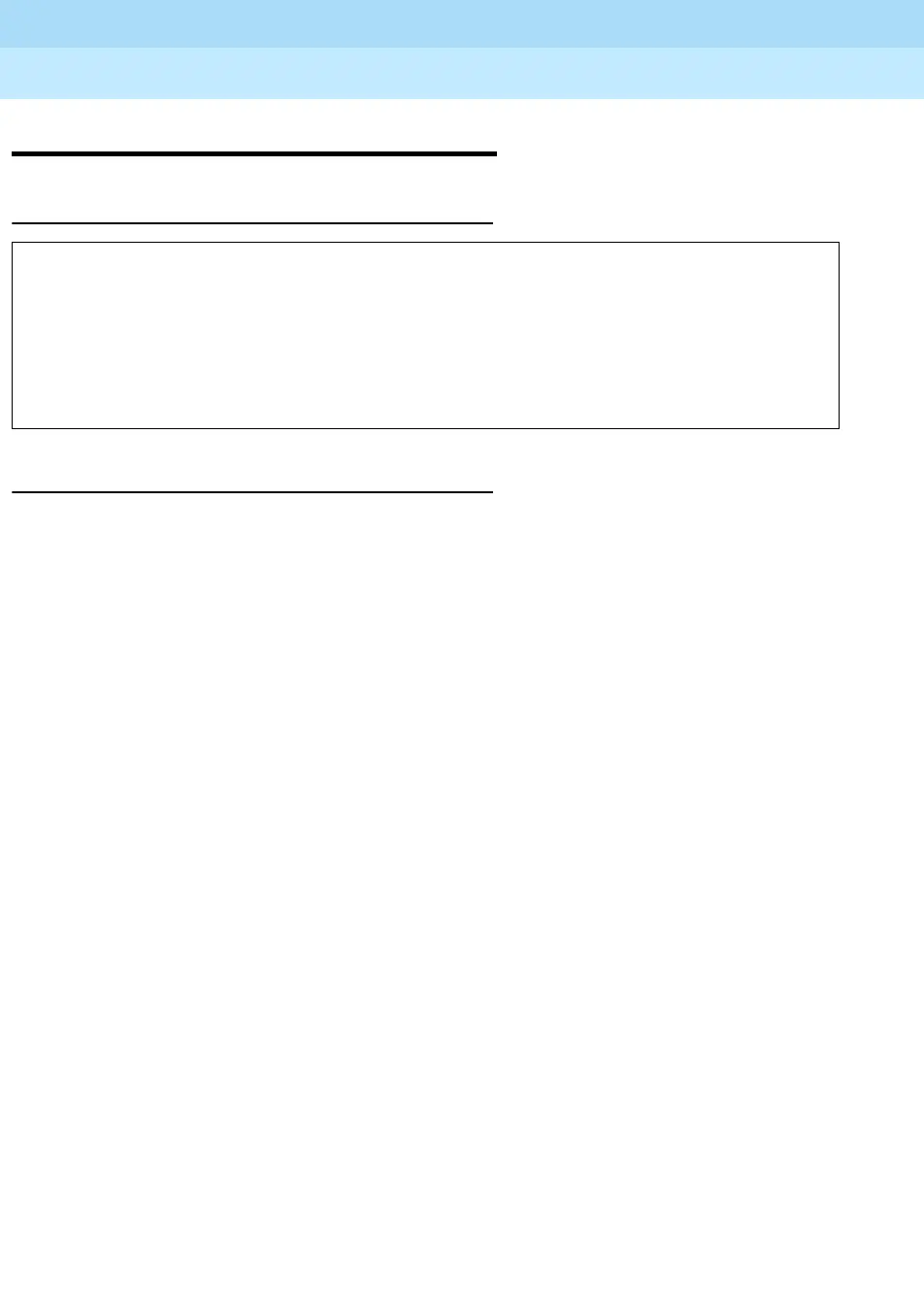MERLIN LEGEND Communications System Release 6.1
Feature Reference
555-661-110
Issue 1
August 1998
Features
Page 363Inside Dial Tone
Inside Dial Tone 24
At a Glance 24
Description 24
The system’s inside dial tone is heard when a user lifts the handset or presses the
Speaker button after an SA or ICOM button is selected. Two choices are
available for inside dial tone:
■ System Inside Dial Tone. Makes it easy to distinguish inside and outside
lines. (This is the factory setting.)
■ Outside Dial Tone. Required by some adjuncts and applications
connected to the system, such as voice messaging systems or modems,
that do not recognize inside dial tone. With this setting, inside dial tone
sounds just like outside dial tone.
Users Affected Telephone users, operators
Reports Affected System Information (
6\V6HWXS)
Modes All
Telephones All
System Programming
2SWLRQV→,QVLGH'LDO
Factory Setting Inside dial tone