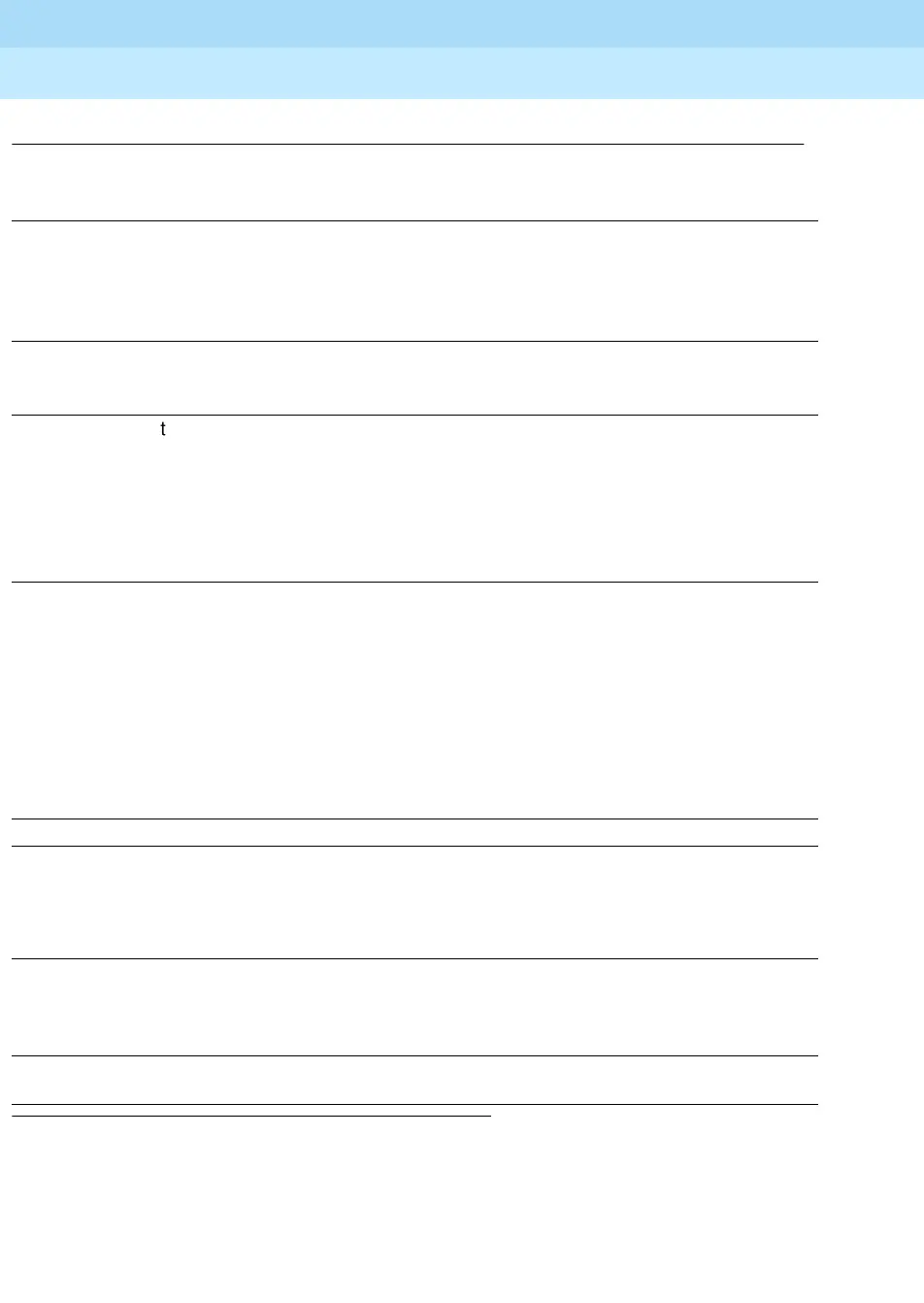MERLIN LEGEND Communications System Release 6.1
Feature Reference
555-661-110
Issue 1
August 1998
Features
Page 249Display
Table 18. Call-Handling Displays
Sample Displays
Making Calls Analog Multiline MLX
When a user makes a call, the digits appear on
the display as they are dialed with the dialpad or
with any of the quick-dialing features (Auto Dial,
Speed Dial, Directories, Last Number Dial, or
Saved Number Dial).
If the caller dials an extension and labels are
programmed, the name is displayed after all the
digits are dialed (MLX only)*.
<9211(([W
If a caller dials
to reach a system operator or
dials the LDN (the QCC queue extension), the
display identifies the number as the operator.
When the call is sent immediately to a system
operator without waiting in the QCC queue, the
extension or label for the operator receiving the
call is shown instead.
23(5$75
When a caller goes off hook on a personal line or
Pool button, the display shows the label (if
programmed) for the line or pool that is selected
(MLX only). On MLX telephones, this information
remains on the display. On analog multiline
telephones, the line label is erased when the
caller begins dialing. If the caller dials more than
15 digits on an MLX telephone or more than 16
digits on an analog multiline telephone, the
remaining digits are shown on Line 2.
);1<&
Receiving Calls
For inside calls, the display shows the name of the
caller (if labels have been programmed) and/or the
extension number. On analog multiline
telephones, the display also shows whether the
call is a voice call (
9) or a ringing call (5).
0,&+(/([W5 0,&+(/[
For Release 6.0 and later systems (Hybrid/PBX
mode only), the user sees the trunk label and the
extension calling for outgoing calls to non-local
dial plan.
35,75.
For outside calls, the display shows the line that
the call came in on.
);1<& );1<;
* For calls received on tie trunks, the display shows information only if the receiver preselects the button.
Continued on next page
