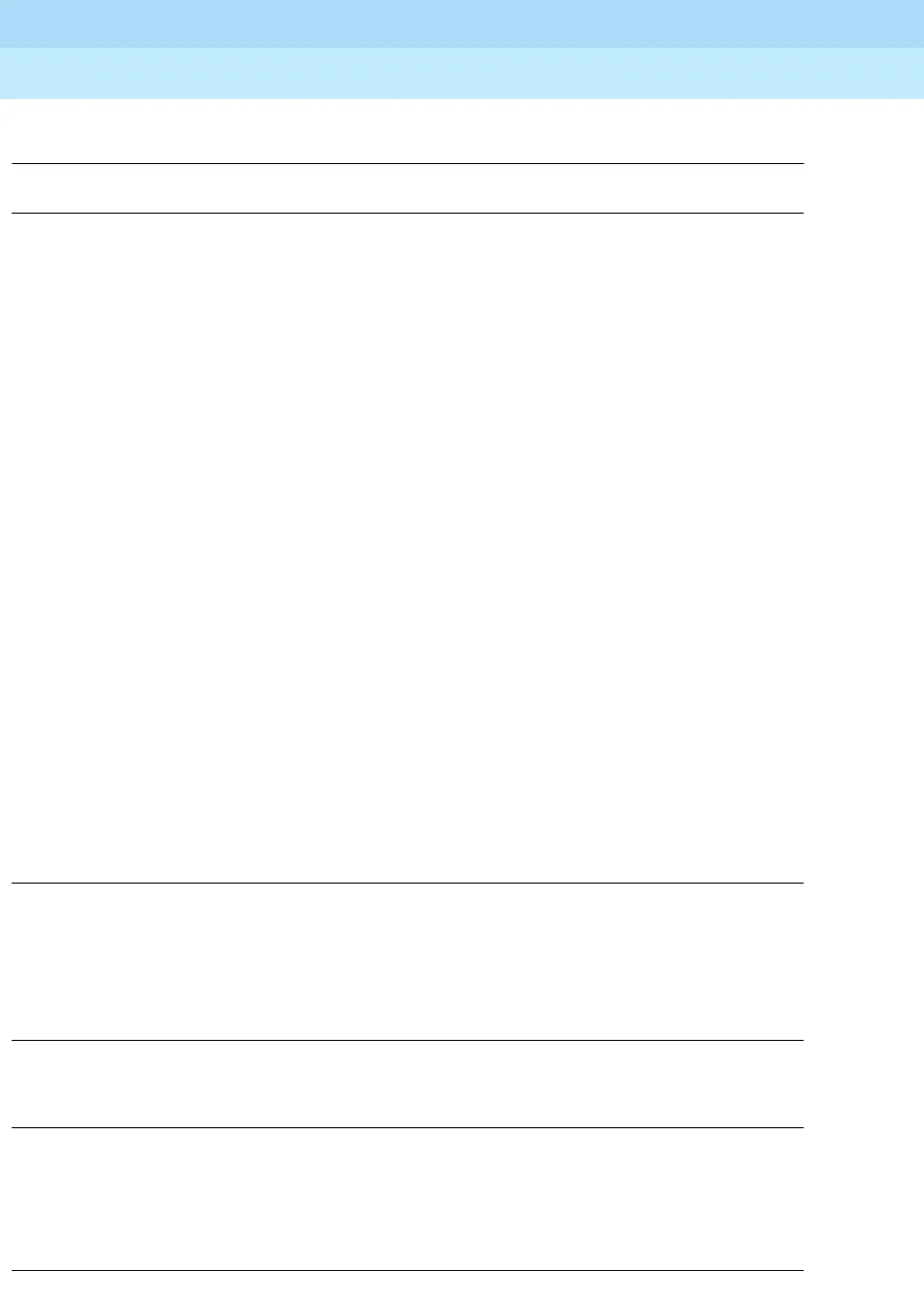MERLIN LEGEND Communications System Release 6.1
Feature Reference
555-661-110
Issue 1
August 1998
Features
Page 221Direct Station Selector
Table 10. Results of Pressing DSS Button while Active on a Call: DLC Position with
One-Touch Hold
Extension Type Result
Individual,
calling group,
paging group
An outside caller is put on hold, an SA or ICOM button is selected
automatically, and the extension number is dialed automatically.
Transfer is not completed automatically.
How Hold works depends on the type of call and its appearance on
the telephone:
■ When one-touch Hold is programmed systemwide and the
operator is active on a Personal Line, pressing an Auto Dial
button or DSS button also puts the call on hold. This prevents
accidental disconnection of callers and speeds call handling. If
the operator is active on an inside call and the call is on hold,
the DLC operator hears an abbreviated ring as a reminder
each time the interval programmed for the operator hold timer
(10–255 seconds) expires.
■ If the operator is active on an inside or outside call on an SA
button, pressing an Auto dial button or a DSS button does not
place the call on hold. The user at the extension associated
with the Auto Dial or DSS button hears the manual signaling
beep.
■ For Release 6.1 systems (Hybrid/PBX mode only), if, while on
an inside or outside call on an SA button with one-touch Hold
enabled, a DLC operator presses a DSS button for a non-local
extension, the call is not placed on hold, and the extension is
not dialed. If, however, while on an outside call on a Personal
Line button with one-touch Hold enabled, a DLC operator
presses a DSS button for a non-local extension, the call is
placed on hold and the non-local extension is dialed.
Pool dial-out code or
ARS code
Pool dial-out codes and ARS codes apply to local extensions only.
The caller is put on hold, transfer is initiated, the pool dial-out code
or ARS code is automatically dialed, and the operator can then dial
the outside telephone number. Transfer completion is always
manual—the operator must press another button or hang up to
complete the transfer.
Park zone Park zone applies to local extensions only. The Park feature is
activated, and the call is put on hold on the selected park zone to
allow Pickup from any extension in the system.
Line/trunk number, LDN,
unassigned extension
numbers,
dial 0 calls
Ignored, no effect
