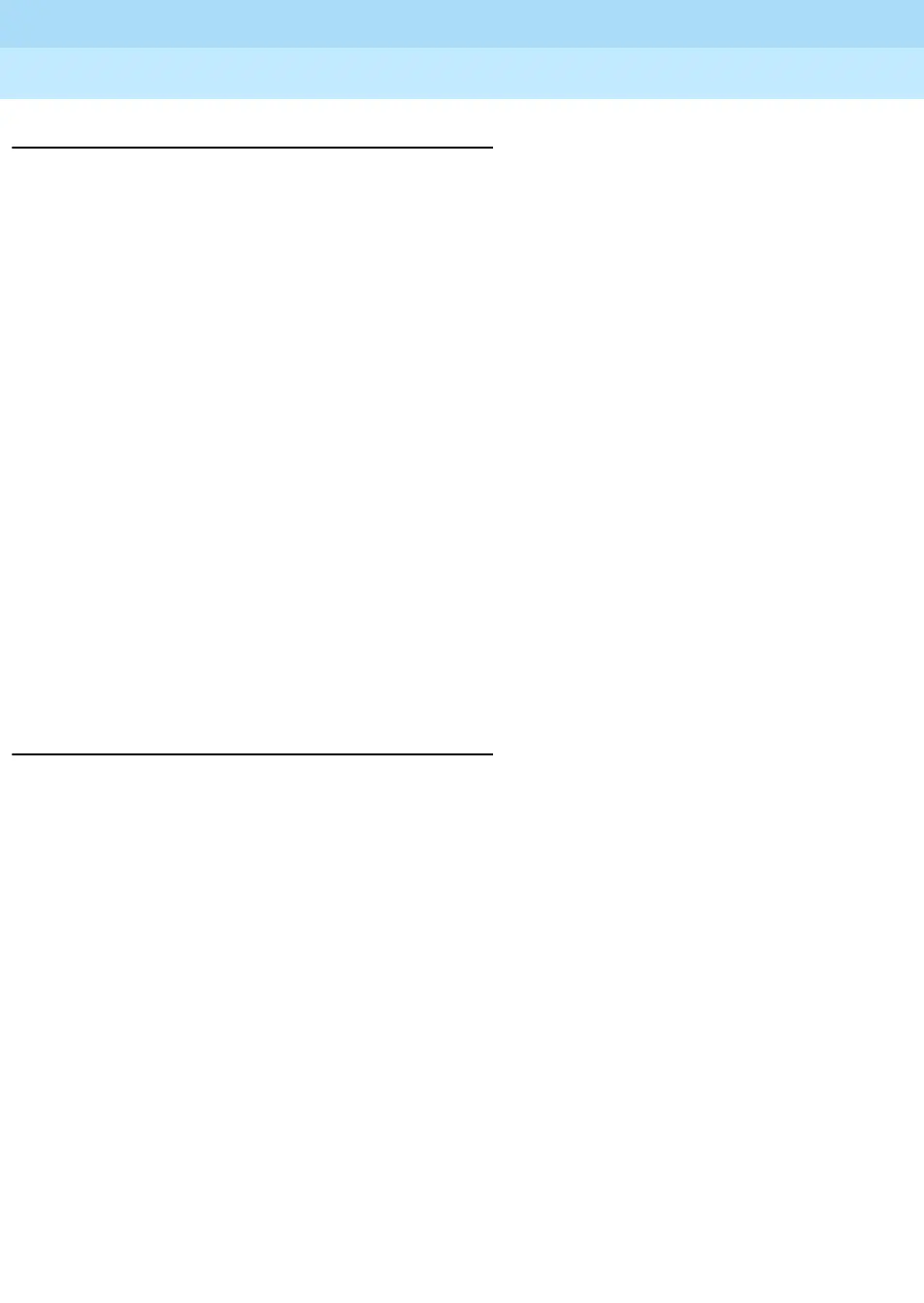MERLIN LEGEND Communications System Release 6.1
Feature Reference
555-661-110
Issue 1
August 1998
Features
Page 56Auto Dial
Mode Differences 1
Hybrid/PBX Mode 1
In Hybrid/PBX mode, the system automatically turns on the speakerphone and
selects an SA button when you press an inside or outside Auto Dial button before
lifting the handset.
Key Mode 1
In Key mode, the system automatically turns on the speakerphone and selects an
outside line button when you press an outside Auto Dial button without lifting the
handset. When you press an inside Auto Dial button without lifting the handset,
the system automatically turns on the speakerphone and selects an ICOM button.
Behind Switch Mode 1
In Behind Switch mode, the system automatically selects the prime line button
and turns on the speakerphone whenever the user presses an outside Auto Dial
button. If the Automatic Line Selection sequence has been changed to select the
ICOM button, press the prime line or outside line button before pressing an
outside Auto Dial button. Pressing an inside Auto Dial button without lifting the
handset turns on the speakerphone; the system automatically selects an ICOM
button but not an outside line.
Telephone Differences 1
Direct-Line Consoles 1
Inside Auto Dial can be programmed onto available buttons on a DLC. Use the
buttons to transfer a call, make an inside call, or determine availability of the
extension.
Queued Call Consoles 1
Use the Personal or System Directory instead of outside Auto Dial buttons, which
cannot be programmed on the QCC. The Extension Directory or Direct Station
Selector (DSS) buttons can be used instead of inside Auto Dial buttons.
Other Multiline Telephones 1
All multiline telephone users can program and use Auto Dial buttons. When using
an MLX-20L telephone, use Personal Directory in place of Auto Dial. On an MLX
display telephone, select the feature from the display to program it.
At an analog multiline telephone connected to a GPA set for Auto operation, you
must lift the handset before pressing an Auto Dial button. Do not use the
Spkrphone button.