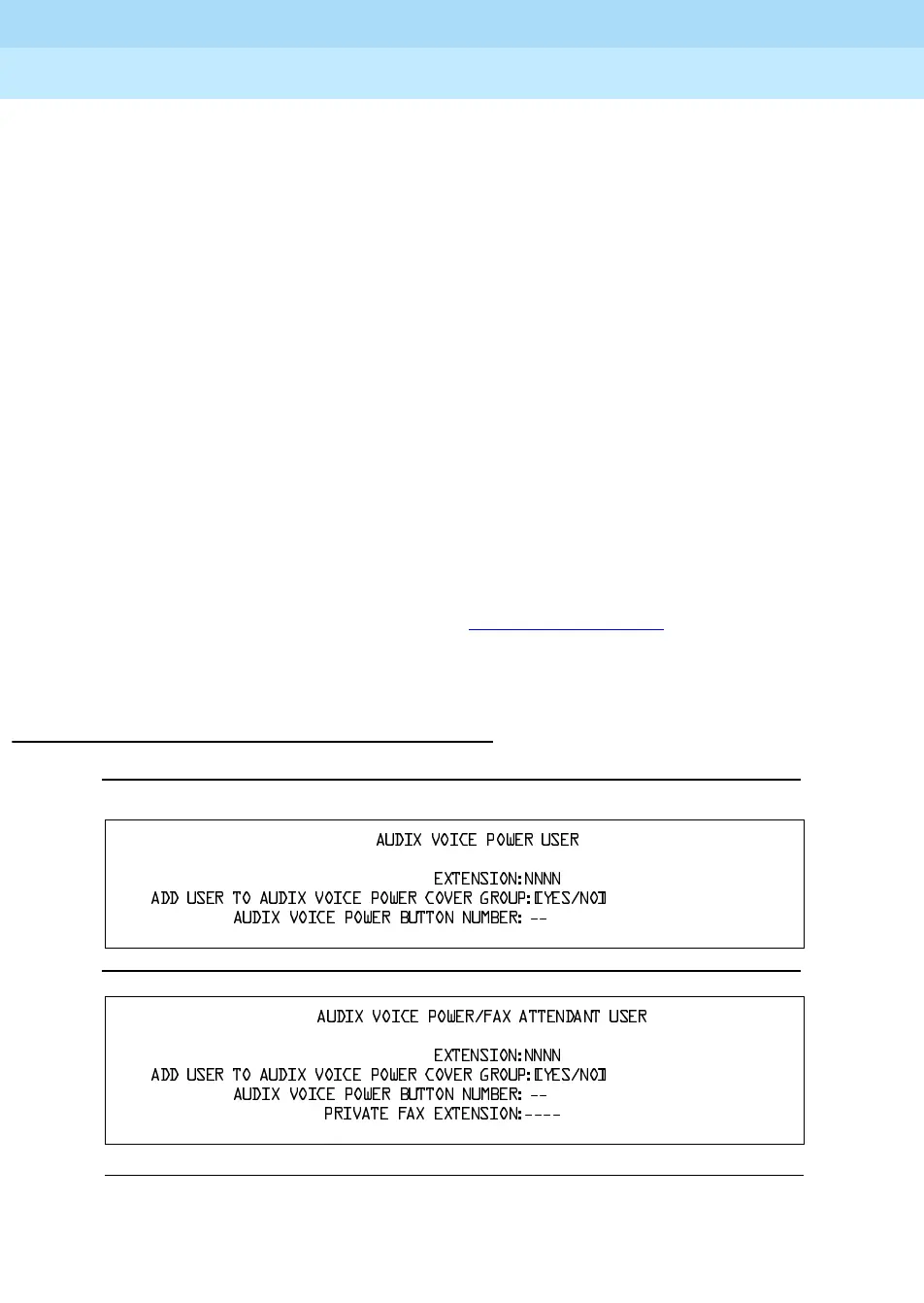MERLIN LEGEND Communications System Release 6.1
Feature Reference
555-661-110
Issue 1
August 1998
Features
Page 381Integrated Administration
■ Application 1 through Application 5. The user can add the extension as
an AUDIX Voice Power or AUDIX Voice Power/Fax Attendant subscriber
by typing
$93
or pressing
(&KRLFHV) and selecting $93 in one of these
fields. If Fax Attendant is installed, an AUDIX Voice Power subscriber is
automatically a Fax Attendant subscriber as well.
System Programming Results 26
When you press
(6DYH), the following information is saved and sent to the
system. This information replaces existing system programming of the applicable
items.
■ Extension label(s), if any
■ Instruction to remove deleted extension(s) from AUDIX Voice Power
coverage group (30), if the extensions were added previously as
subscribers.
Screen Results 26
When finished with the Extension Directory screen, press
(6DYH). If either
AUDIX Voice Power or Fax Attendant is installed, the AUDIX Voice Power
User/Fax Attendant User screen appears. Figure 24 on page 381
shows the
AUDIX Voice Power and Fax Attendant User screens. A description of their use
follows.
AUDIX Voice Power/Fax Attendant User 26
Figure 24. AUDIX Voice Power and AUDIX Voice Power/Fax Attendant User
Screens
$8',;92,&(32:(586(5
(;7(16,211111
$''86(572$8',;92,&(32:(5&29(5*5283><(612@
$8',;92,&(32:(5%87721180%(5
$8',;92,&(32:(5)$;$77(1'$1786(5
(;7(16,211111
$''86(572$8',;92,&(32:(5&29(5*5283><(612@
$8',;92,&(32:(5%87721180%(5
35,9$7()$;(;7(16,21
