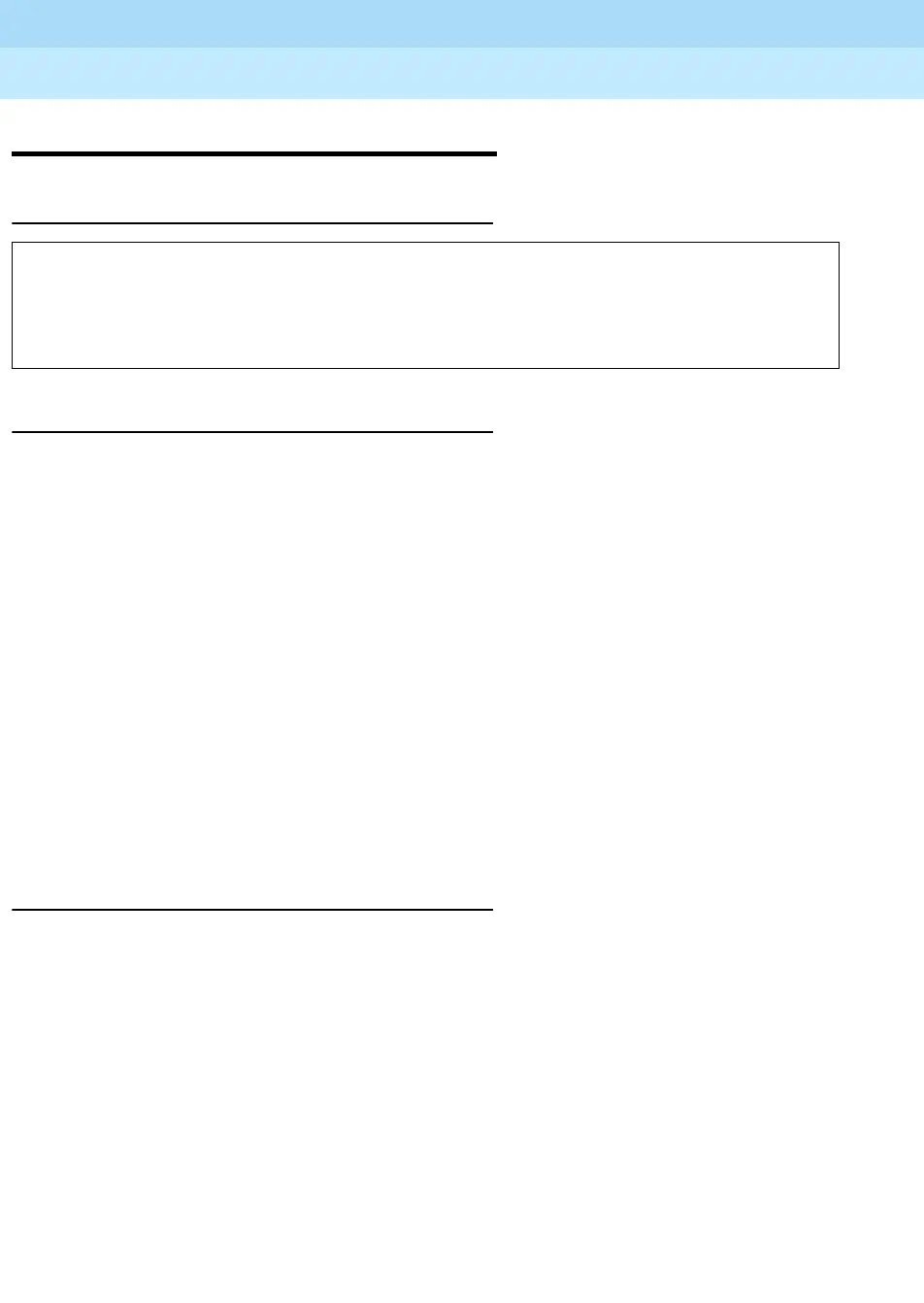MERLIN LEGEND Communications System Release 6.1
Feature Reference
555-661-110
Issue 1
August 1998
Features
Page 413Line Request
Line Request 27
At a Glance 27
Description 27
If a user wants to make a call on a busy outside line assigned to a button, Line
Request notifies the user when the line becomes available. When an outside line
is busy, the green LED next to the button is on or flashing.
Line Request is automatically available and does not require programming. To
request the busy line, the multiline telephone user presses the line button for the
busy line without lifting the handset. The red LED next to the line button turns on,
and, when the line becomes available, the telephone automatically alerts the user
with a beep. To make a call using the requested line, the user lifts the handset or
presses the Speaker button.
Line Request is canceled if the user presses another line button or makes or
receives a call.
Line Request applies to personal lines only, not to pools or to lines on SA or ICOM
buttons. To complete calls to busy extensions, or to complete calls to outside
numbers using a pool in which all lines/trunks are busy, use Callback.
Considerations and Constraints 27
Line Request does not reserve the line; it only alerts you that the line is available.
Line Request cannot be used for an SA or ICOM button.
Line Request cannot be used on a single-line telephone or on a Queued Call
Console (QCC).
In Hybrid/PBX mode, Line Request cannot be used on a Pool button or for a busy
pool.
Users Affected Telephone users, operators
Modes All
Telephones All except MLC-5 cordless, MDC 9000, MDW 9000, QCC, and
single-line telephones