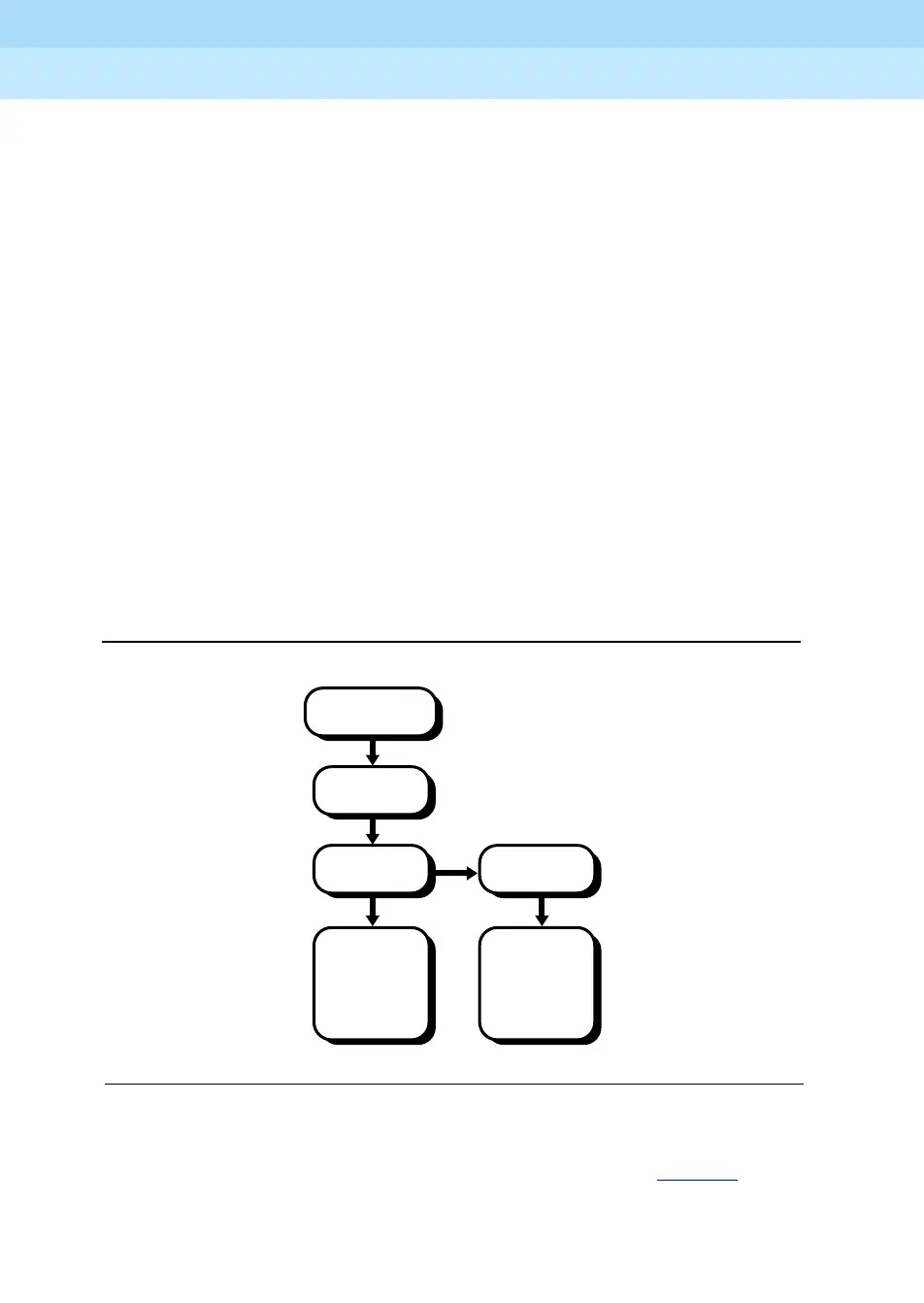MERLIN LEGEND Communications System Release 6.1
Feature Reference
555-661-110
Issue 1
August 1998
Features
Page 172Coverage
Primary Coverage 9
If eight or fewer extensions require coverage to the system operator, use delayed
Primary Coverage or Secondary Coverage to allow calls to be covered by the
operator. When a caller dials the user’s number, the call is covered by the
operator, and the operator can then send the call to voice mail using the Direct
Voice Mail feature. If the operator does not answer, the call may or may not go to
coverage, depending on the status of the user’s Coverage VMS Off button. If the
Coverage VMS Off button is not selected (the light is off), the call goes to voice
mail. If the Coverage VMS Off button is selected (the light is on), the call
continues to ring at the extension.
To set up Primary Coverage to the operator before going to voice mail, do the
following:
1. Assign an extension to a coverage group. Assign the coverage group to
calling group 770 (voice mail).
2. Program a Primary Cover button for the extension on the operator’s
Direct-Line Console. (A QCC cannot be used.) Set it for Delay Ring.
3. If you want to keep calls from going to voice mail when the operator does
not pick up, program a Coverage VMS Off button on the extension.
Figure 11. Primary Coverage
For example, consider how the primary coverage configuration works when a
caller dials a DID number. The extension for the DID number (in Figure 11
,
Extension 12) rings several times. If the telephone is not answered, an operator
gets the call. If the operator fails to answer, the call either goes to voice mail or
keeps ringing, depending on the Coverage VMS Off status on the extension for
the DID number. When the operator answers and the caller asks to leave a
Call comes in
for ext 12.
Rings at ext
12
Covers to
Operator
Operator
answers
Operator
transfers
directly to
voice mail.
Goes to
Voice Mail if
Coverage
VMS Off is
not activated