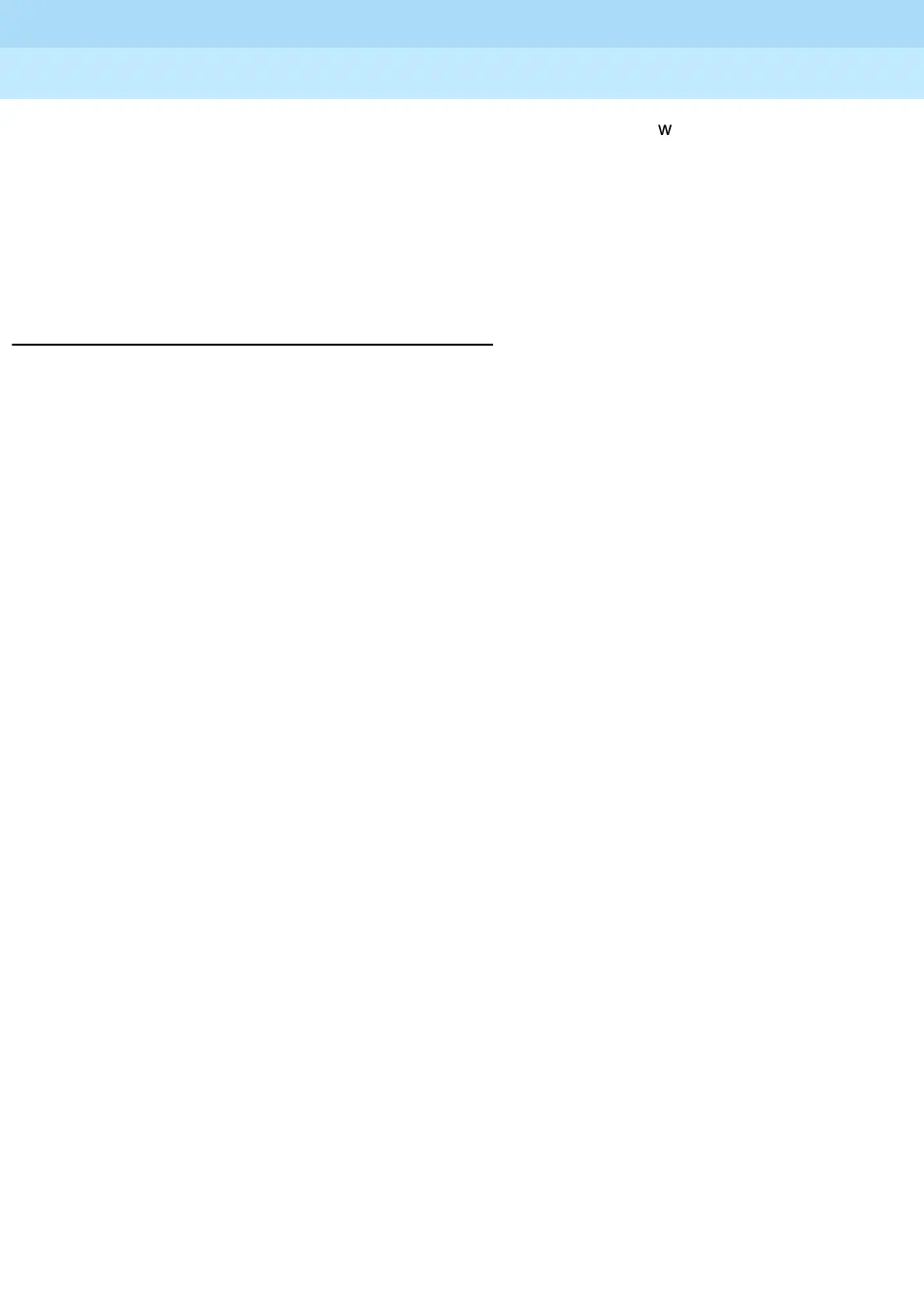MERLIN LEGEND Communications System Release 6.1
Feature Reference
555-661-110
Issue 1
August 1998
Features
Page 106Callback
Cancel a callback request by lifting the handset and dialing
while listening to
inside dial tone. The system sends a confirmation tone to indicate that the request
is canceled.
A single-line telephone user cannot use Callback if another call is on hold. A
waiting outside call rings at a single-line telephone before any calls queued for
that extension.
Feature Interactions 3
Account Code Entry An account code should be entered before activating Callback. If it is not,
wait until after the call is connected before entering the account code.
Account codes cannot be entered while the call is queued.
A forced account code must be entered before Callback is activated. If
not, the user hears a busy tone.
Automatic Route
Selection
When a call is made using ARS and all possible line/trunk routes are
busy, the call can be queued for the first route in the pattern. However, if
the FRL for the extension does not allow the call to be made over the
route, the call is not queued.
Barge-In If Callback is used to request a busy extension or pool and the caller is
waiting on the line for the callback call, Barge-In cannot be used.
Calling Restrictions In Hybrid/PBX mode, a person with a restricted extension can use
Callback for a busy pool because restrictions are based on the specific
line/trunk being used to make the call. When a line/trunk in the busy pool
is available, the system checks for restrictions assigned to the extension.
If the extension is restricted, a fast busy signal indicates that the call is not
dialed.
Call Waiting When Automatic Callback is used to queue a call at an extension that has
Call Waiting, Callback overrides Call Waiting. The user with Call Waiting
does not hear the call-waiting tone, and the call is queued until the
extension becomes available.
When Selective Callback is used to queue a call at an extension that has
Call Waiting, a user with Call Waiting hears the call-waiting tone and the
call is queued until the extension becomes available.
Conference With Automatic Callback, the call is automatically queued; however, if a
person tries to add the queued call to the conference, the system returns
a busy tone. With Selective Callback, the system also returns a busy
tone. To drop the busy tone from the conference, the originator presses
the Drop button and then the line button used to call the busy extension.
Coverage The sender and all coverage receivers must be busy before a call to the
sender can be queued. The call is sent to coverage before it is put in the
callback queue. Once a call is in the callback queue, it is not sent to
coverage again. The callback call indicating that a busy extension or pool
is available is not eligible for Individual or Group Coverage.